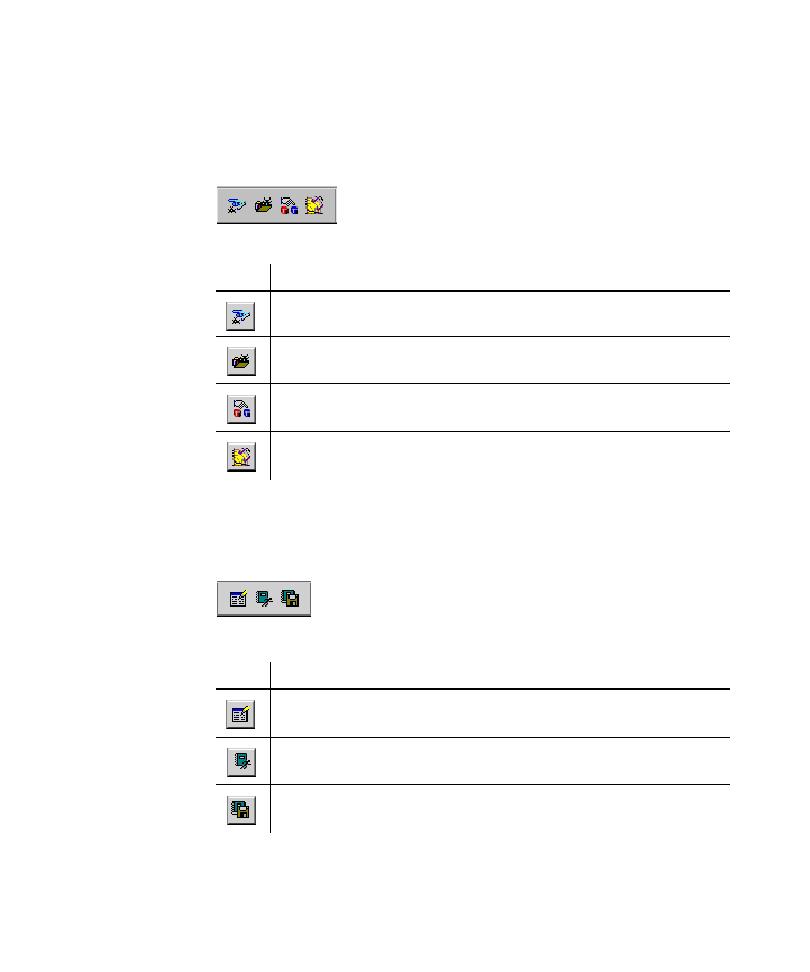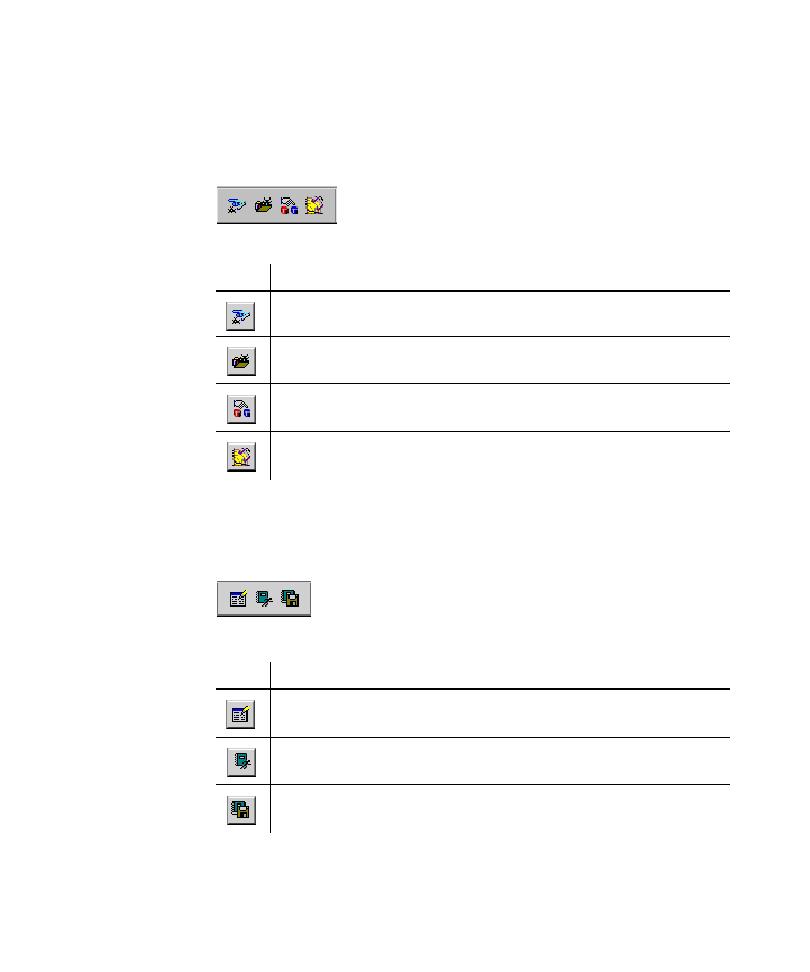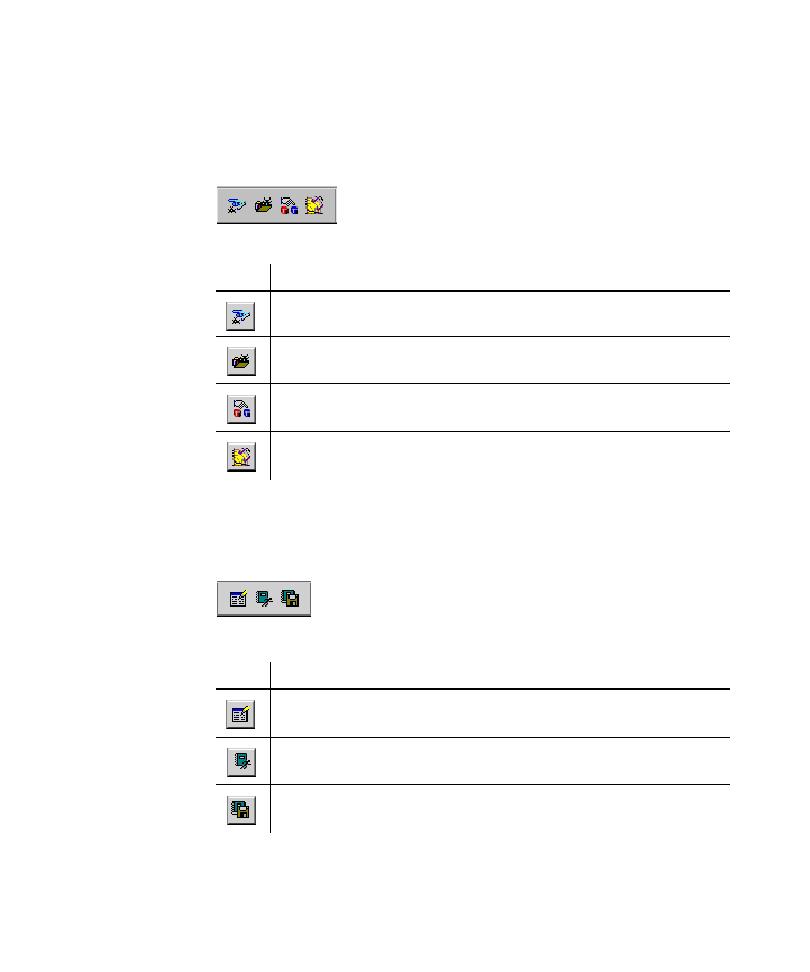
The Tools Toolbar
The TestFactory Workspace
2-13
The Tools Toolbar
Use the Tools toolbar to start other Rational TestStudio programs. Buttons on the
Tools toolbar correspond to commands in the Rational Test submenu of the Tools
menu.
Use the Tools toolbar buttons to do the following:
The Report Toolbar
TestFactory displays the Report toolbar after you click a report object in the left
pane. Buttons on the Report toolbar correspond to commands in the Report menu.
Use the Report toolbar buttons to do the following:
Click
To
Start Rational Robot.
Start Rational TestManager.
Start the Rational Administrator.
Start Rational ClearQuest.
Click
To
Edit the report parameters before rerunning the report.
Run the selected report.
Export the selected report as a text file.