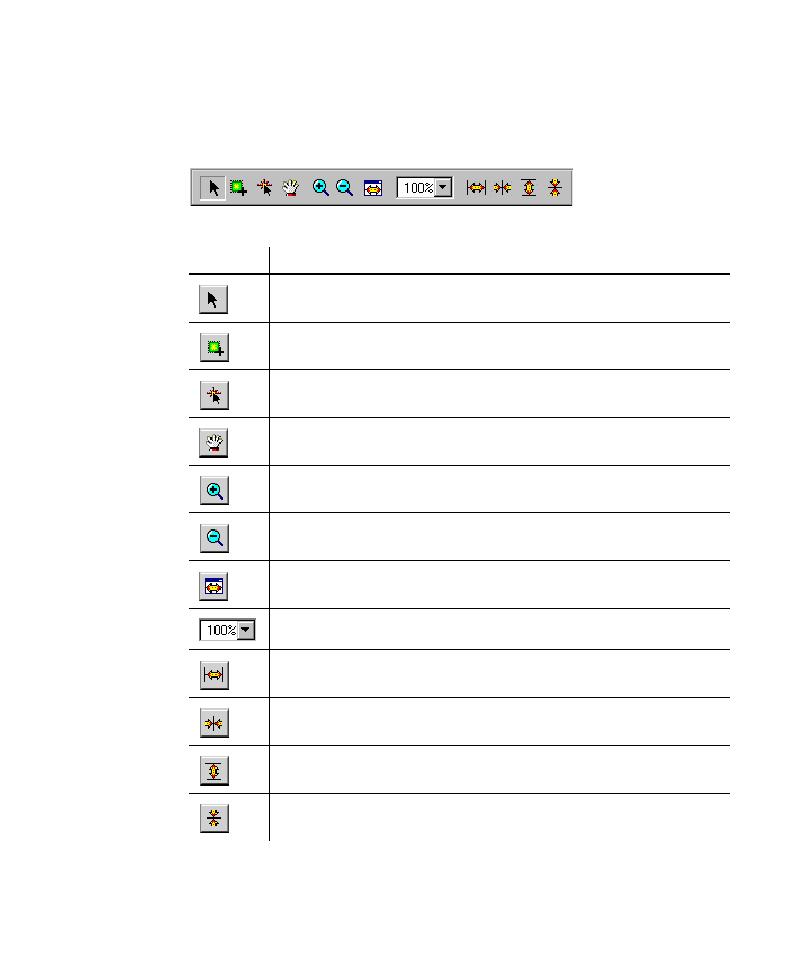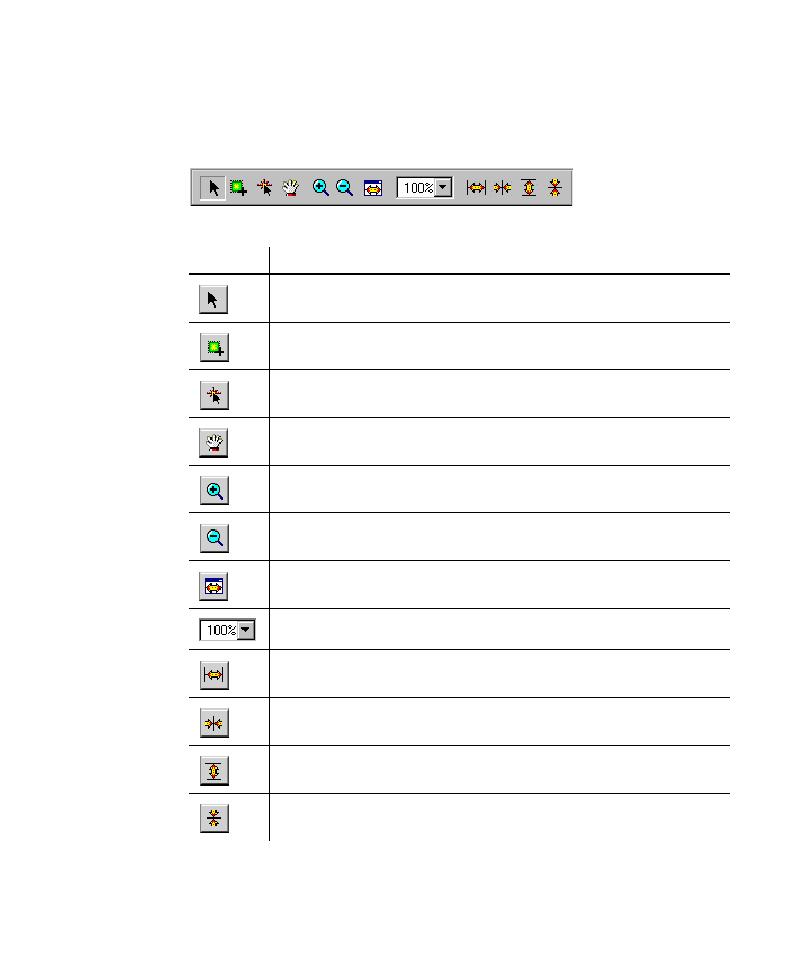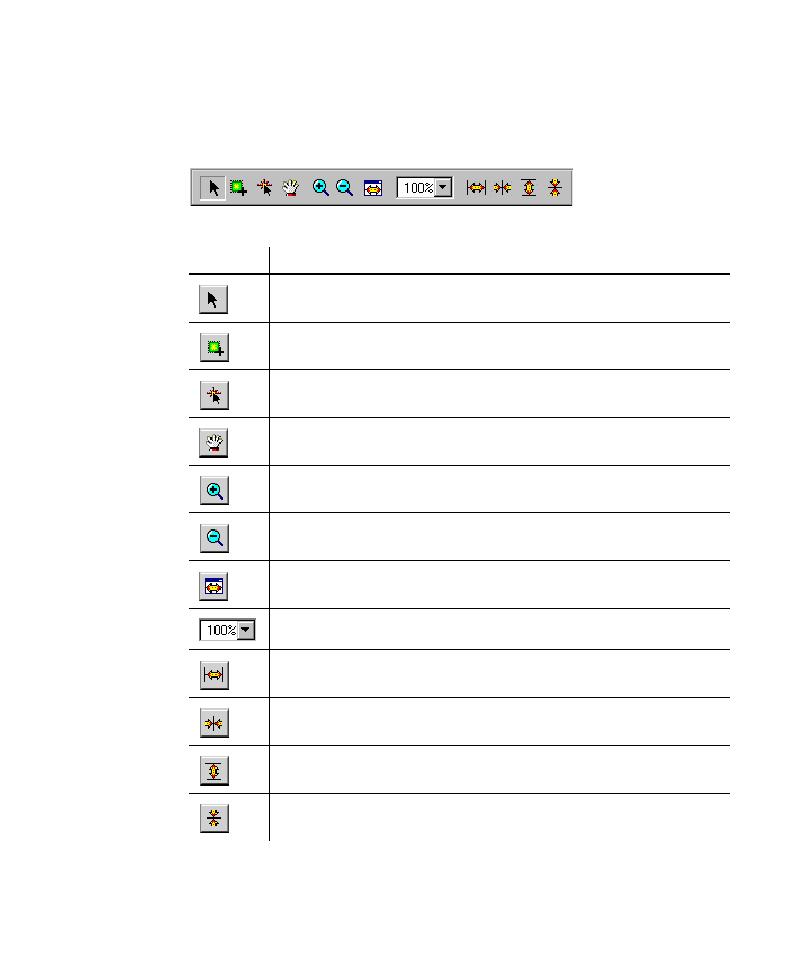
The Image Toolbar
The TestFactory Interface
2-14
The Image Toolbar
TestFactory displays the Image toolbar in the Image view after you select a UI
object in the application map.
Use the Image toolbar buttons to do the following:
Click
To
Select, resize, or reposition a region tracker in the Image view.
Draw the area for a region object in the Image view.
Reposition the responsive region, or hot spot, of a region object or other
UI object.
Move the image in the Image view.
Increase the magnification of the displayed image.
Decrease the magnification of the displayed image.
Toggle between sizing the image to fit in the Image view and viewing the
image at the currently selected magnification.
Display the image in the Image view at a selected magnification.
Expand the region object tracker horizontally.
Shrink the region object tracker horizontally.
Expand the region object tracker vertically.
Shrink the region object tracker vertically.