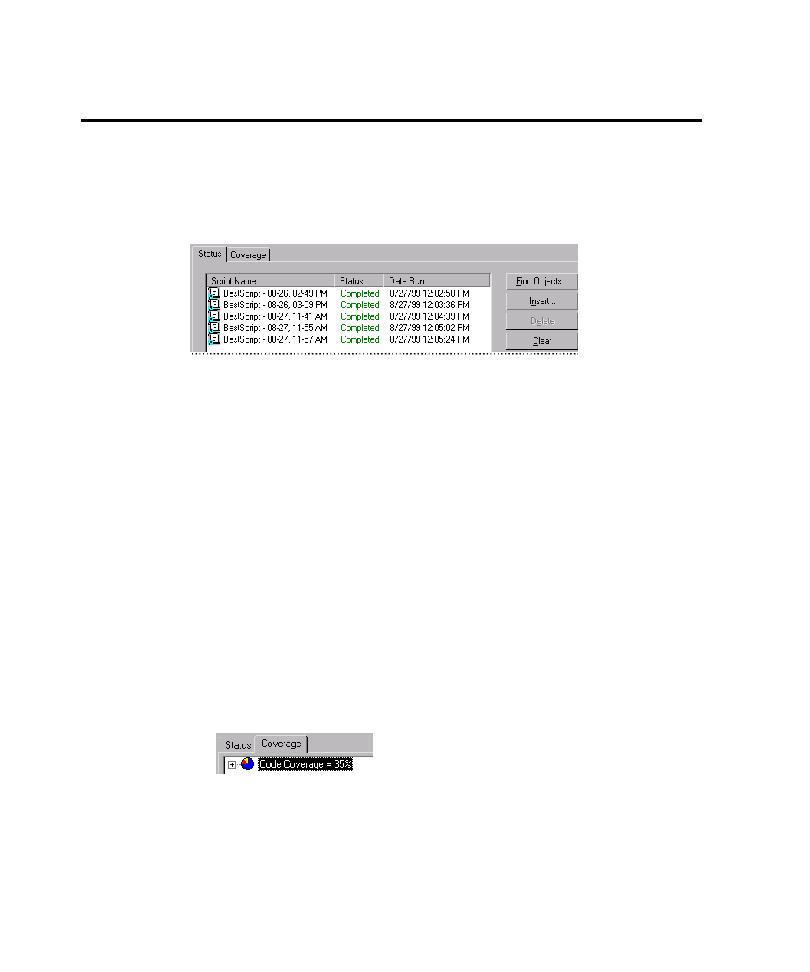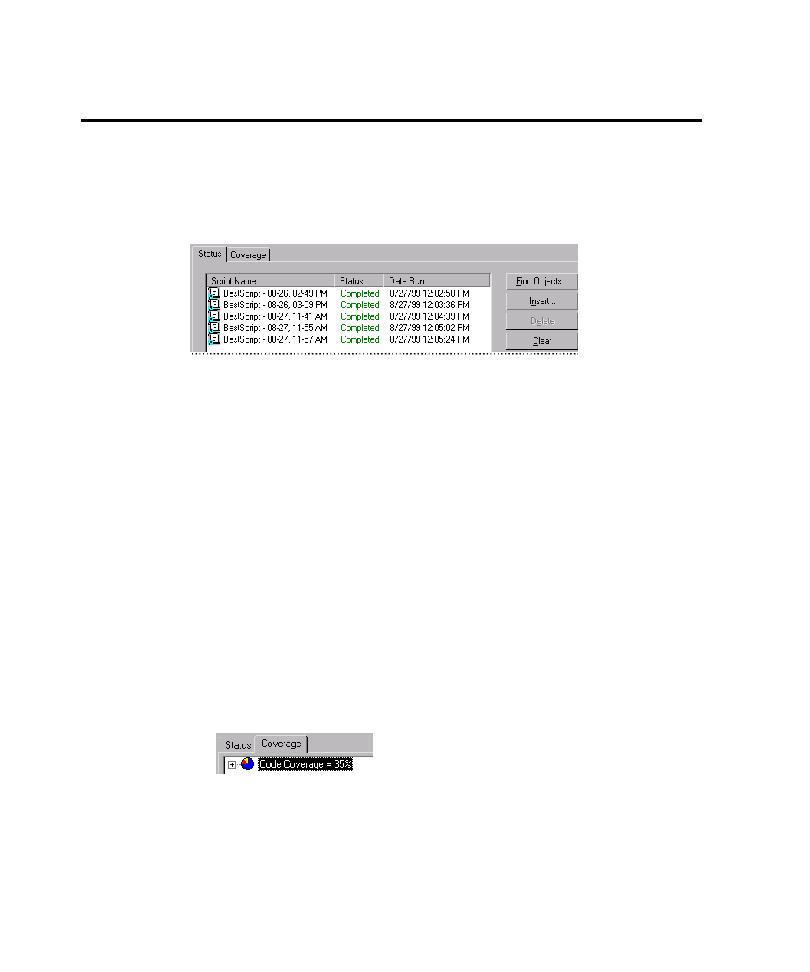
Results of a Test Suite Run
Developing and Running a Test Suite
6-6
Viewing the Results of a Test Suite Run
After a Test Suite run is completed, TestFactory displays the results on the Status
and Coverage tabs in the right pane. This section describes how to examine
these results.
Viewing Test Suite Run Results in the Status Tab
After a Test Suite run is completed, the Status tab displays the following:
þ
Script Name The name of the script or nested Test Suite.
þ
Status The completion status for the script or nested Test Suite.
þ
Date Run The date and time the script run was completed.
If a script fails, double-click the script name to jump to the script object in the
application map, and then follow the steps for debugging a script that are provided
in Chapter 5, Automatically Generating Scripts.
Viewing Test Suite Run Results in the Coverage Tab
The Coverage tab displays detailed coverage information on the Test Suite run.
To view the code coverage details for a Test Suite run:
1. Click the Test Suite object in the application map, and then click the Coverage
tab. TestFactory calculates the Code Coverage value shown based on what the
scripts touched relative to all source code in the application. The values
displayed reflect the aggregate code coverage for all of the scripts in the
Test Suite.