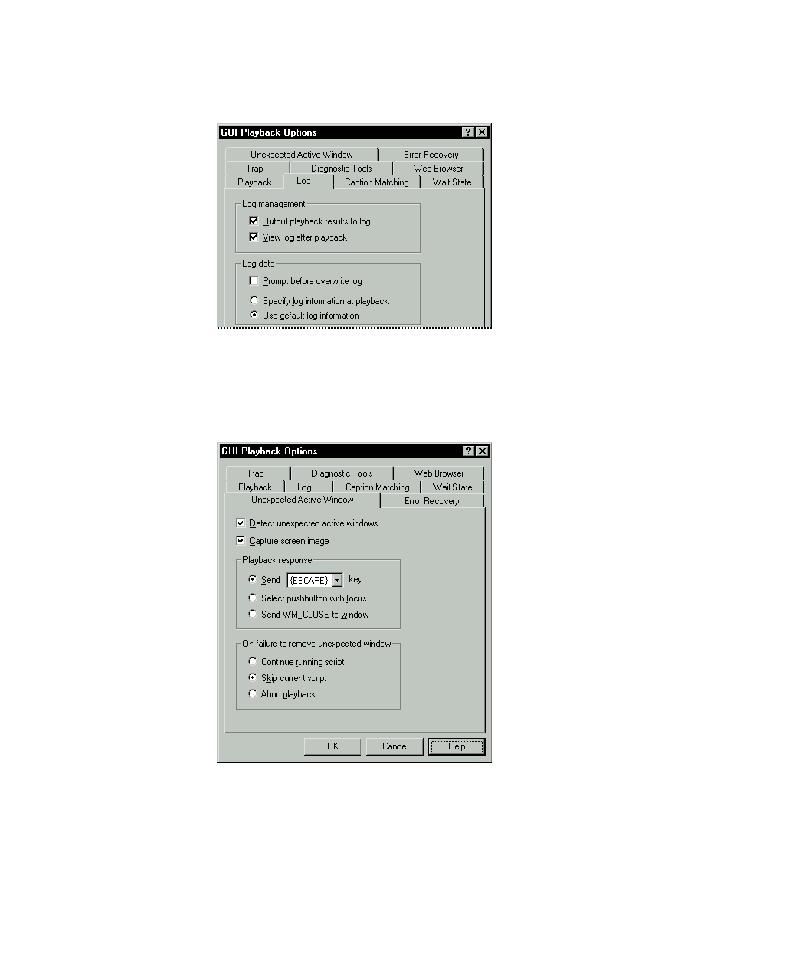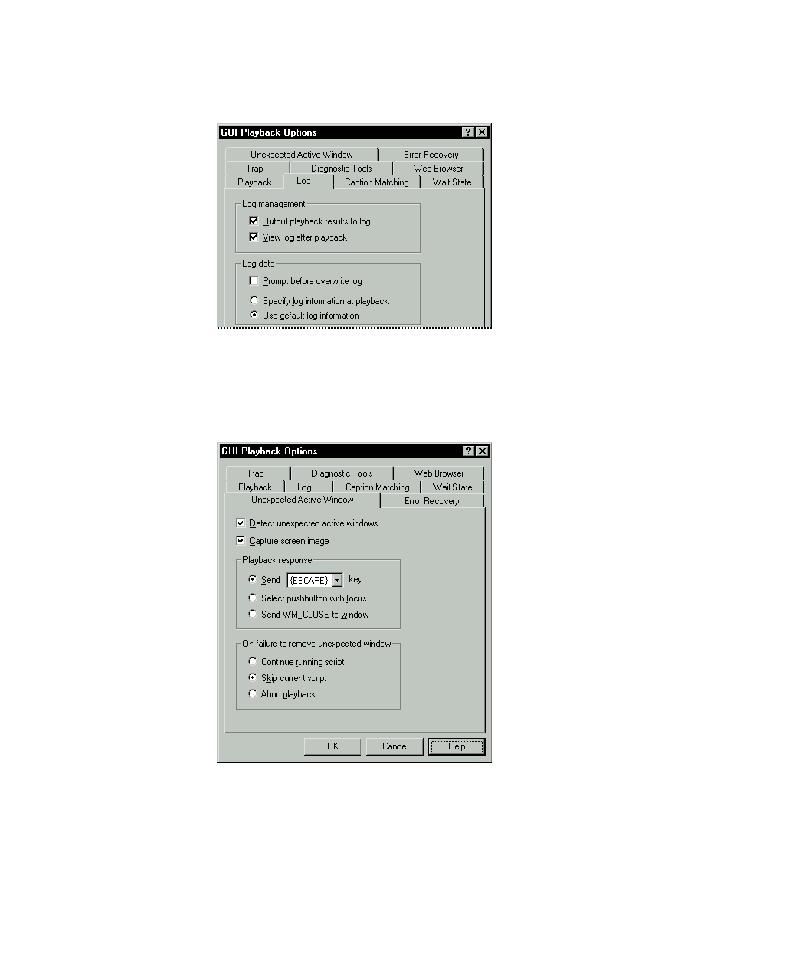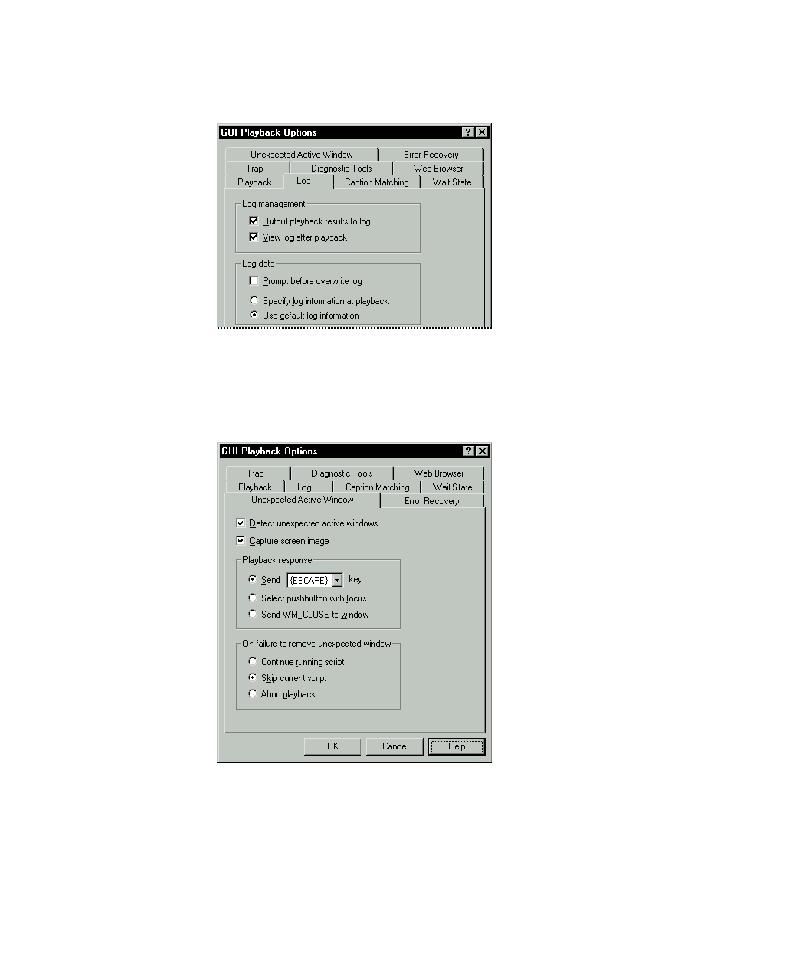
The Output playback results
Automatically Generating Scripts
5-20
3. Click the Log tab.
4. Under Log management, select the Output playback results to log and the
View log after playback check boxes.
5. Under Log data, click Use default log information.
6. Click the Unexpected Active Window tab.
7. Select the Detect unexpected active windows and the Capture screen image
check boxes.