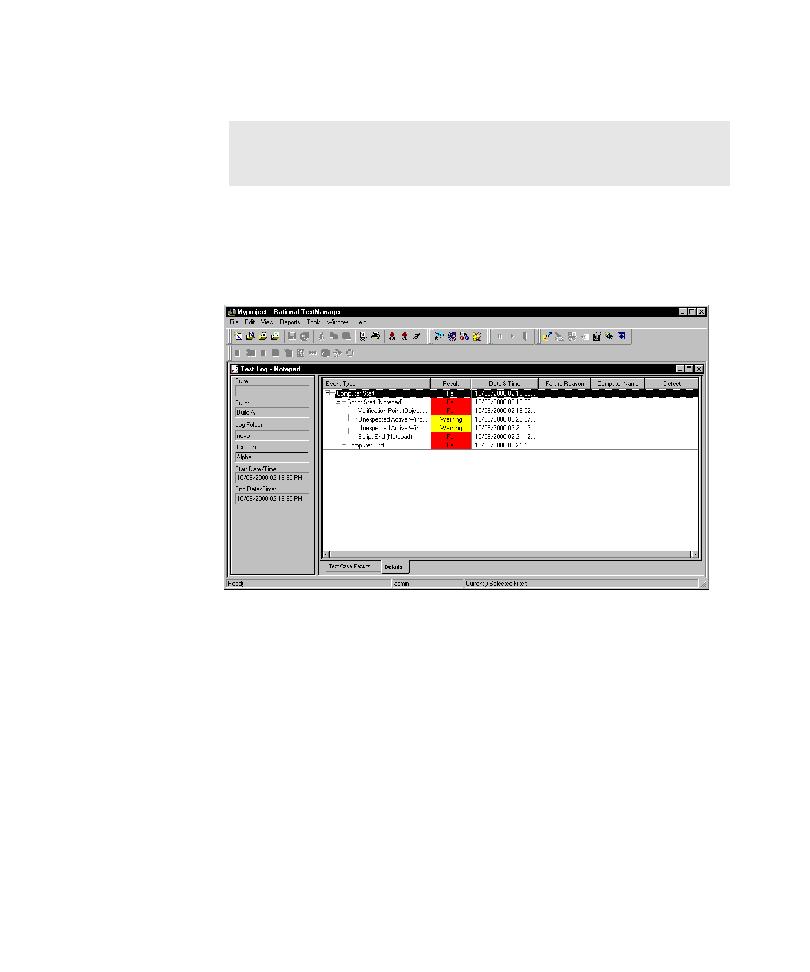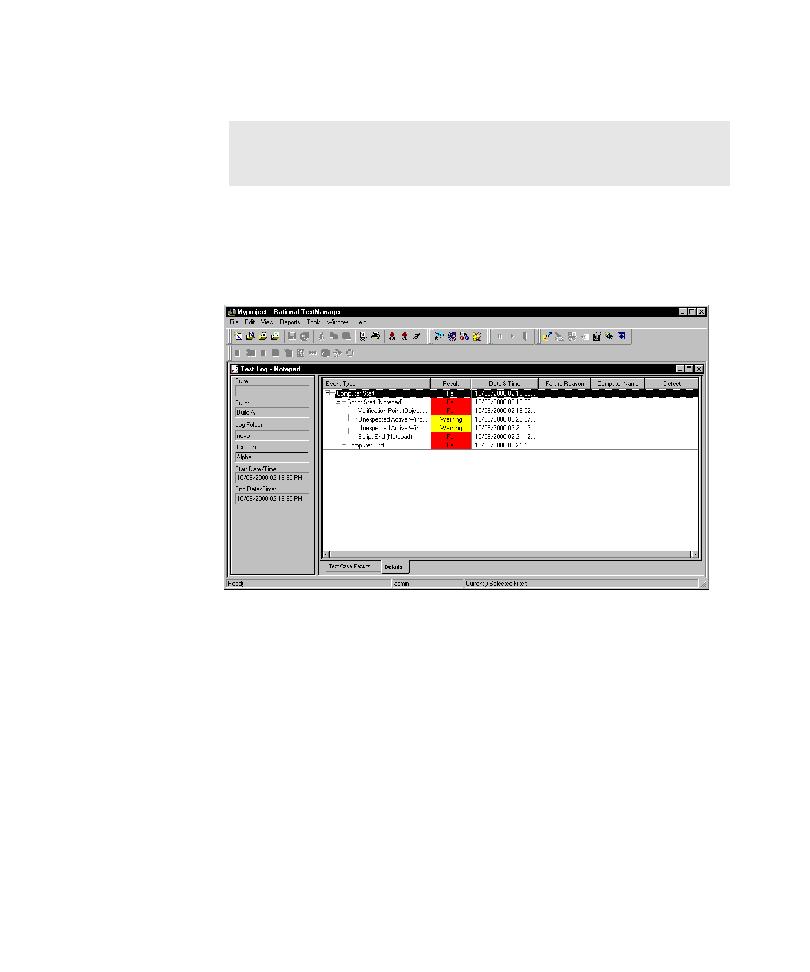
Remove unexpected window
Examining Pilot Run Results
5-21
8. Under On failure to remove unexpected window, click Skip current script.
9. To close the GUI Playback Options dialog box, click OK.
10. To play back the UAW script, click OK.
Robot plays back the script until the UAW opens. After the script playback ends, the
Test Log window of TestManager displays the log for the UAW script.
To open the Image Comparator and view a screen capture that includes the UAW:
þ
Double-click the Unexpected Active Window item in the Event Type column.
To view the properties of the unexpected active window:
1. Click Tools >
Rational Test > Rational TestManager, and then click File >
Open Test Log.
2. Click the Details tab.
3. Right-click the Unexpected Active Window item in the Event Type column,
and then click Properties on the shortcut menu.
4. To view the script line number associated with the UAW, click the General tab.
NOTE: After you finish examining the UAW script, be sure to select the
Continue running script option. Leaving Skip current script selected
interferes with Pilot and script runs in TestFactory.