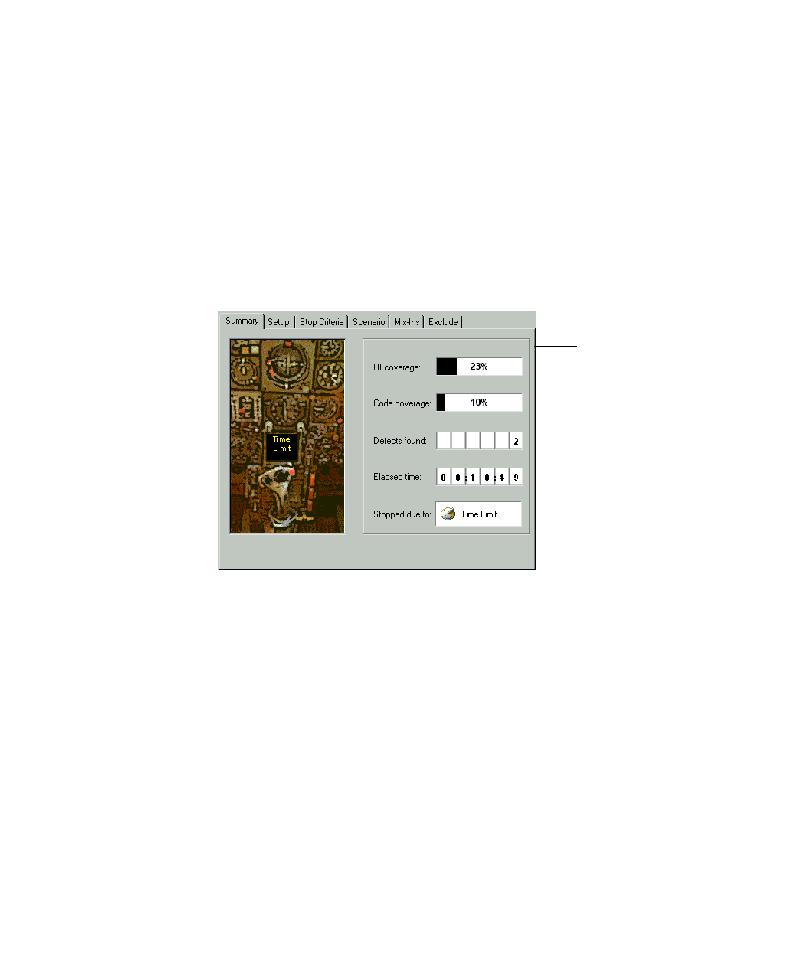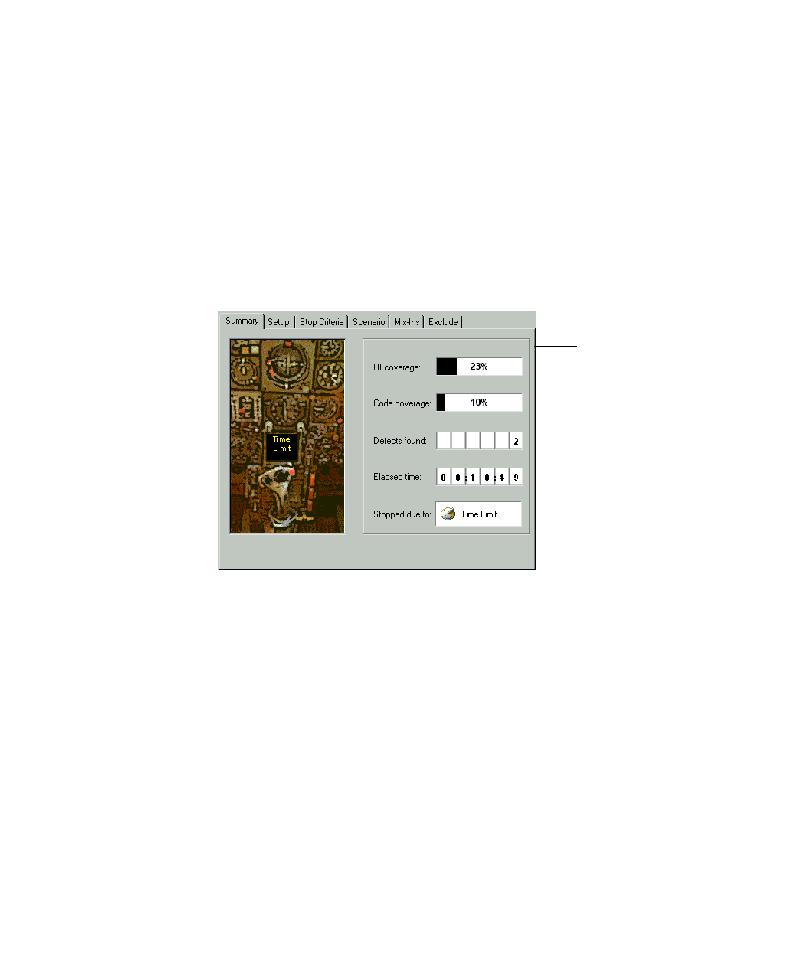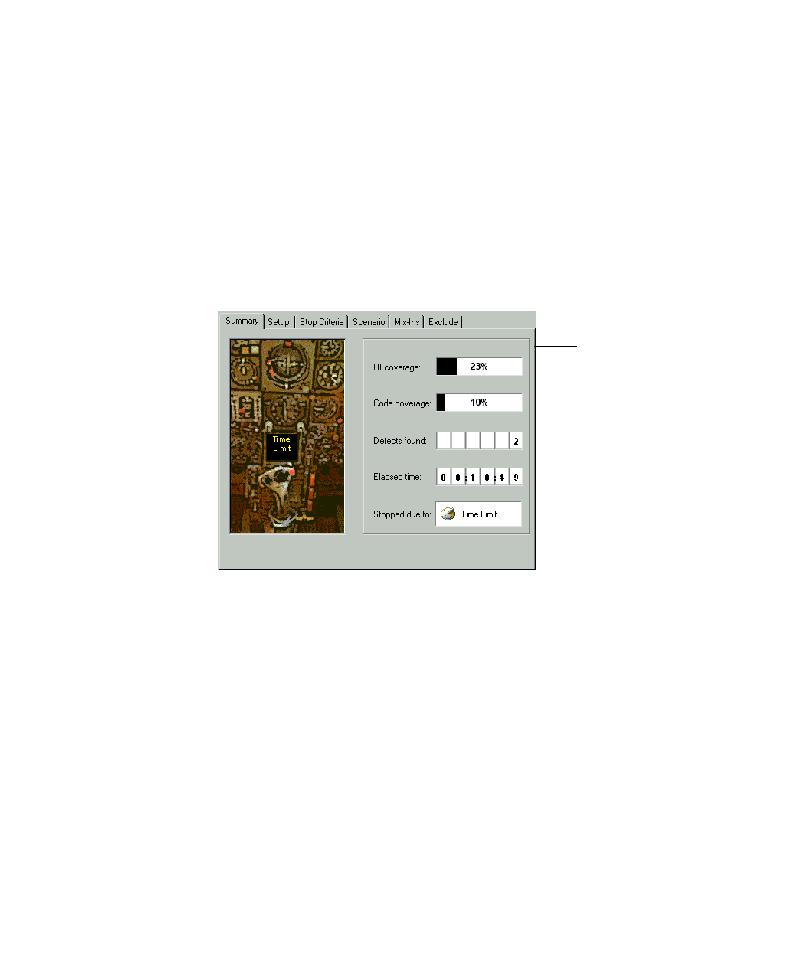
The Summary tab
Setting Up and Running Pilots
5-11
After a completed Pilot run, the Summary tab displays the following information in
the restored TestFactory window:
UI coverage
Percentage of unique UI objects available to the Pilot that the best
script touched.
Code coverage
Percentage of all source code in the AUT that the best script
touched.
Defects found
Total number of defects detected.
Elapsed time
Duration of the Pilot run.
Stopped due to The stop criterion (or the user) that ended the run.
Summary tab