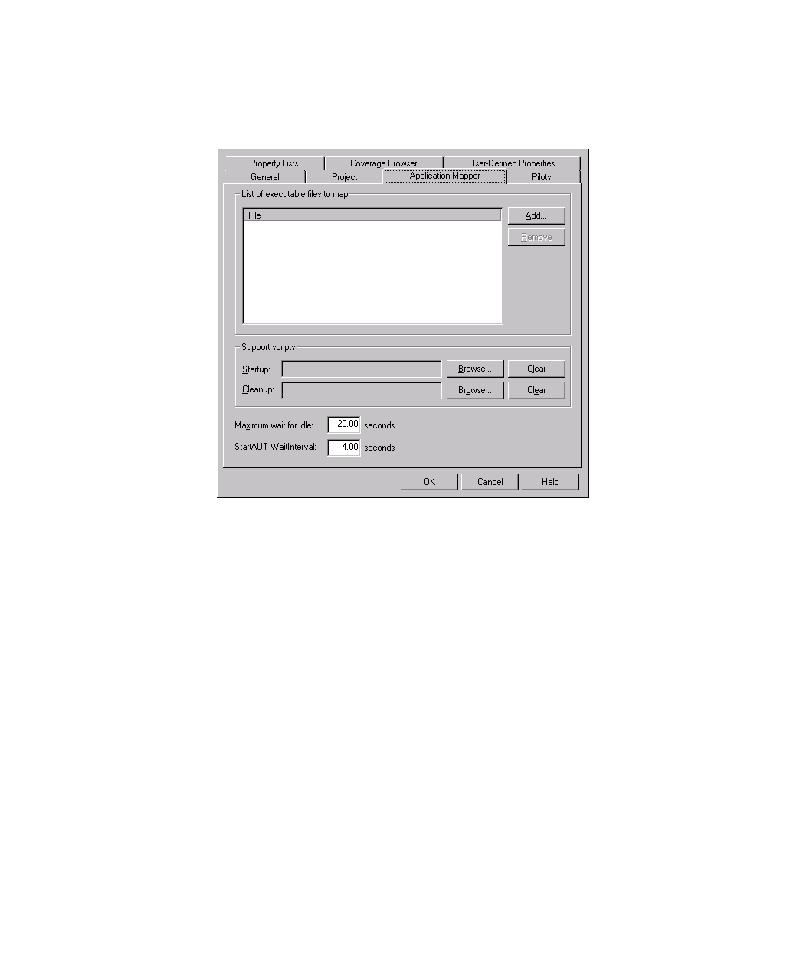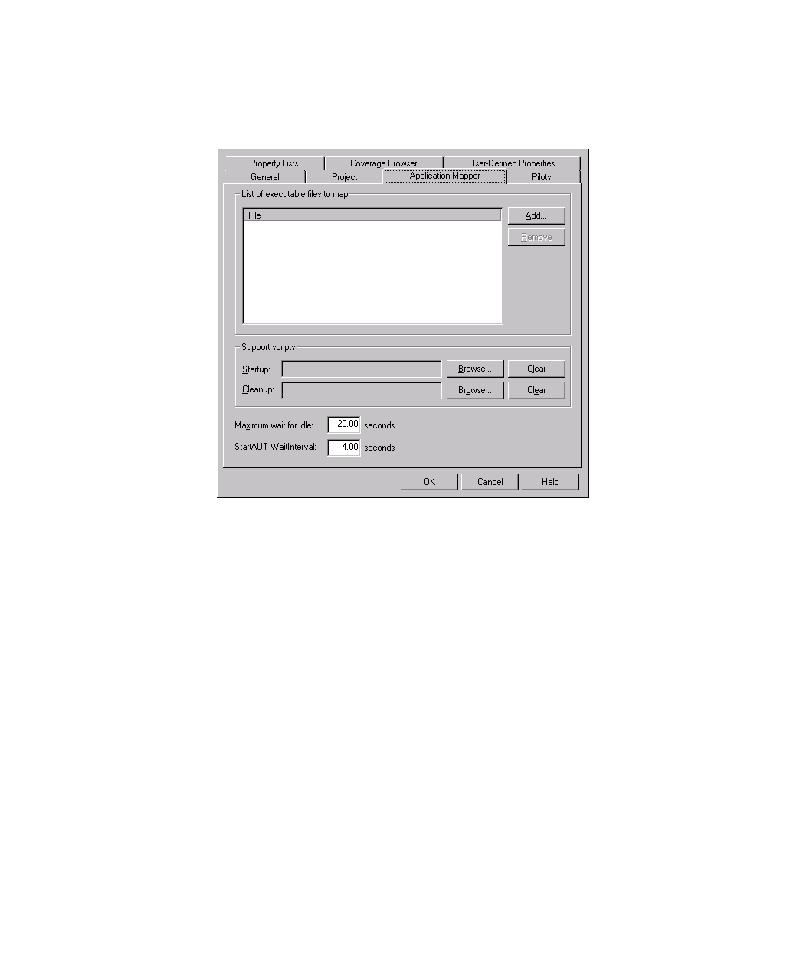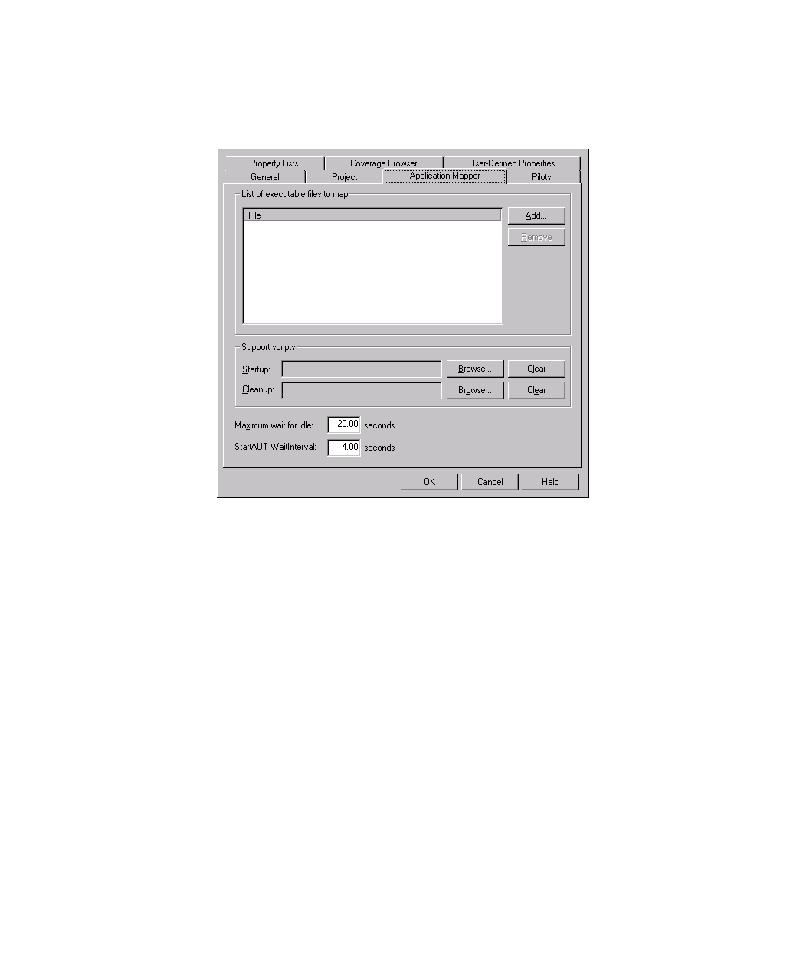
Application Mapper
Developing and Working with the Application Map
4-70
To fully map an uninstrumented secondary application that you do not plan to test:
1. Click Tools > Options, and then click the Application Mapper tab.
2. Click Add, and then browse to find and select the executable file for the
secondary application.
3. Leave the check box next to the file name selected.
4. Click OK.