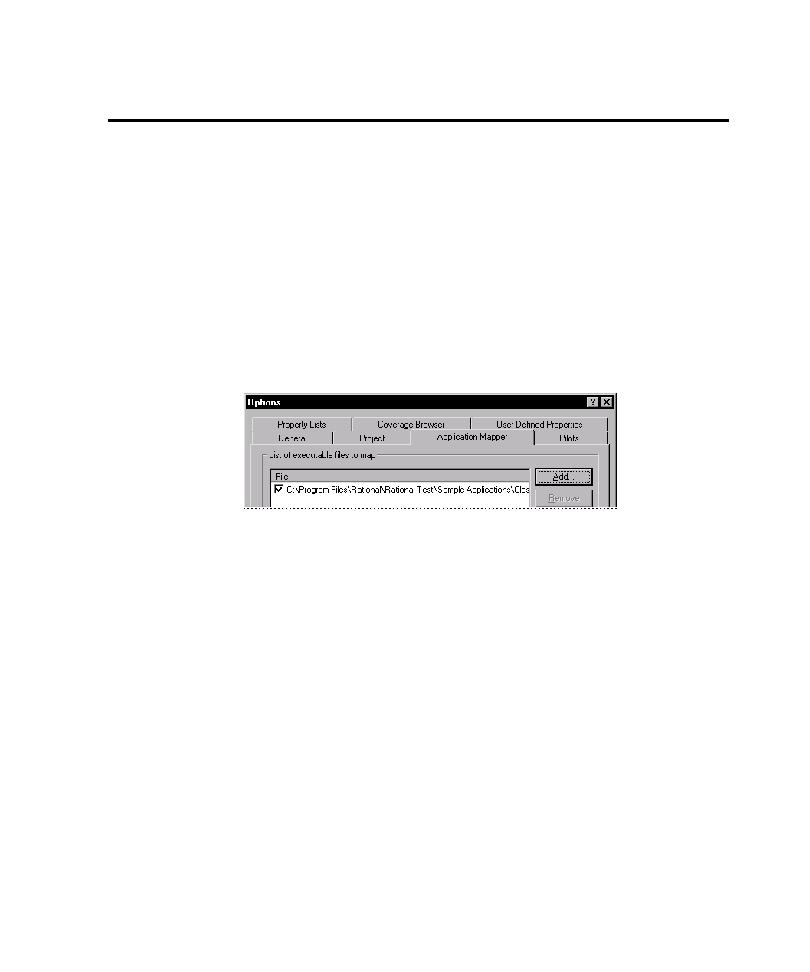
Mapping Secondary Applications
that the main application loads and executes. A secondary application can be one that
is developed as part of the application, or it can be a third-party application. If the
AUT calls secondary executable files, you can map these in addition to the main
executable file.
TestFactory automatically lists its executable file on the Application Mapper tab.
This gives the Application Mapper access to all of the controls in the secondary
executable file.
application to full depth during subsequent mapping sessions:
1. Click Tools > Options, and then click the Application Mapper tab.
of the listed executable file.
executable files that were excluded from full-depth mapping.
Mapper maps just the main application and the first level of controls in the secondary
application. If you plan to fully map and test a secondary application written in Visual
Basic, we recommend that you instrument it before mapping. For information about
instrumenting a secondary Visual Basic application, see Instrumenting Visual Basic
Source Code on page 3-7.