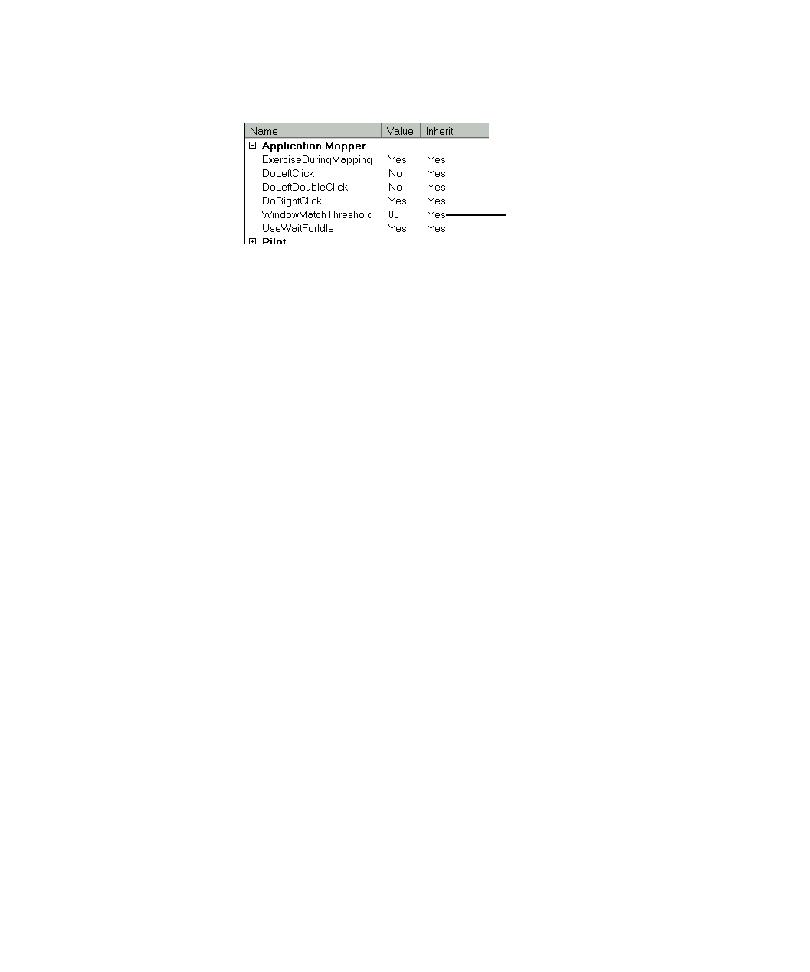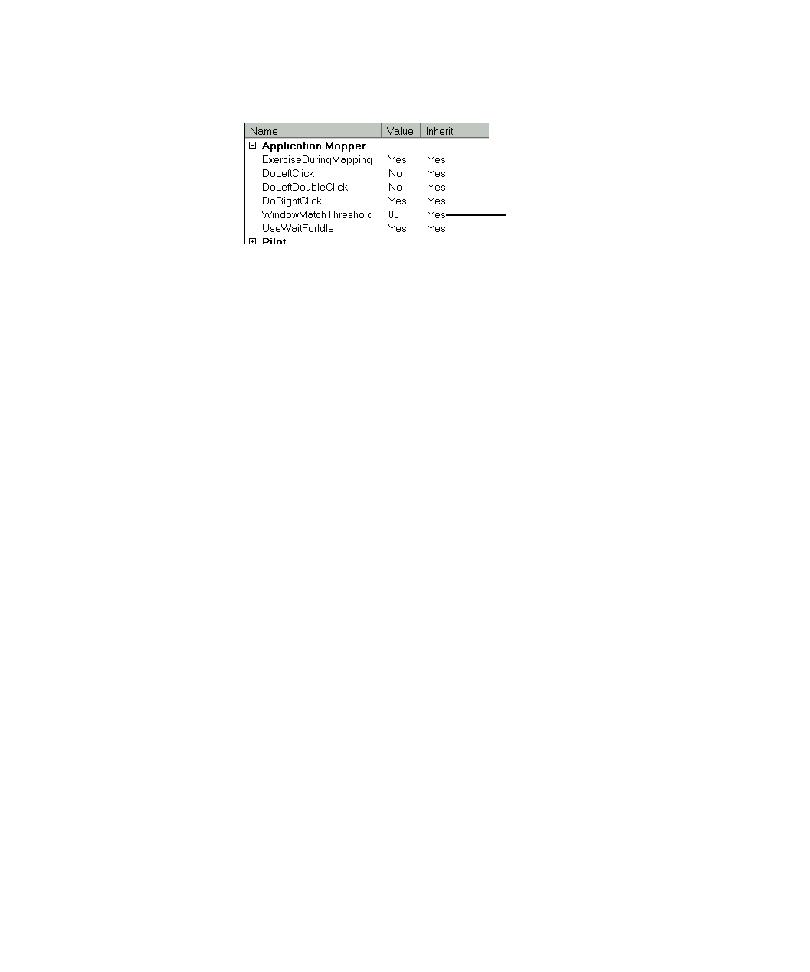
Mapping Similar Windows
Mapping Similar Windows
4-59
3. In the Properties view, click Application Mapper.
4. In the Value field for WindowMatchThreshold, type a new percentage value.
A value greater than 80 makes the Application Mapper more sensitive to
differences between the window objects it compares and increases the chance
that two states of the same window are mapped as two unique window objects.
A value of less than 80 makes the Application Mapper less sensitive to the
differences in the windows and increases the chance that two unique windows
are mapped as a single window object.
To adjust Application Mapper sensitivity locally for the next mapping of a
specific window:
1. Click the window UI object in the application map that the Application Mapper
incorrectly merged or split.
2. In the Properties view, click Application Mapper.
3. In the Value field for WindowMatchThreshold, type a new percentage value.
4. Remap the affected portion of the AUT. Use the window object for which you
changed the WindowMatchThreshold property as the starting object
for mapping.
Application Mapper properties for
a window object class
WindowMatchThreshold property