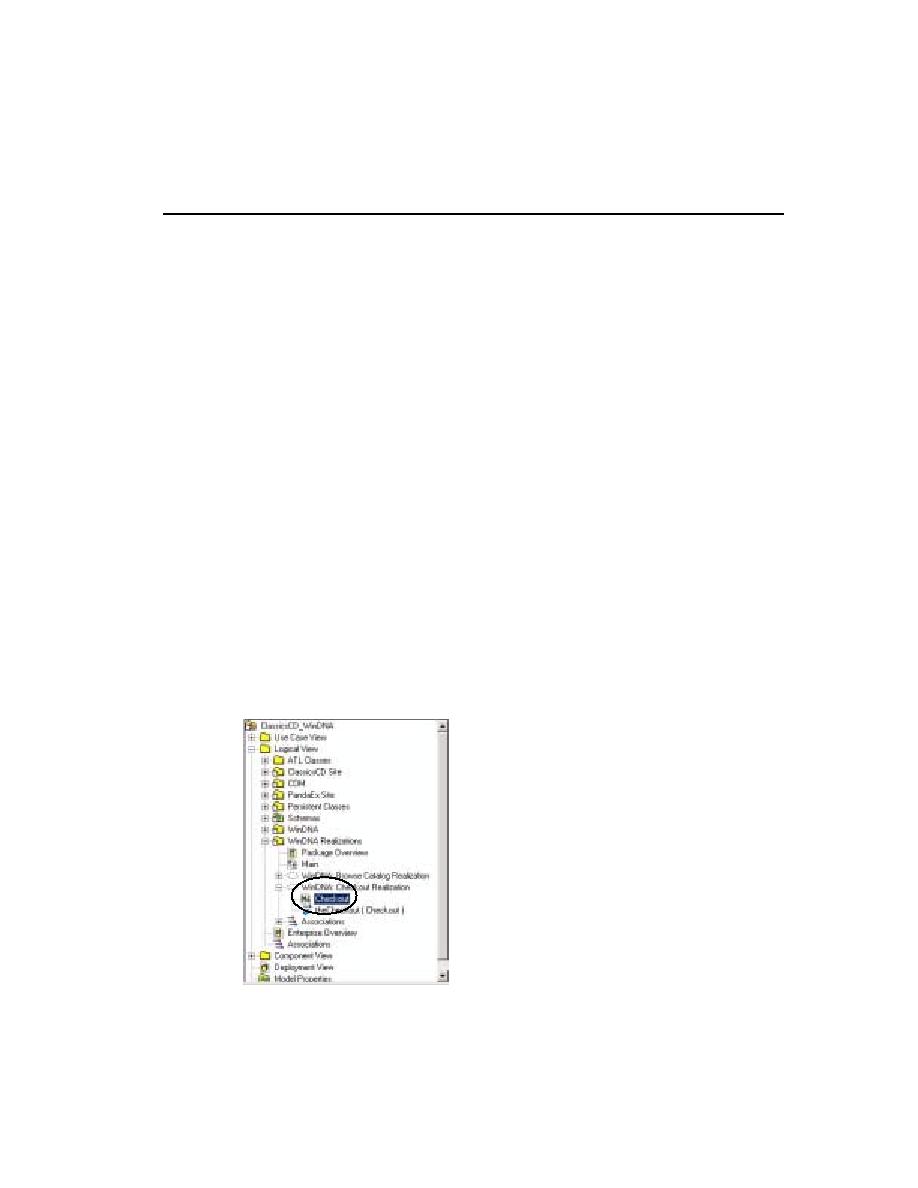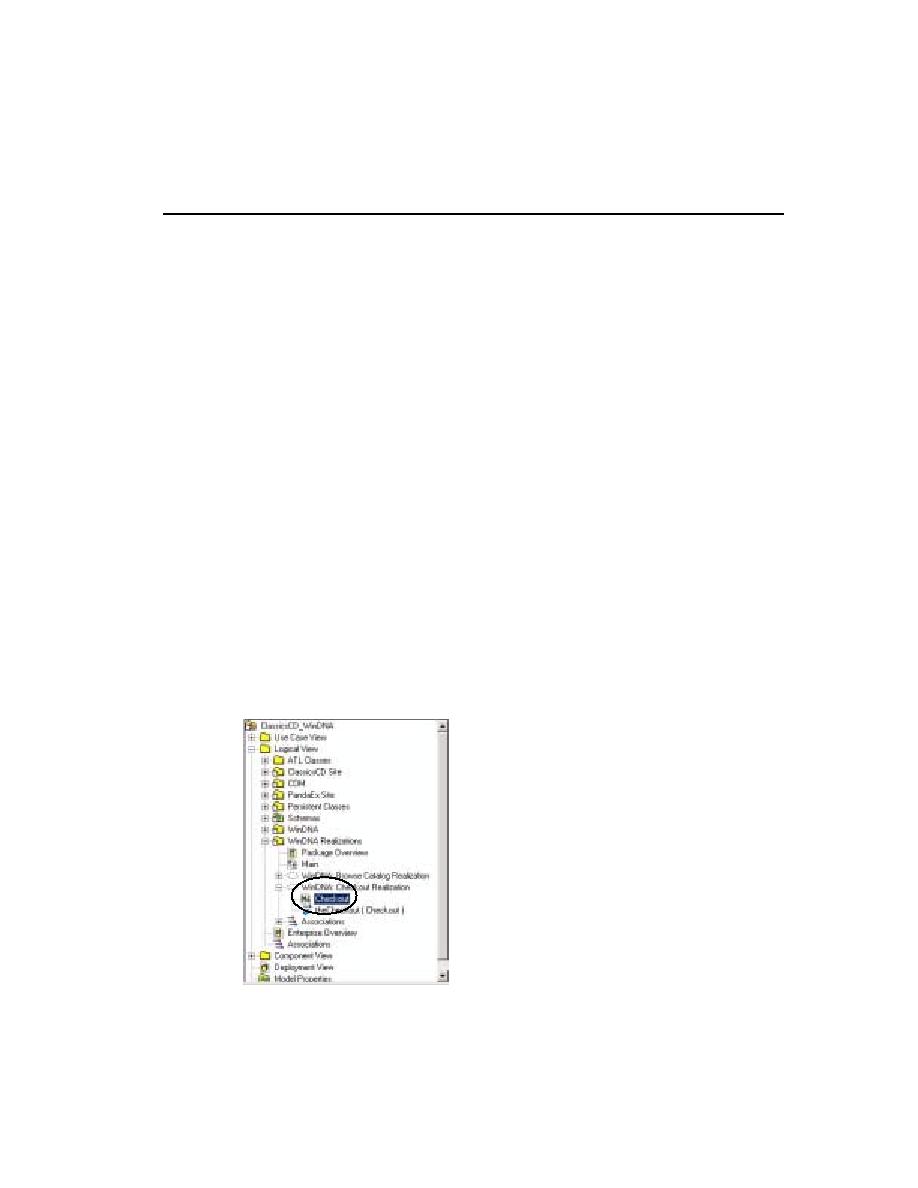
A sequence diagram
Working with a Sequence Diagram
95
Working with a Sequence Diagram
A sequence diagram is a visual representation of the steps through one path in a use
case. Project members and other stakeholders can use a sequence diagram (graphical
representation), use case requirements (text description), or both to evaluate the
project direction and as a basis for their work.
A use case often contains more than one path. It always contains a basic flow which
describes the most common path through the use case. It may contain alternative
flows which describe other paths, including error conditions.
A sequence diagram shows how actors interact with the system, and in what order.
When you first work on a sequence diagram, you tend to use human-language labels.
As you refine the system design, you change the diagram so that it identifies:
s
Classes
Sets of objects that share a common structure and common behaviors.
s
Messages
Interactions between objects.
Opening a Sequence Diagram
Start by looking at an existing sequence diagram.
Exercise: Open the sequence diagram.
1
In the Rose browser, go to ClassicsCD_WinDNA > Logical View > WinDNA Realizations >
WinDNA: Checkout Realizations > Checkout
. Double-click the sequence diagram
Checkout
Figure 27
Opening the Sequence Diagram Using Rose