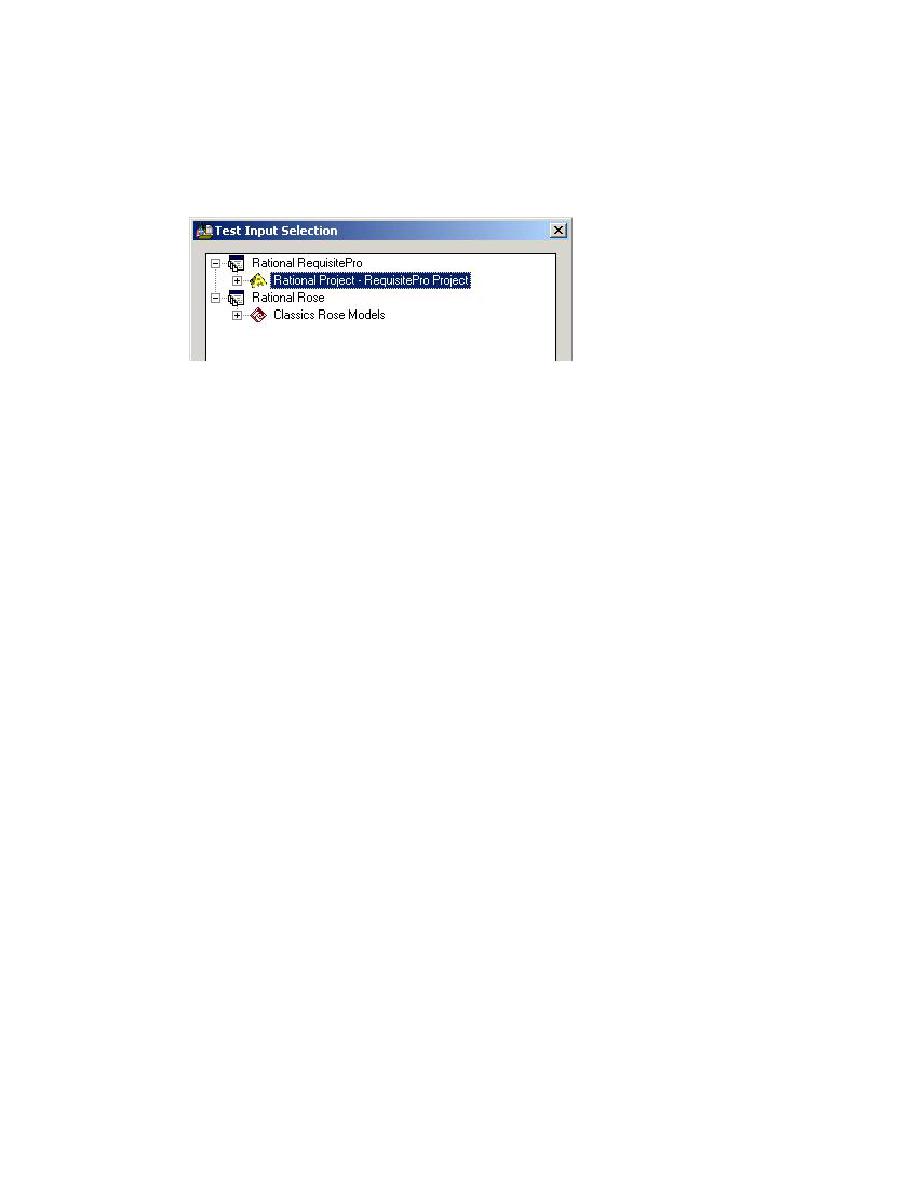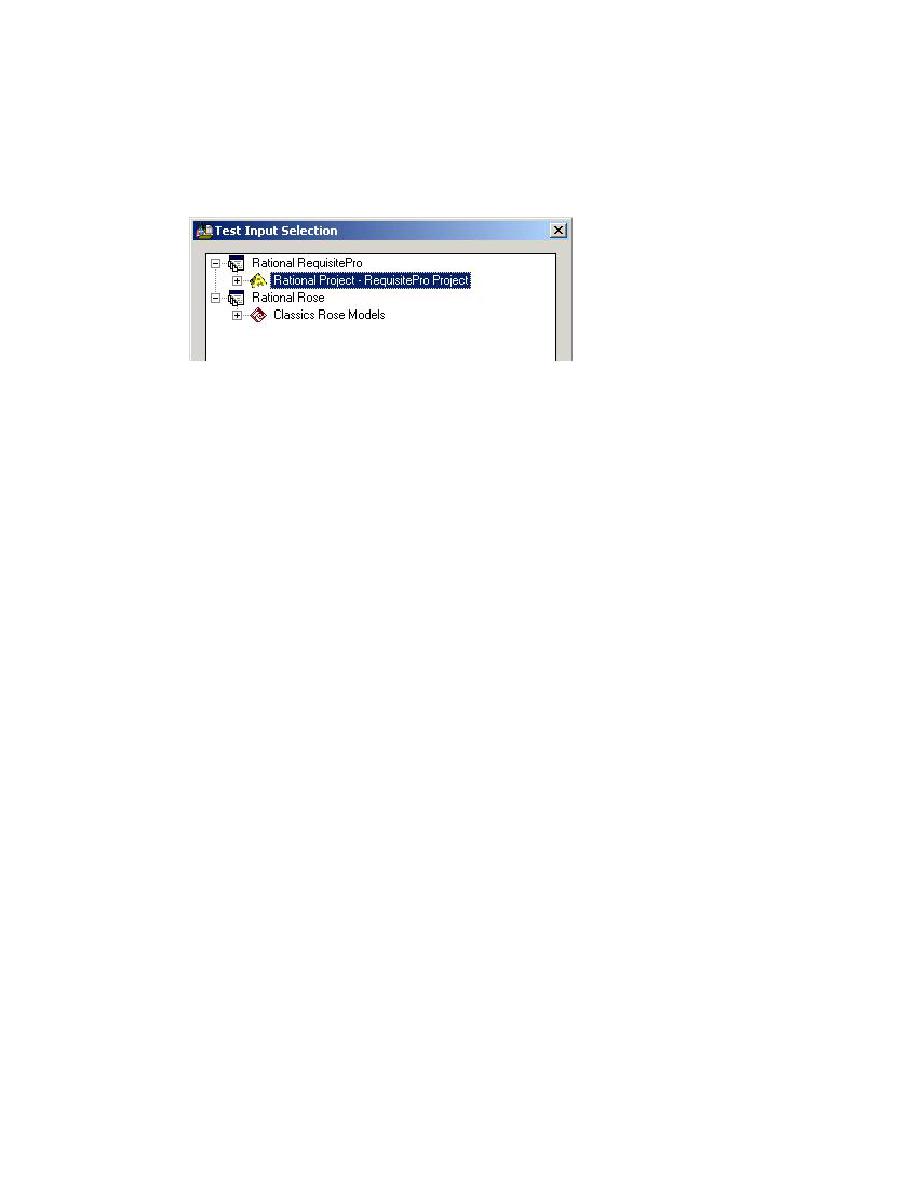
Test Inputs from Rational RequisitePro
86
Chapter 6 - Test Planning
Figure 26
ClassicsCD.com Test Plan Input Selection in TestManager
2
Go to Rational RequisitePro > Rational Project - RequisitePro Project.
TestManager displays a progress indicator as it retrieves information from
RequisitePro. After a pause, TestManager displays the associated RequisitePro
assets in the Test Input Selection hierarchy.
3
Scroll through the list and go to UC7 Arrange Shipment > UC7.2. Select this entry and
click OK.
The use case requirement you created earlier in this tutorial is now associated with
this test case.
4
From the TestManager menu bar, click File > Save All.
Elaborating on Test Cases
As part of developing your test plan, you must design your tests. Test designs are
elaborations of test cases. They provide the detail needed for understanding how the
test case will be implemented. You can perform design work in conjunction with, or
after, you plan your test cases, depending on the needs of your project.
You design tests using the Design Editor. During this step, you capture the most basic
and probable flows in a test case and add validation criteria or verification points.
Understanding the Impact of Test Planning
So far, you have learned how to structure and organize a test plan. In Chapter 7,
, you add the Arrange Shipment enhancement into your
system's structure for the Checkout user interface. After implementation is complete,
testing can begin. In Chapter 10,
, you use the test case you created in
this chapter to perform functional tests on the enhancement.