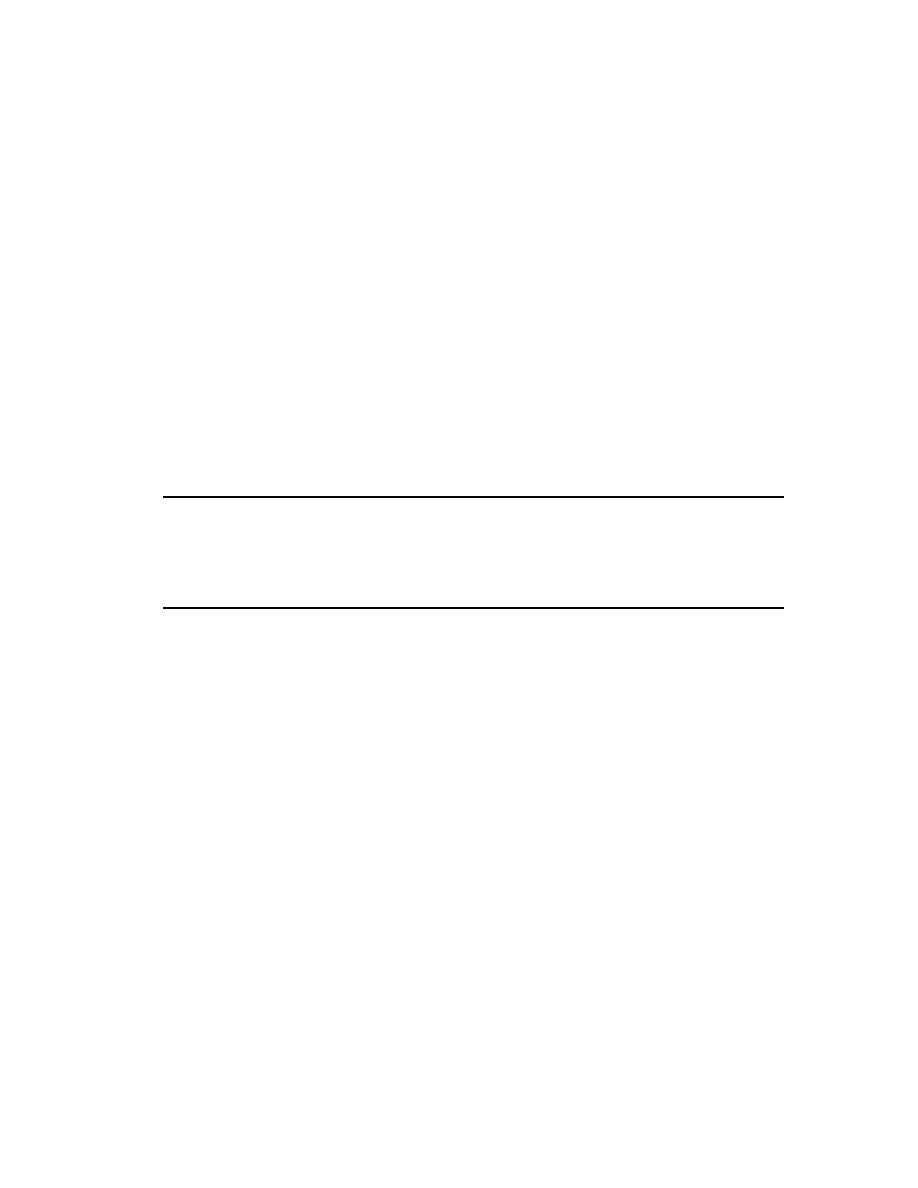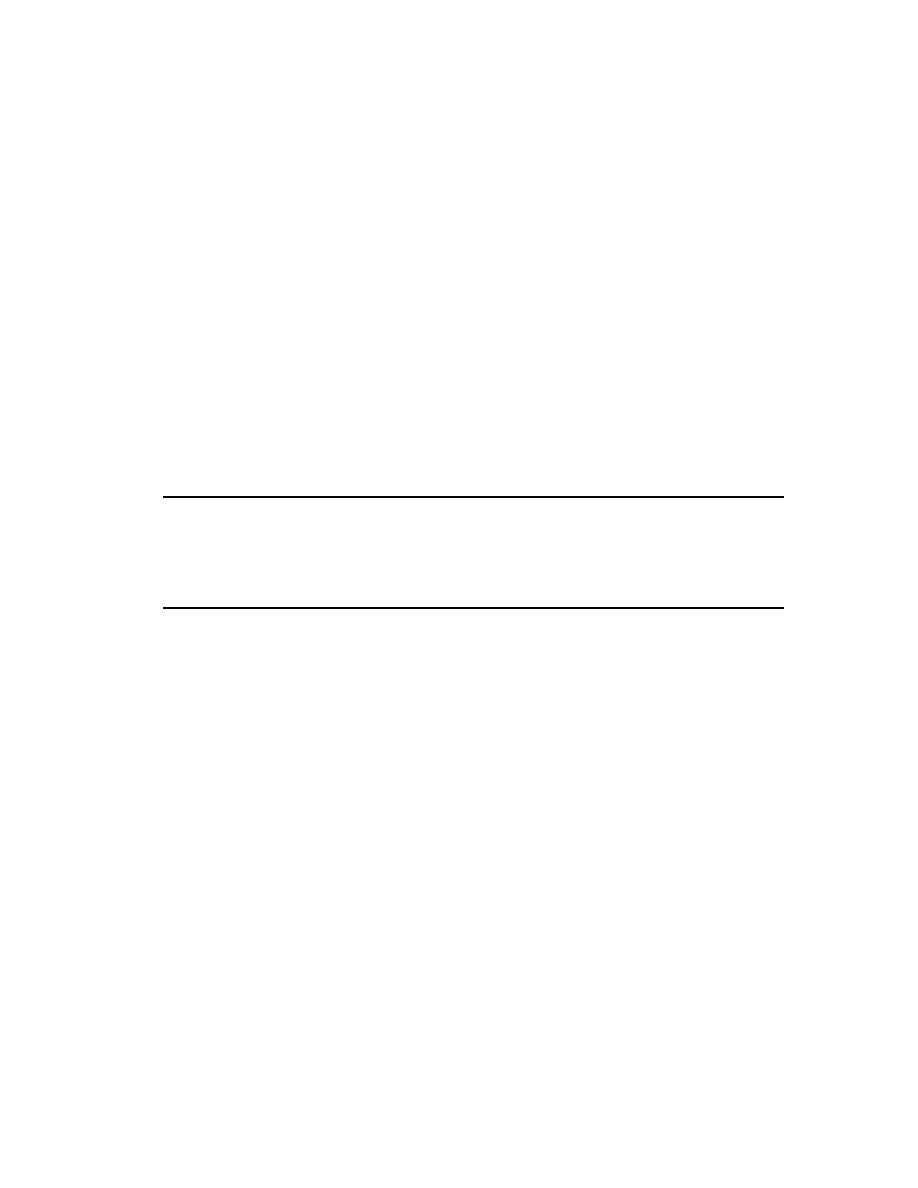
Functional Testing
121
10
Functional Testing
At this point in the development process, developers have implemented the
ClassicsCD.com enhancement, and testers have run initial reliability tests (this work
was completed outside of the tutorial). In this chapter, you use Rational Robot to
implement the test case you created in Chapter 6, Test Planning, for functional testing
of the enhancement requirement. You also use Rational TestManager to analyze the
results of your implementation.
Audience
This chapter applies to testers and other team members responsible for functional
testing.
Getting Your Bearings
In this chapter, you start by using Rational TestManager. To determine whether
TestManager is installed on your computer, refer to the tool chart you filled out in
Table 1, Rational Suite Tools, on page 29.
If TestManager is not installed, you can still benefit from reading this chapter, but you
will not be able to perform the exercises.
If Robot is not installed, you can still benefit from reading this chapter, but you will
not be able to perform the exercises.
If TestManager is installed, start it now:
1
Click Start > Programs > <RationalSuiteProductName> > Rational TestManager.
2
If the Rational Test Login dialog box opens, use these values:
a
In the User Name and Password boxes, type
pat
.
b
Make sure the Project box displays
Webshop
.
c
Make sure the Location box displays
C:\Classics\Projects\Webshop\Webshop.rsp
.
d
Click OK.