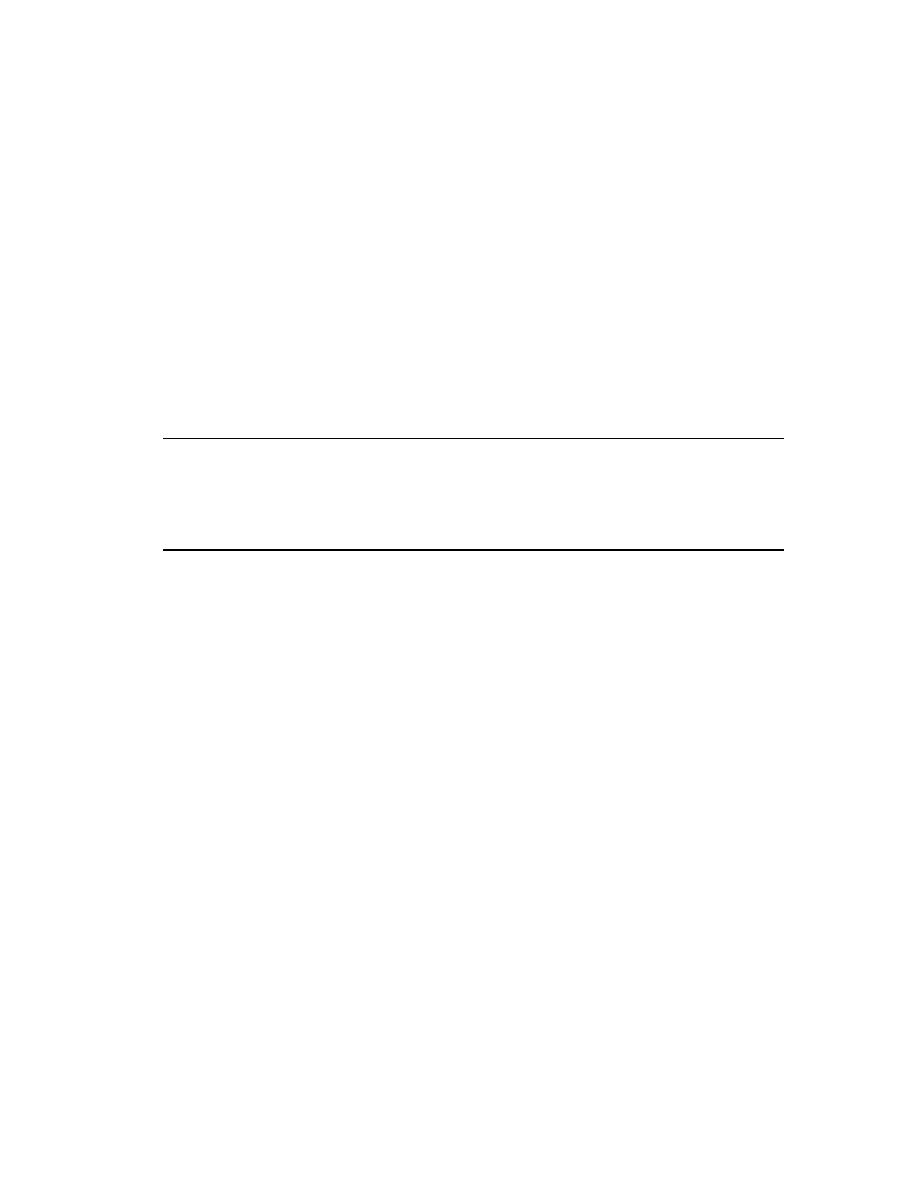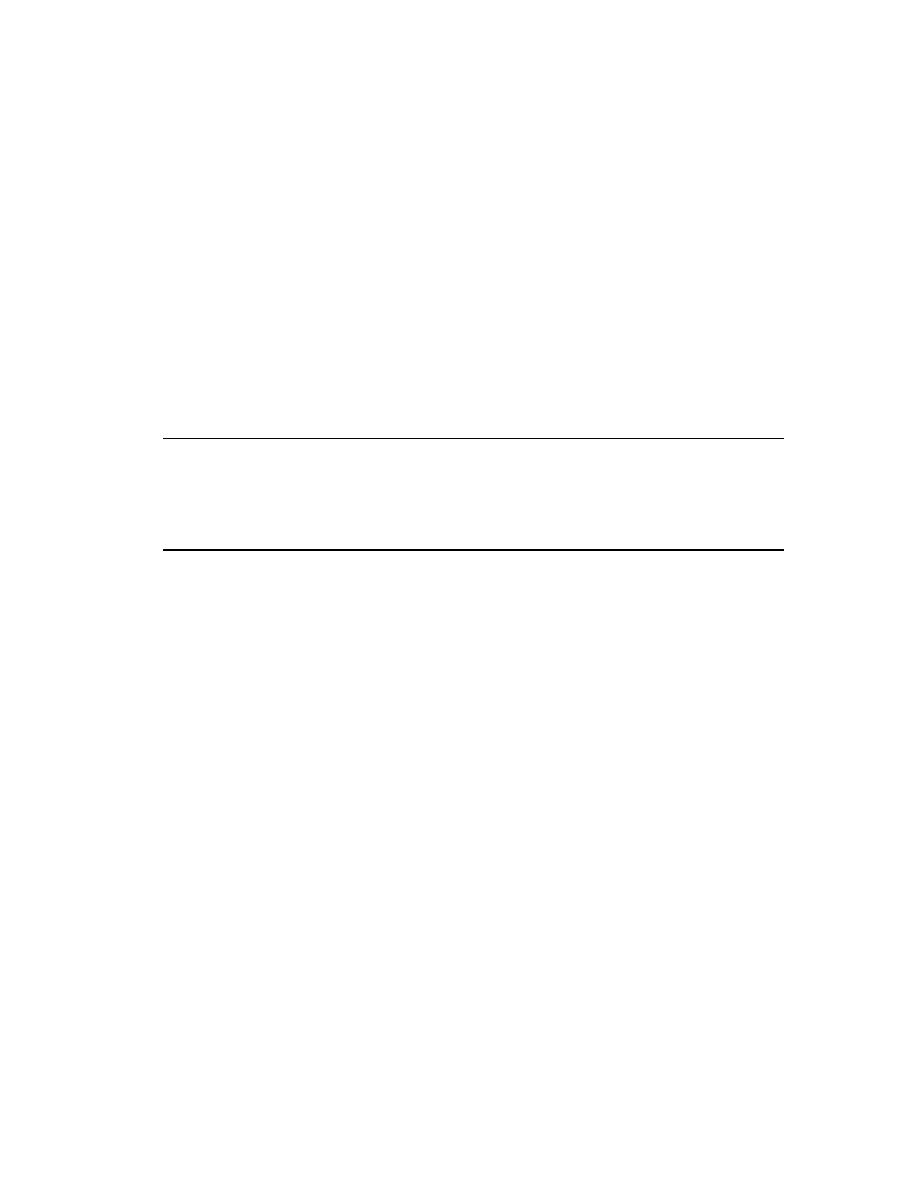
Rational TestManager
79
6
Test Planning
So far, you have defined requirements for the ClassicsCD.com enhancement. You
have not yet modeled or implemented code. However, you are ready to start test
planning with Rational TestManager.
Audience
This chapter applies to testers, quality assurance managers, and other team members
responsible for system testing.
Getting Your Bearings
If TestManager is not installed, you can still benefit from reading this chapter, but you
will not be able to perform the exercises.
If TestManager is installed, start it now by clicking Start > Programs >
<RationalSuiteProductName> > Rational TestManager
. The Rational Test Login dialog box
appears.
Exercise: Open the ClassicsCD.com Webshop Project
In the Rational Test Login dialog box, use the following values:
1
In the User Name and Password boxes, type
pat
.
2
Make sure the Project box displays
Webshop
.
3
Make sure the Location box displays
C:\Classics\Projects\Webshop\Webshop.rsp
.
4
Click OK.
TestManager opens the Webshop project. Make sure the Planning tab is selected to
see a tree browser in the left pane (the Test Asset Workspace). You can now work
with the project.