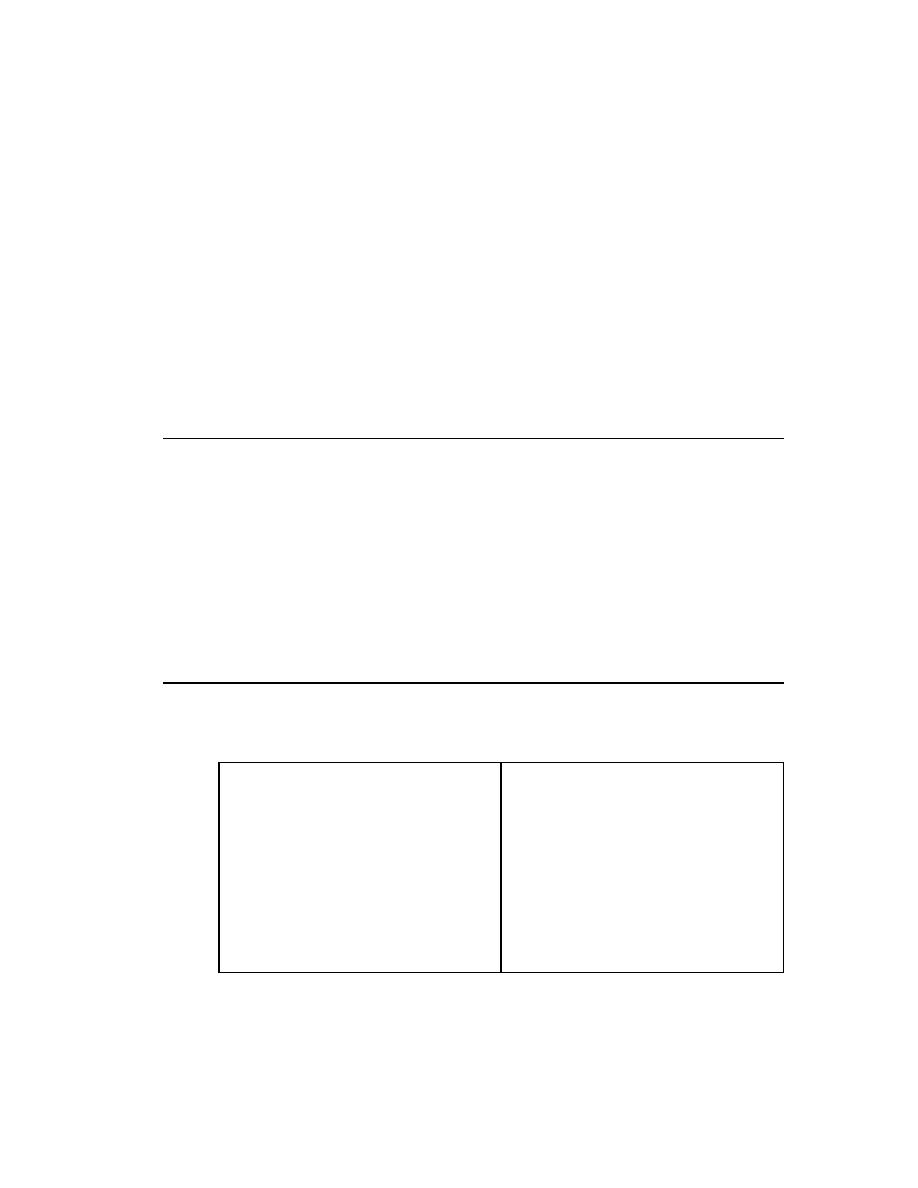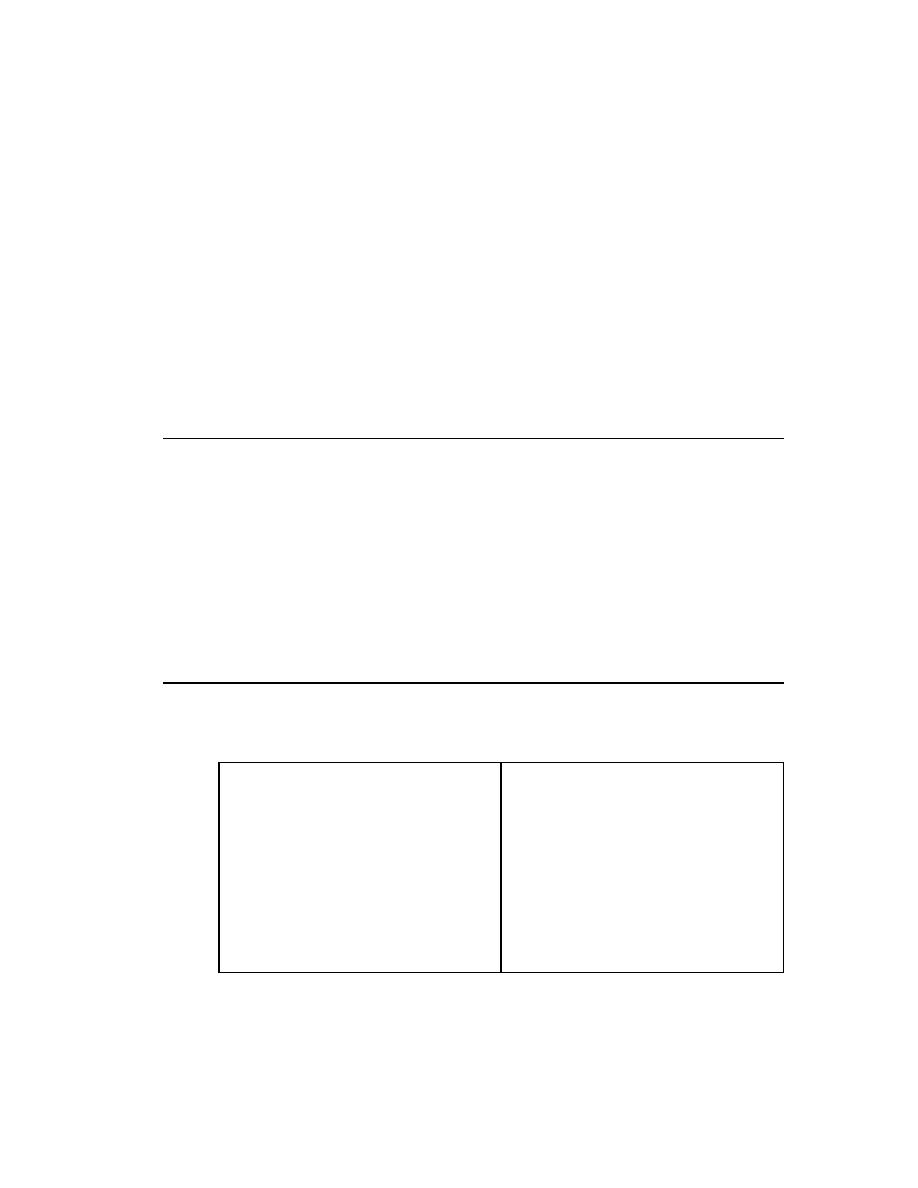
Determining Which Rational Suite Tools Are Installed
29
2
About This Tutorial
This tutorial teaches you the basics of using Rational Suite to plan, design, implement,
and test applications. It also points you to additional information about Rational Suite
so that you can learn more on your own.
Prerequisites
Before continuing, make sure you have the following software installed on your
computer, and a valid license to use each:
s
A current edition of Rational Suite.
s
Microsoft Internet Explorer 4.01, with Service Pack 1, or later.
s
Microsoft Word 2000 or later, or Word 97, with Service Pack 2.
If any of these prerequisites are not met, you can still benefit from reading this
tutorial, but you may not be able to perform the exercises.
Determining Which Rational Suite Tools Are Installed
Table 1 shows which tools are included in Rational Suite.
Table 1
Rational Suite Tools
Rational ClearCase LT
Rational Robot
Rational ClearQuest
Rational Rose (circle your edition)
Rational ProjectConsole
DataModeler, RealTime, Enterprise
Rational PureCoverage
Rational SoDA for Word
Rational Purify
Rational TestFactory
Rational Quantify
Rational TestManager
Rational RequisitePro
Rational Unified Process