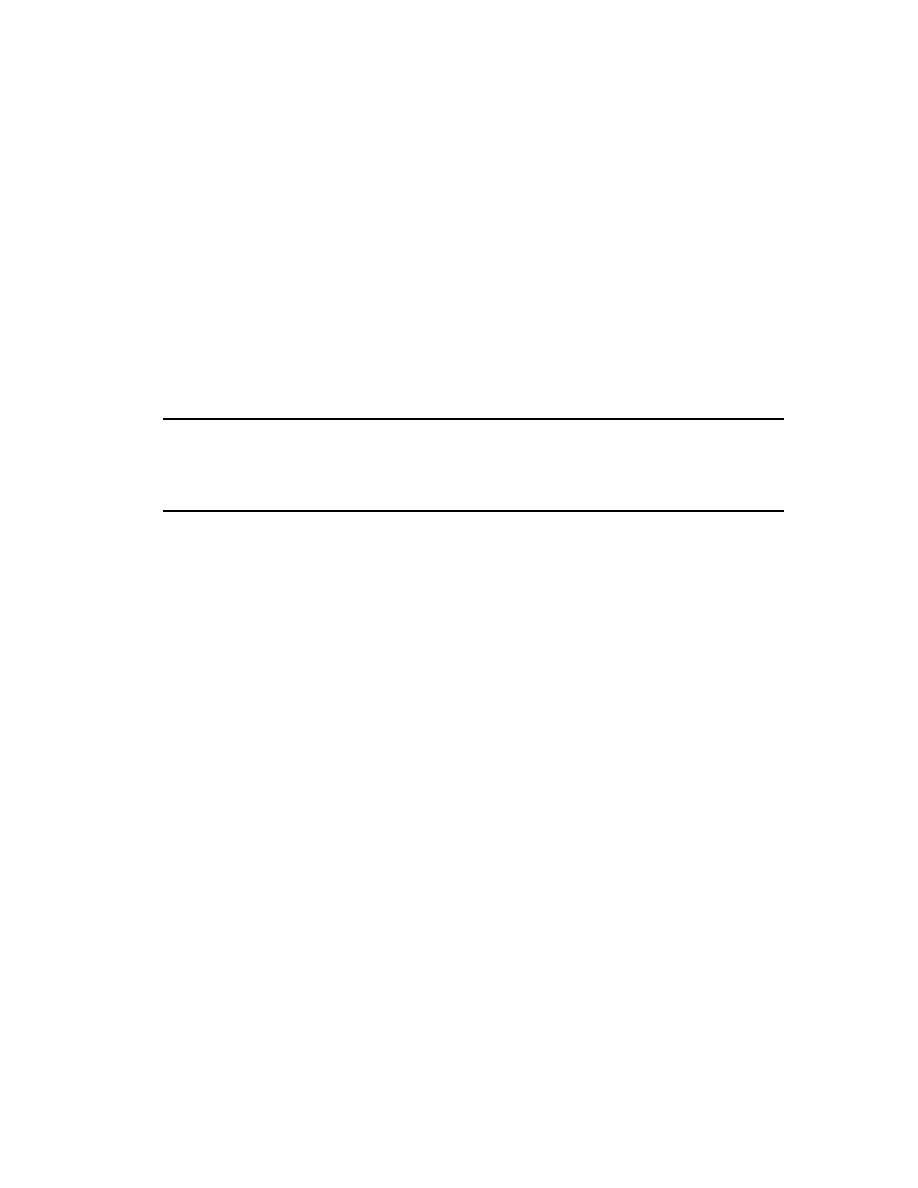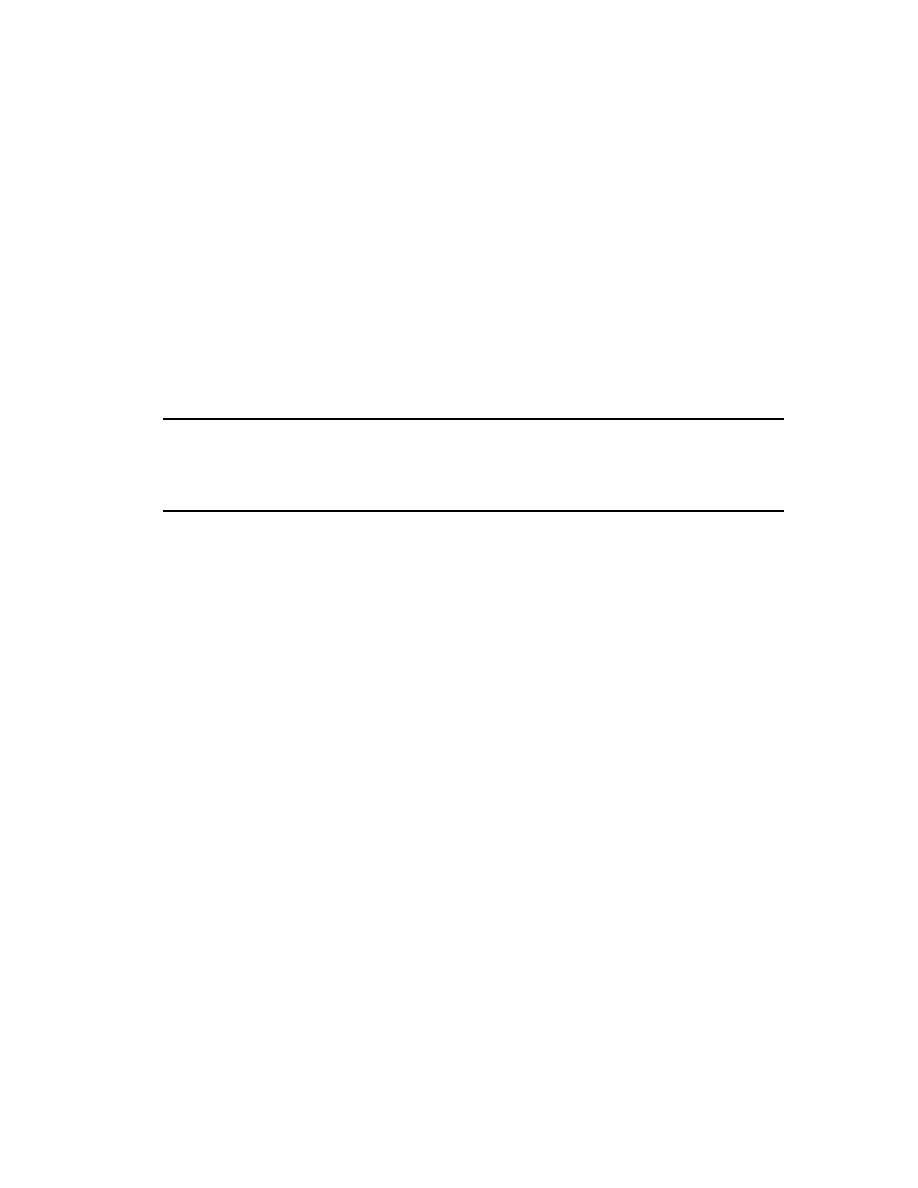
Rational RequisitePro
63
5
Creating Requirements
In this chapter, you use Rational RequisitePro and Rational Rose to create a use case
for the enhancement you are implementing.
Audience
This chapter applies most directly to analysts, but is relevant for all team members.
Getting Your Bearings
If they are not installed, you can still benefit from reading this chapter, but you will
not be able to perform some of the exercises.
If they are installed, start RequisitePro now as follows (you open Rose later in this
chapter):
Click Start > Programs > <RationalSuiteProductName> > Rational RequisitePro. RequisitePro
starts and the
Open Project
window appears. If the
Let's Go RequisitePro
window
also appears, click Close.
Note:
If this is your first time starting RequisitePro, the Enhanced RequisitePro
Environment page appears. Read this page to learn about the RequisitePro user
interface. You may want to print this page to keep as quick reference. Then close the
window prompting you to select a RequisitePro project to work with.