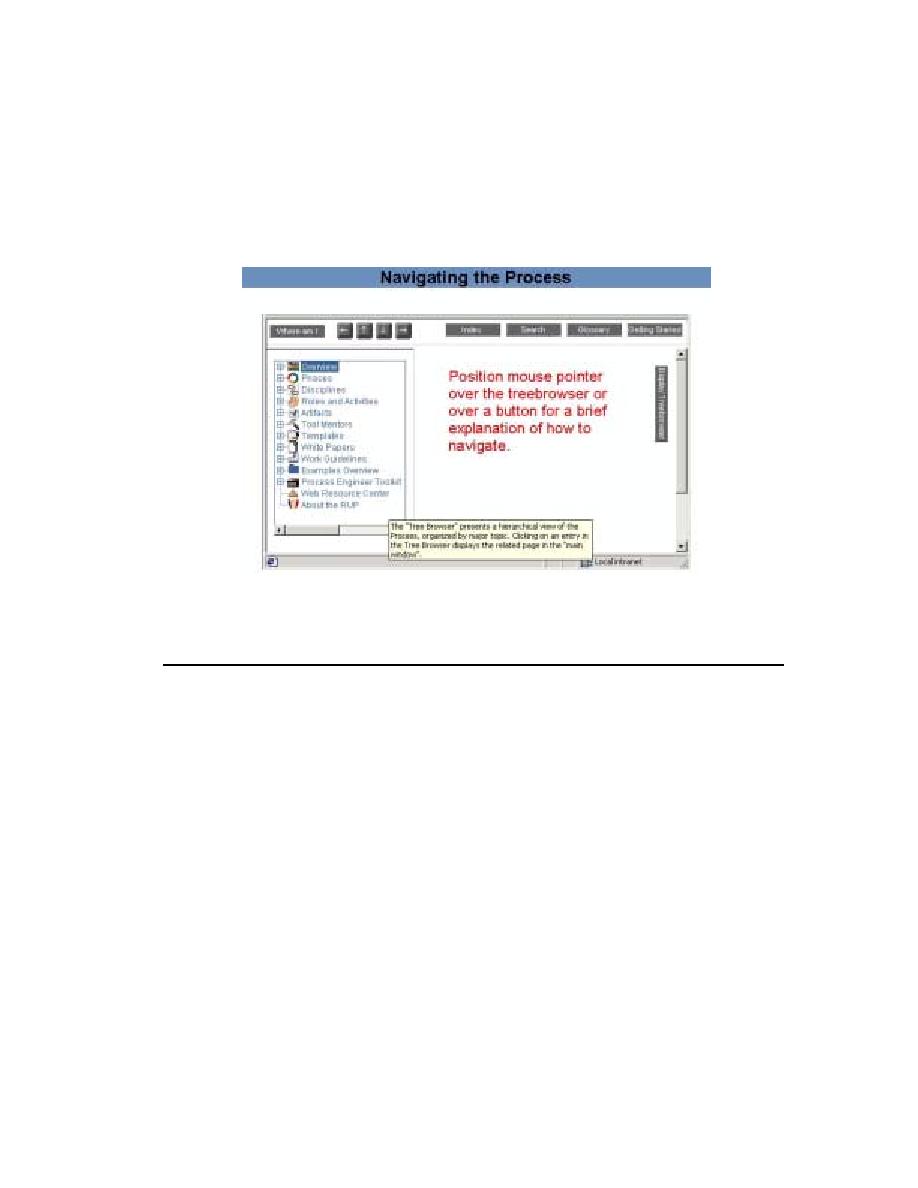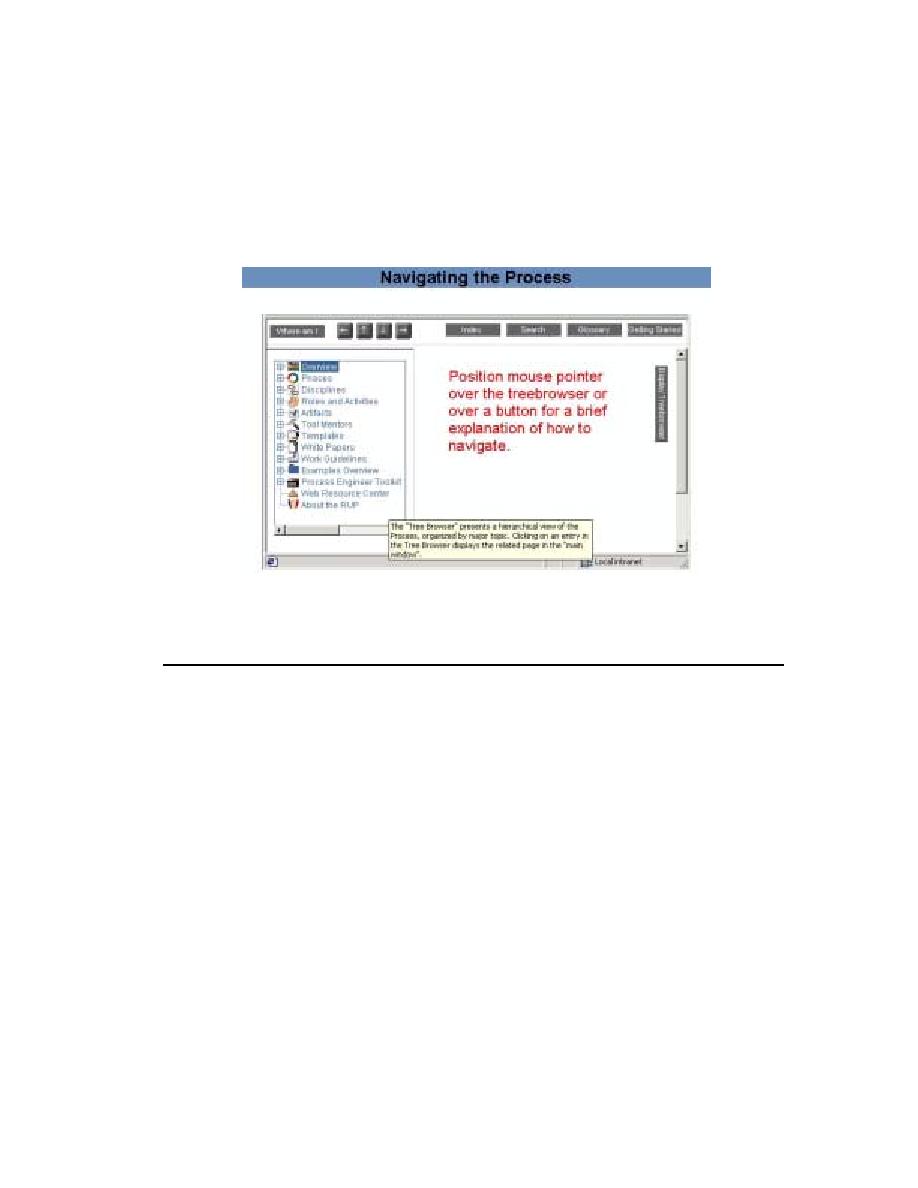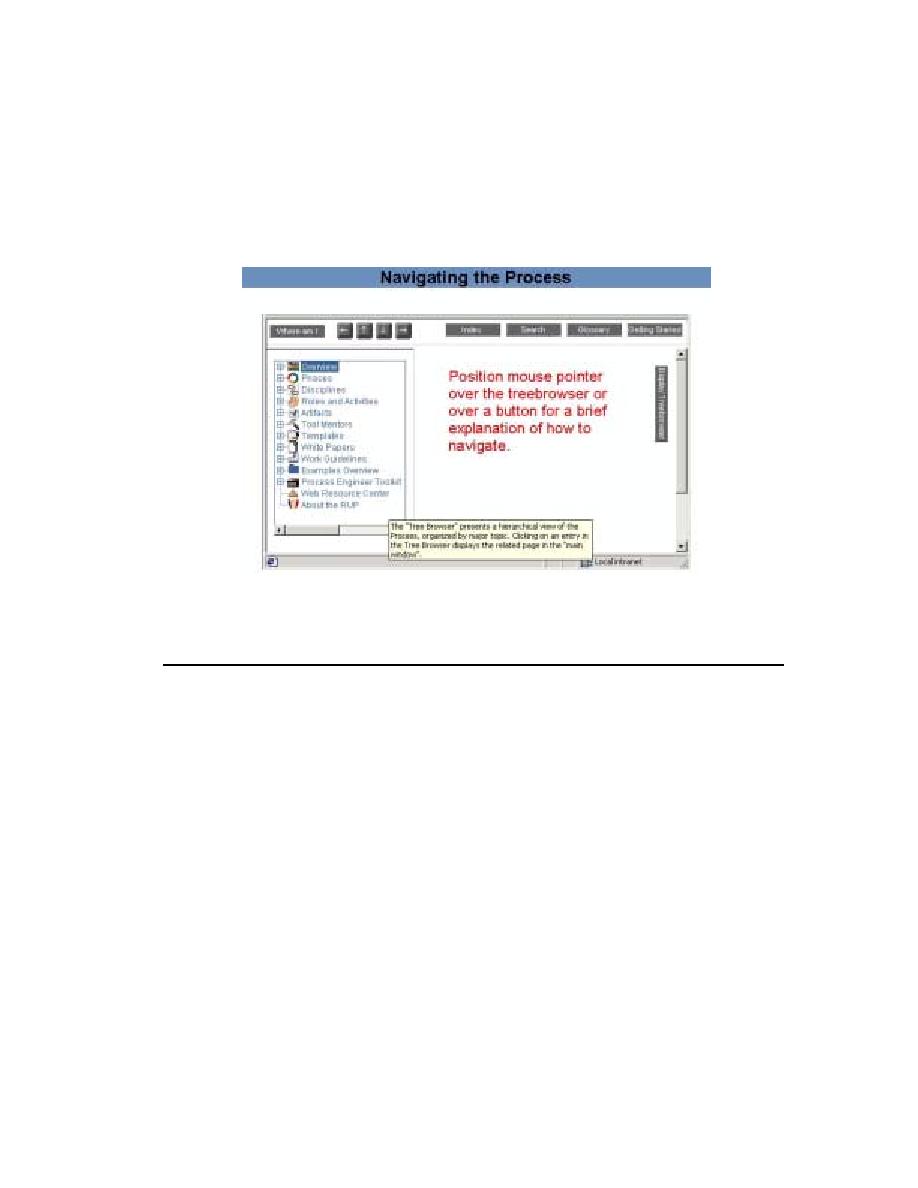
Elements of the Rational Unified Process
The Process at a Glance
43
2
Familiarize yourself with the user interface by moving the pointer over the graphic
elements, and reading the tool tips that are displayed (see Figure 6).
Figure 6
Elements of the Rational Unified Process Browser Environment
3
Minimize the Getting Started page and leave your Web browser open.
The Process at a Glance
The overview of the Rational Unified Process presents a rich visual representation
that can help you better understand RUP.
Exercise: Get an overview of the Rational Unified Process.
1
On the RUP Overview page, click Overview in the upper left corner of the tree
browser.
An overview diagram of the Rational Unified Process appears (see Figure 7).