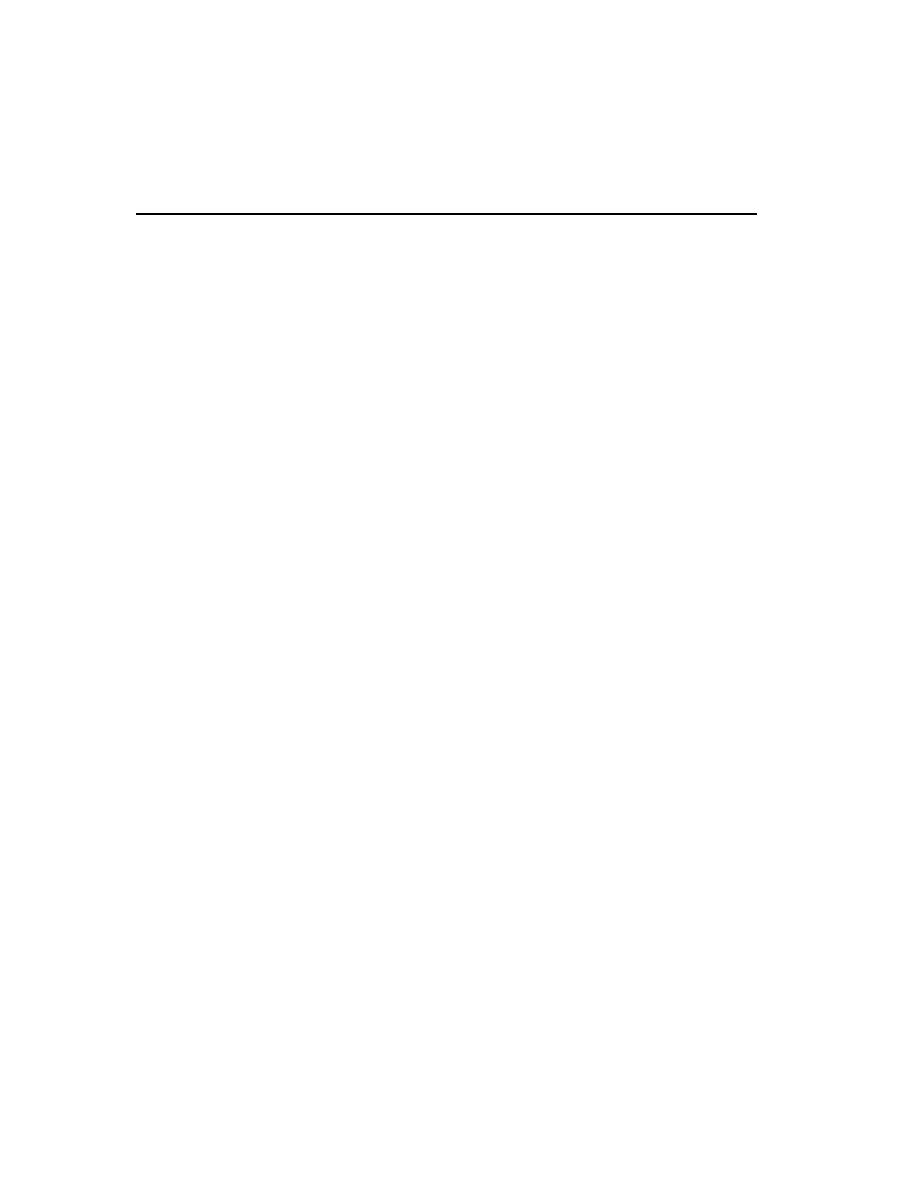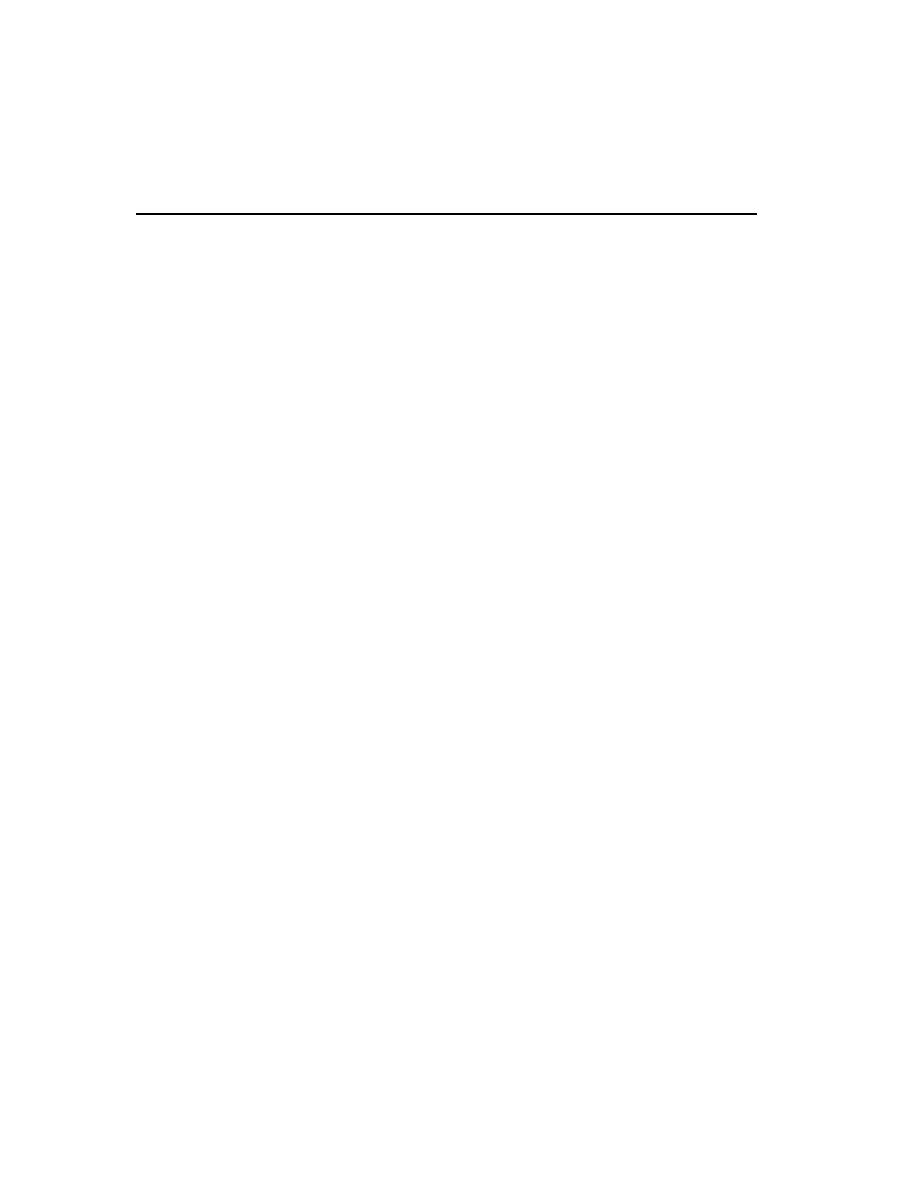
TestFactory optimizes
114
Chapter 9 - Reliability Testing
Learning About Rational TestFactory
TestFactory optimizes the productivity of developers and testers by reducing the
manual effort required to test software. TestFactory is an automated testing tool that
generates scripts to perform reliability testing of Visual Basic, C++, and Java
applications. These scripts discover defects and provide extensive code coverage.
You can start using TestFactory early in the development cycle, as soon as a user
interface is available to test. You use TestFactory throughout development to verify
the reliability of each new build.
Overview of Process
You can use TestFactory to:
1
Instrument the application to gather information about code coverage.
2
Map the application to create a hierarchical list of user interface (UI) controls.
3
Run a Pilot to automatically generate scripts that test the application.
The rest of this section discusses each of these steps and provides pointers for using
TestFactory as a complement to Rational Robot.
Instrumenting the Application
TestFactory helps you instrument an application to optimize the scripts it generates to
test the code of your application. During instrumentation, TestFactory creates a new
version of the application's executable file but does not permanently alter source
code.
Anyone can instrument an application. The release engineer can create an
instrumented executable file for others to test.
Mapping the Application
After instrumenting the application, the next step is to create an application map. To
create a map, TestFactory thoroughly explores the application and gathers detailed
information about the user interface and its navigational pathways. TestFactory
builds a comprehensive hierarchical application map that it uses as the foundation for
automatic test generation.
You can map the entire application, or you can map it incrementally, as functional
areas of the application stabilize.
After the application map is complete, TestFactory displays a Mapping Summary
report that helps you identify changes to the user interface.