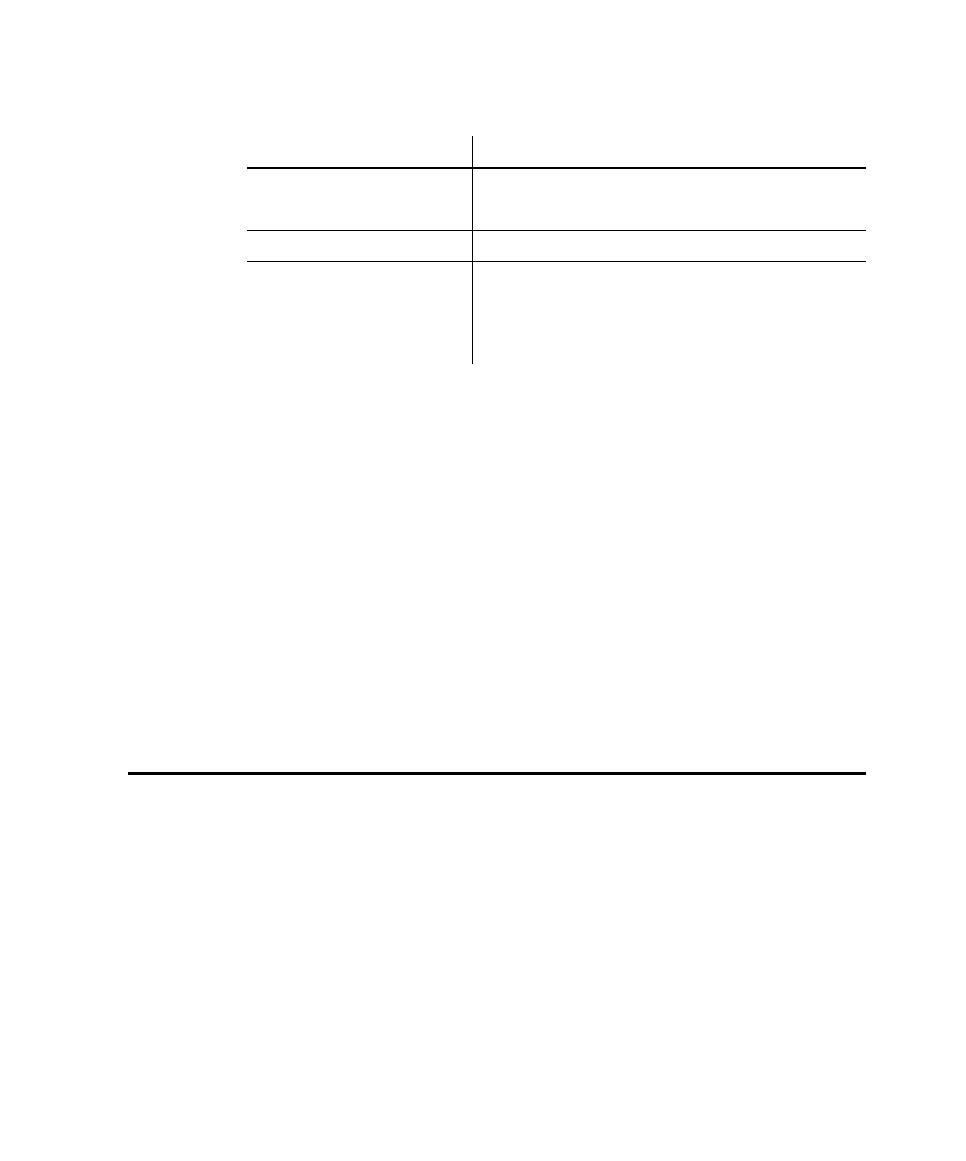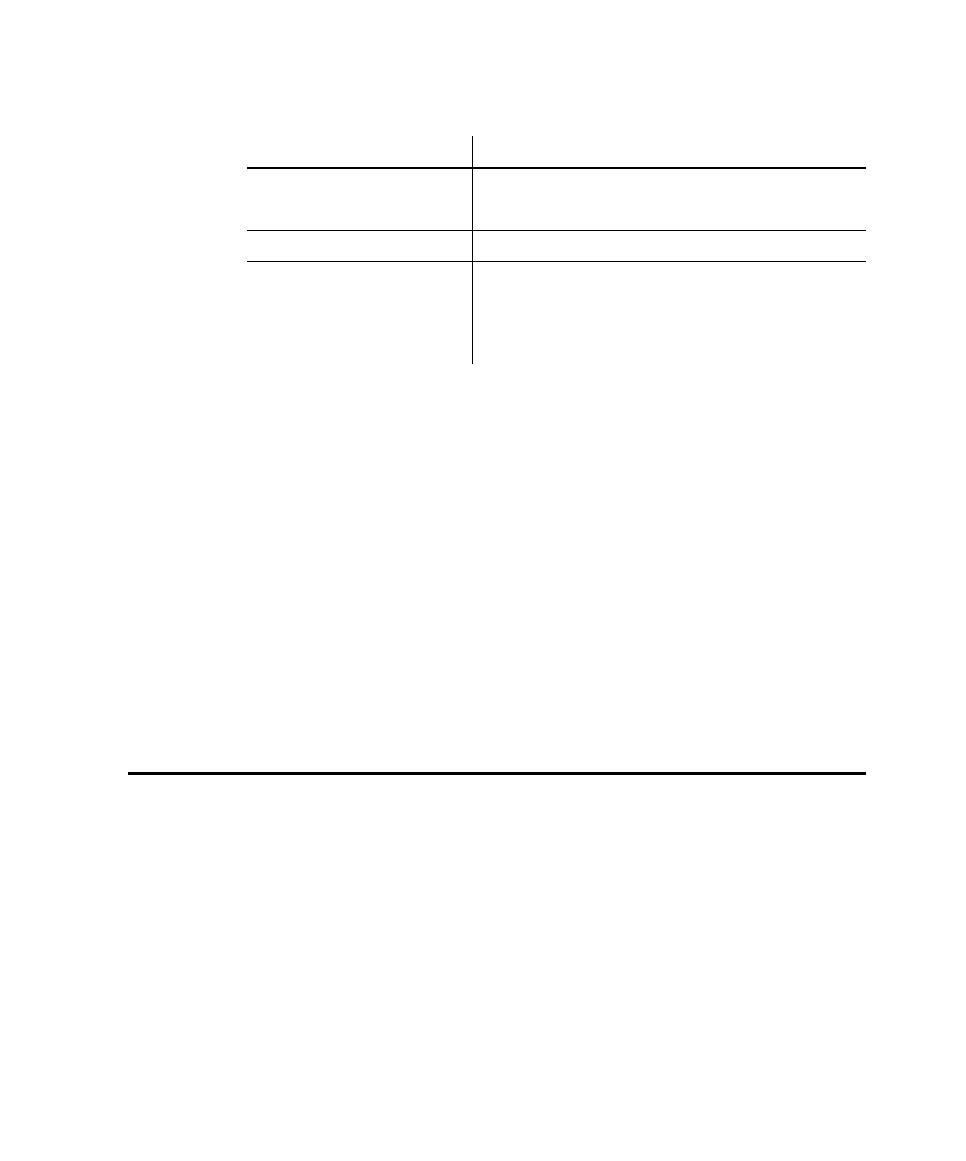
Setting Up the Sample Java Applet
Setting Up the Sample Java Applet
15-7
Verifying That the Java Extension Is Loaded
To test Java, ensure that the Java extension is loaded in Robot.
To verify that the Java extension is loaded:
1. Start Robot.
2. Click Tools > Extension Manager.
3. Verify that Java is selected. If not, select it.
4. To improve the performance of Robot, clear the check boxes of all environments
that you do not plan to test.
5. Exit Robot.
The next time you start Robot, only the extensions for the selected environments are
loaded.
Setting Up the Sample Java Applet
After you complete the tasks in the proceeding section, you can start testing your Java
applets or stand-alone applications, or you can learn more about testing Java by
installing the sample Java applet that Rational provides.
To use the sample applet, you must perform the following tasks:
1. Install the sample Java applet.
2. Install Sun's Swing foundation classes. (Swing is a subset of JFC.)
3. Start the sample Java applet.
These tasks are described in the following sections.
Java 2 SDK, Standard Edition,
V 1.3
¾
Copies the sqarobot.jar file to the Jre\Lib\Ext directory.
¾
Updates the accessibility.properties file to reference the
Robot runtime monitor class.
Microsoft JVM
Updates the trusted CLASSPATH in the registry.
Netscape JVM
¾
Copies the sqarobot.jar file to the Java\Classes directory
within the Netscape directory structure.
¾
Copies the sqajava.dll file to the Java\Bin directory.
¾
Updates the awt.properties file in the Java\Classes
directory.
(Continued)
With This Java Environment
The Java Enabler