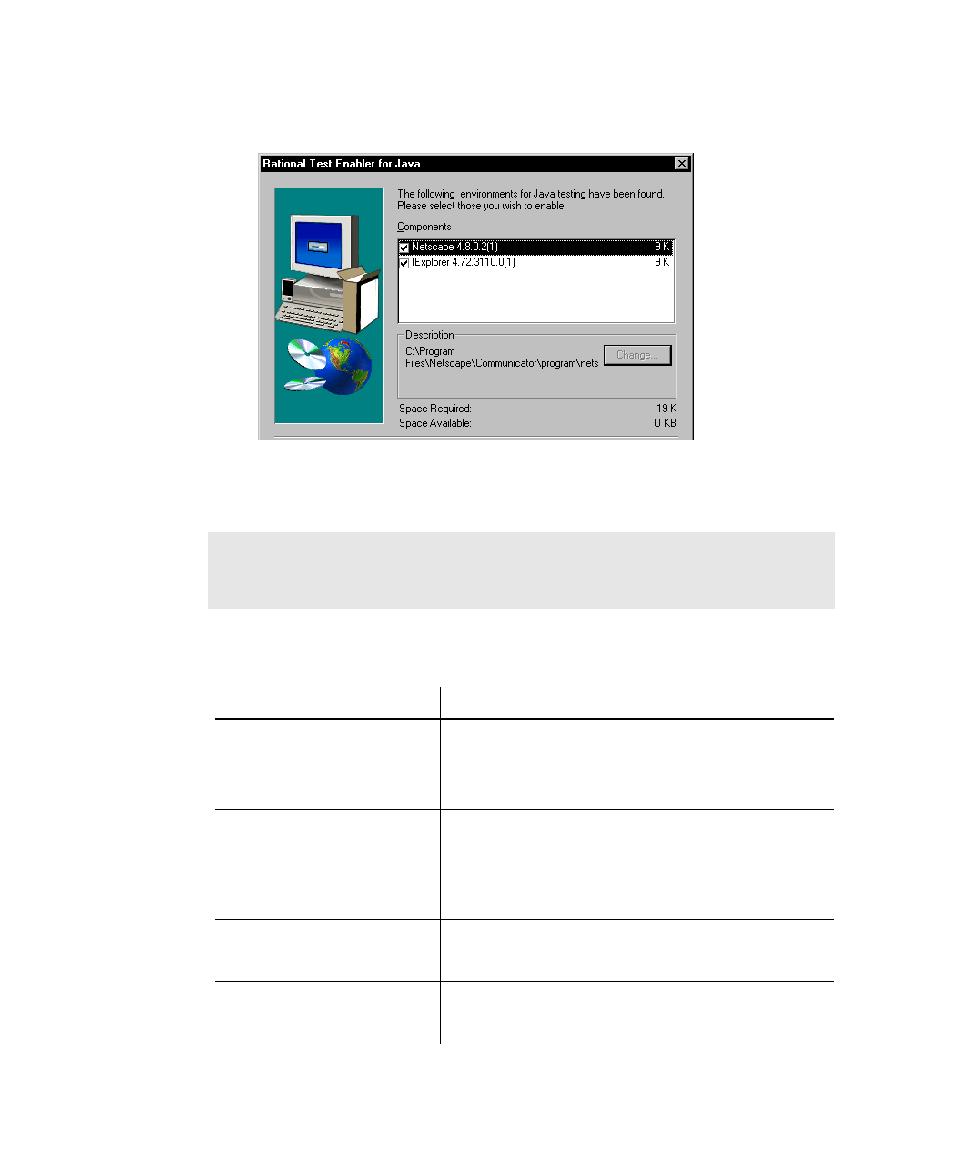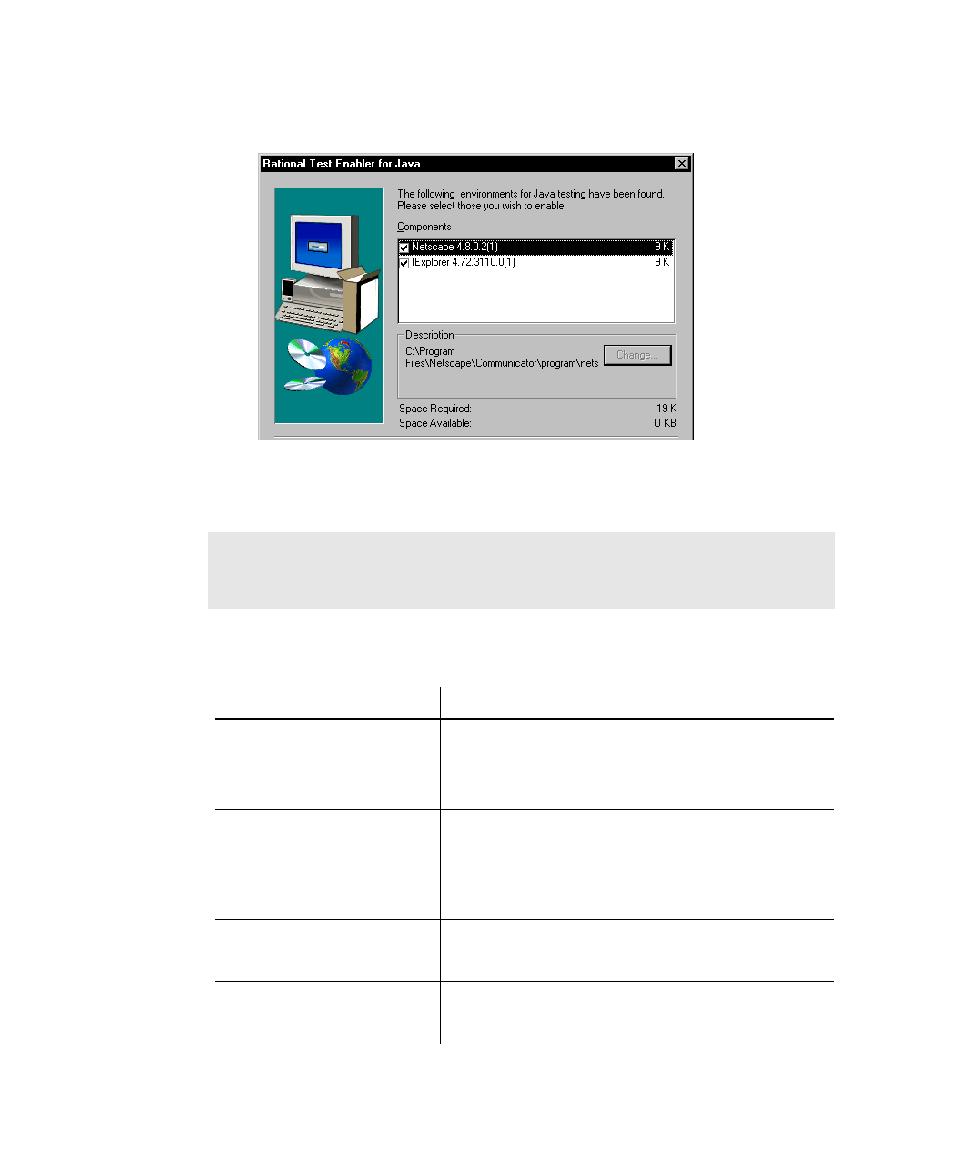
Updates the CLASSPATH
Testing Java Applets and Applications
15-6
4. Select the environments to enable.
5. Click Next.
6. Click Yes to view the log file.
The following table describes what the Java Enabler does to update the various Java
environments:
NOTE: If the Java Enabler does not find your environment, you must upgrade to
one of the supported versions and rerun the Java Enabler. For a list of supported
environments, see About Robot Support for Java on page 15-2.
With This Java Environment
The Java Enabler
Sun JDK 1.1
Updates the CLASSPATH on Windows 95 and Windows
98 and the system CLASSPATH on NT 4.0 Windows
XP, and Windows 2000 to include the path to the
sqarobot.jar file.
Sun JRE 1.1
Updates the CLASSPATH on Windows 95 and Windows
98 and the system CLASSPATH on NT 4.0, Windows
XP, and Windows 2000. If the CLASSPATH is not used
by the Java application, manually add the sqarobot.jar file
to the CLASSPATH used by the application.
Sun JDK 1.2
¾
Copies the sqarobot.jar file to the Jre\Lib\Ext directory.
¾
Updates the accessibility.properties file to reference the
Robot runtime monitor class.
Java 2 Platform, Standard
Edition, V 1.4
¾
Copies the sqarobot.jar file to the Jre\Lib\Ext directory.
¾
Updates the accessibility.properties file to reference the
Robot runtime monitor class.