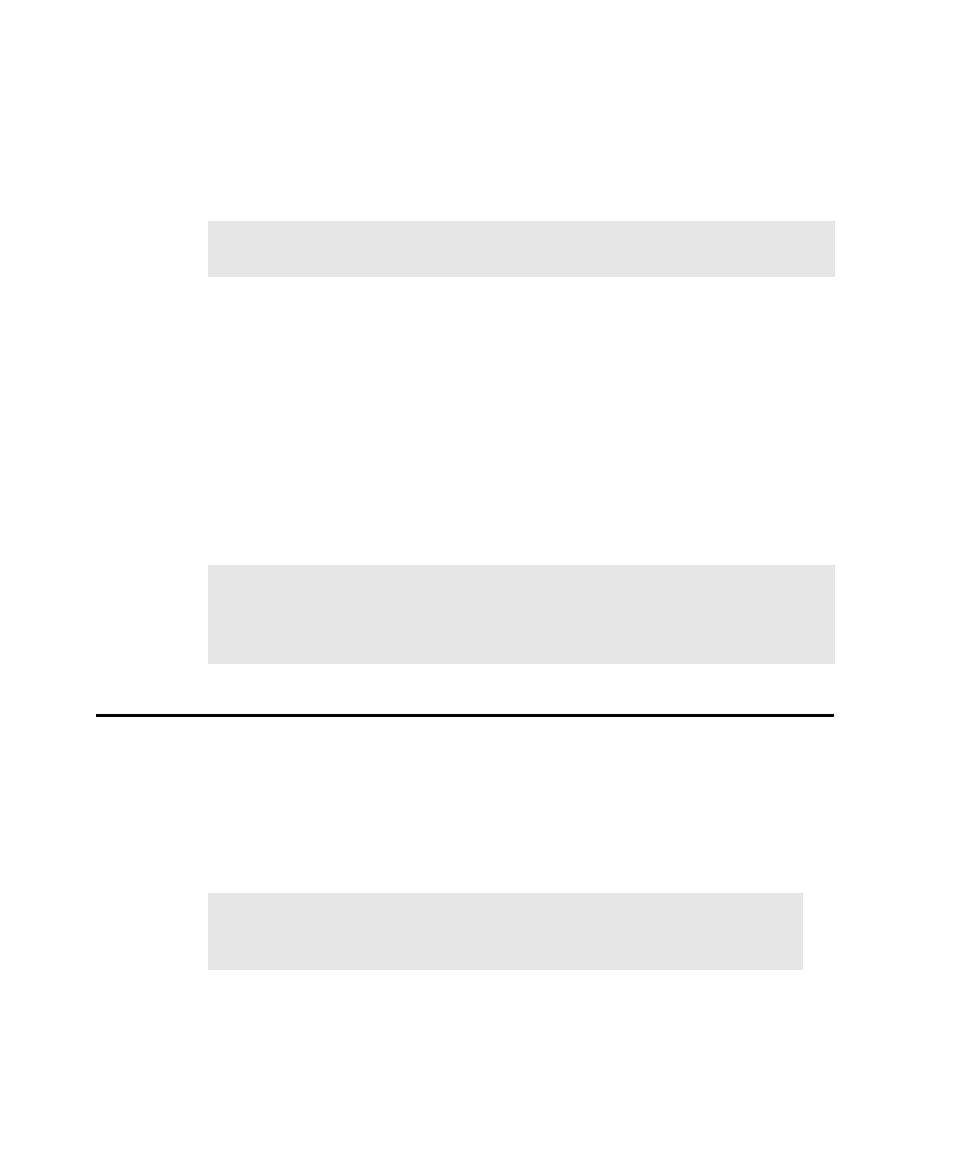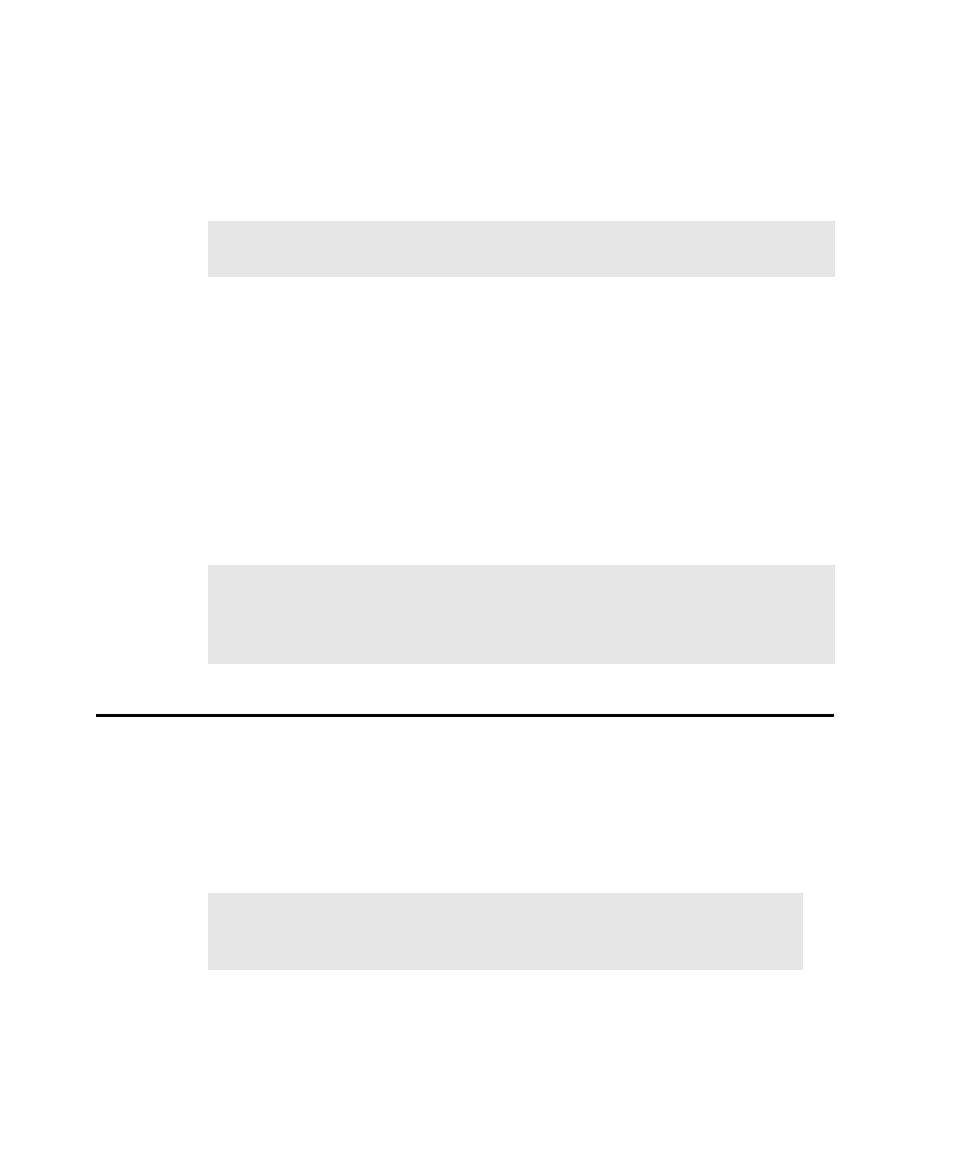
Using Netscape Navigator
Testing HTML Applications
14-18
The best way to ensure that Robot recognizes this link is to assign it a Name that
always remains the same, even if the visible text changes -- for example:
See <A HREF="about.htm/" Name=about> About Our Product</A>
To enhance the recognition of image elements, it is best to use ALT tags as shown in
the following example:
<A HREF="lookup.htm" ><img src="lookpix.gif"
border =0
alt="Lookup a
document"
></A>
An exception is when the image is in a form as an input. For example:
<Form>
<input type="image" src="lookpix.gif"
width="366" height="41"
name="Lookup"
>
</Form>
For more information about recognition methods, see the SQABasic Language
Reference.
Notes on Using Netscape Navigator 4.x
This secton provides some important information for using Netscape Navigator 4.x
with Robot:
Verifying That the HTML-Navigator 4.x Extension Is Loaded
Follow the procedure as described on page 14-3. In Step 3, verify that
HTML-Navigator 4.x is selected. .
NOTE: In Netscape 4.7x, Name is only useful for links and forms. It is not used
otherwise.
NOTE: Settings in the Object Recognition Order tab of the GUI Record
Options dialog box do not affect HTML recording. When recording against
HTML, Robot always uses HTMLID, if available, and then name, text, and index
recognition and ignores any settings in the Object Recognition Order tab.
NOTE: HTML-Navigator 4.x and HTML-Navigator 4.7x are mutually
exclusive. If you select one without clearing the other, Robot displays an
error.