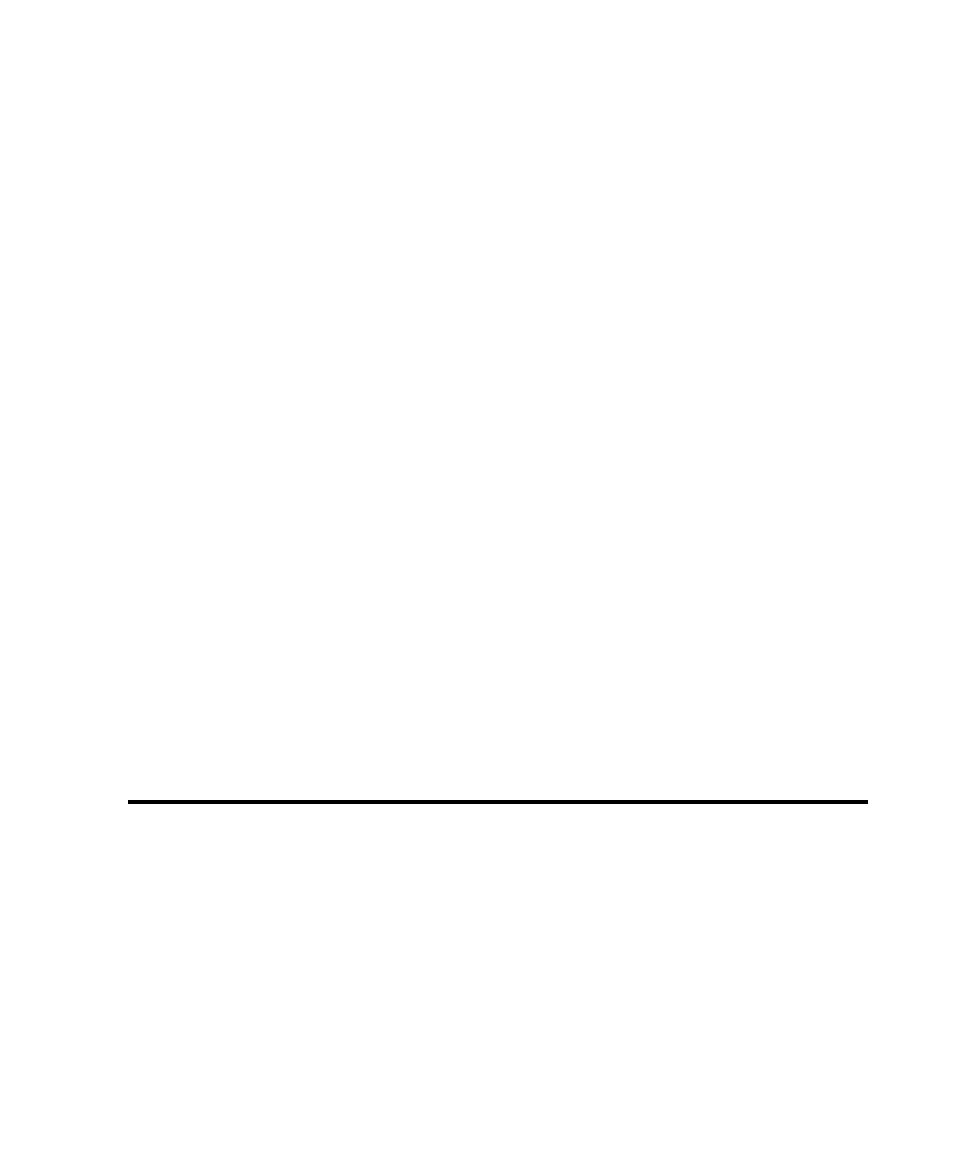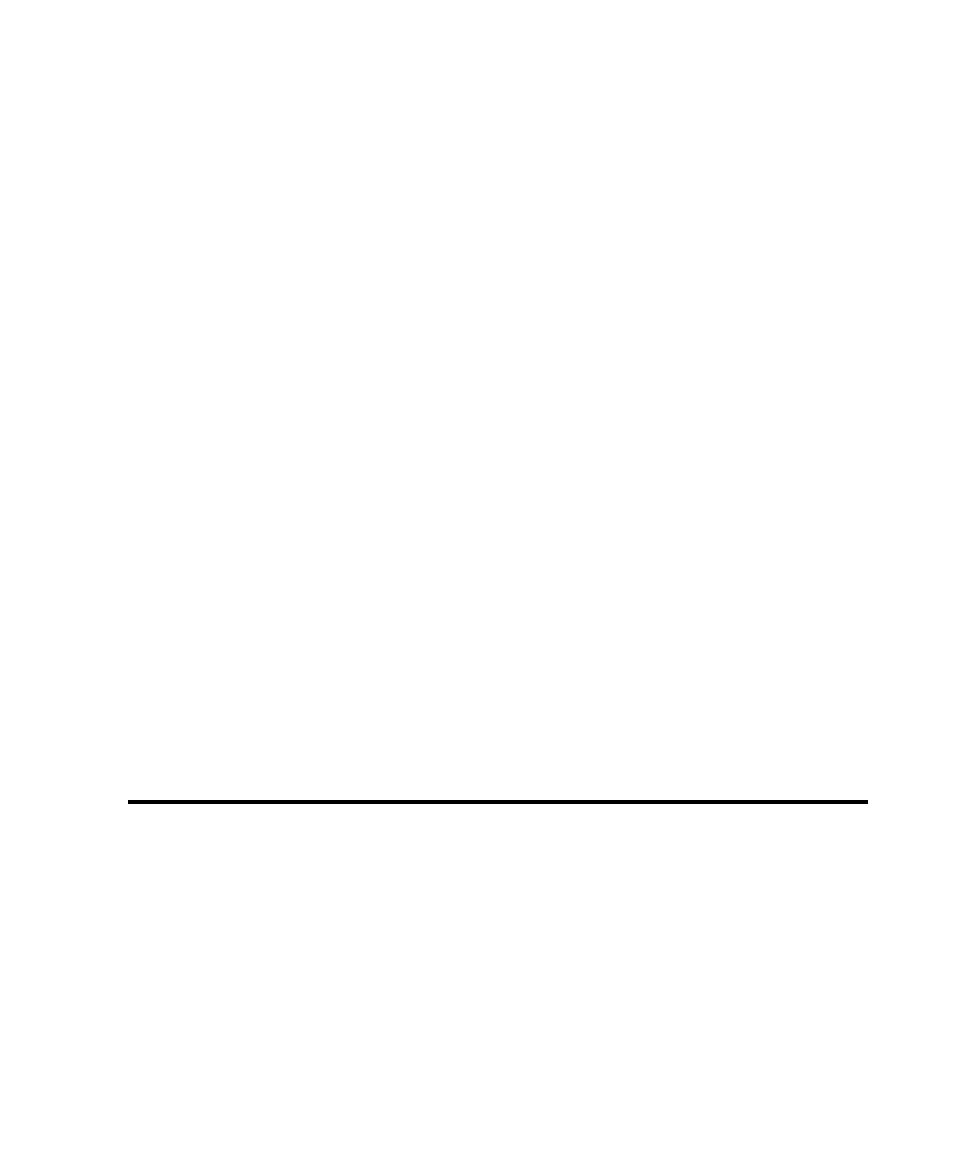
Chapter 14 - Testing HTML Applications
14-1
¾ ¾
¾
C H A P T E R 14
Testing HTML Applications
This chapter explains how to use Robot to test HTML applications. It includes the
following topics:
¾
About Robot support for HTML applications
¾
Configuring your browser for testing
¾
Making HTML applications testable
¾
Testing data in HTML elements
¾
How Robot maps HTML elements
¾
Supported data tests for HTML testing
¾
Testing properties of HTML elements
¾
Playing back scripts in Netscape Navigator
¾
Recording tips
¾
Enhancing object recognition of HTML elements
¾
Notes on Using Netscape Navigator 4.x
About Robot Support for HTML Applications
Rational Robot provides comprehensive support for testing HTML applications that
run on the World Wide Web. Robot lets you test both static and dynamically
generated pages accessed from both standard and secured HTTP servers, regardless
of make or model. Robot examines the data and properties of each HTML element,
letting you test the elements that appear on your Web pages, including table data,
links, and form elements such as buttons, check boxes, lists, and text.