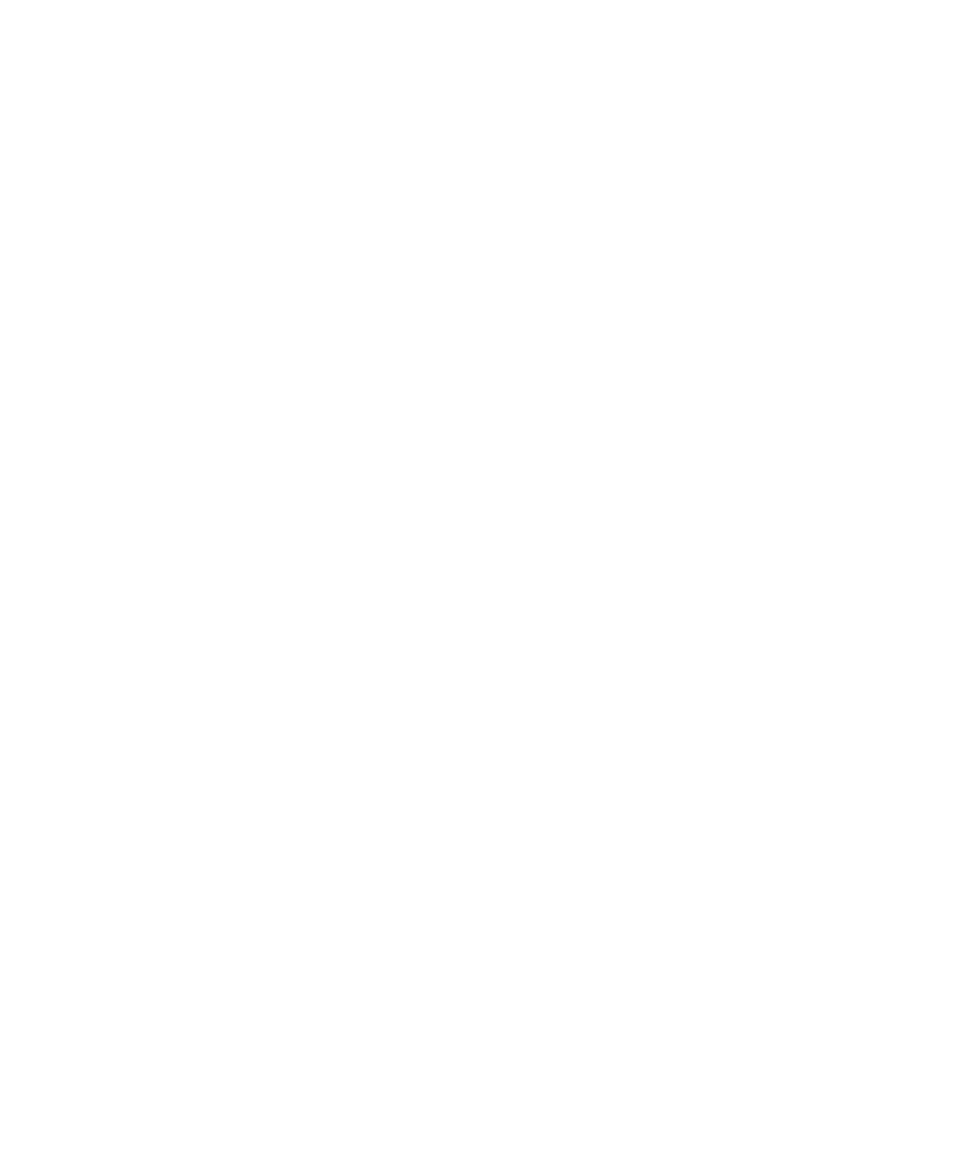
.NET Security Environments
under default .NET security settings. If the security settings are changed, Robot will
not be able to recognize objects within the .NET application. The following changes
would prohibit testability of .NET applications using Robot:
1. Security Policy changes in the Enterprise, Machine or User level.
2. Explicit denial of unmanaged code access permission in the source code.
the duration of your functional test effort. Your developers can also grant
permissions for running unmanaged code at the assembly or class levels in their
source code if preferred.
msdn.microsoft.com/ for more information about .NET Security Environments.