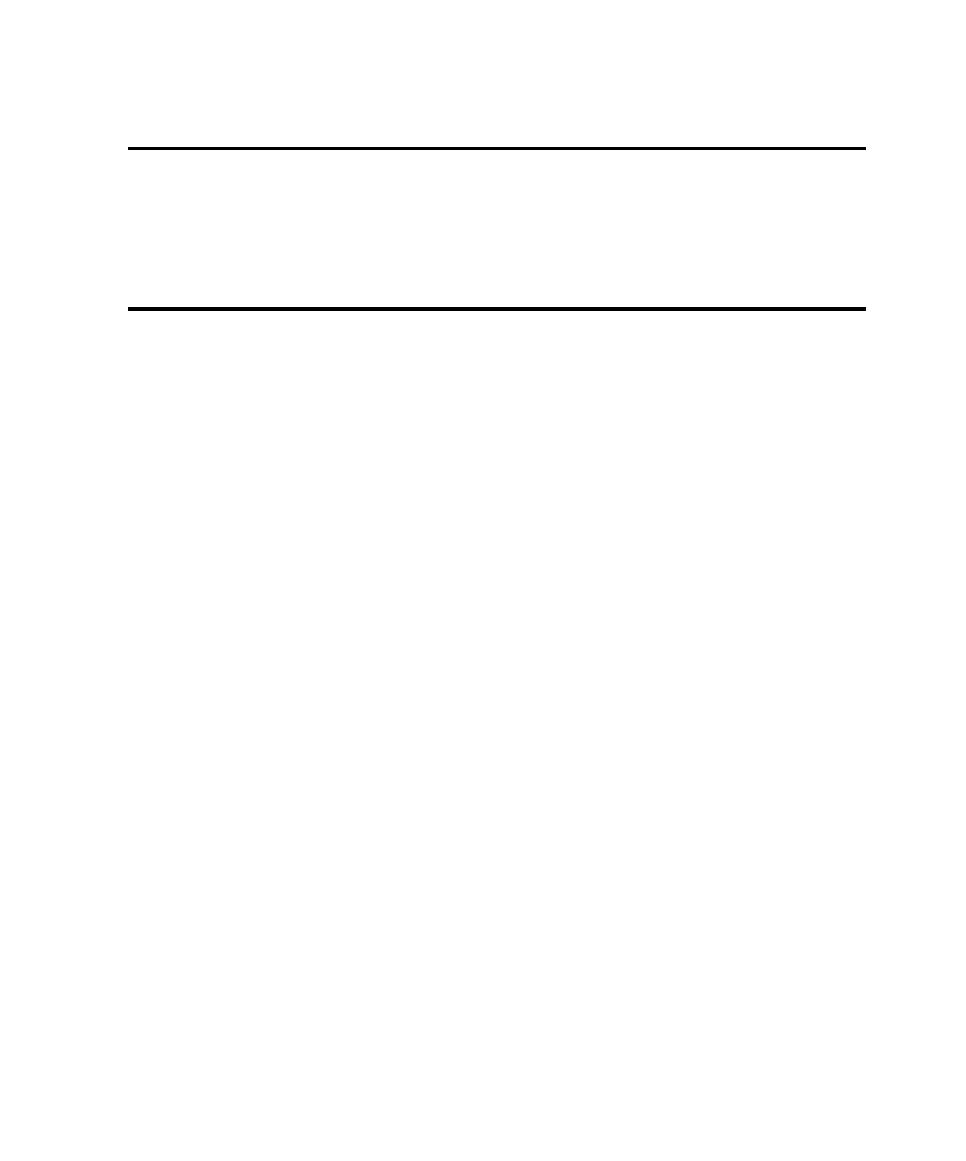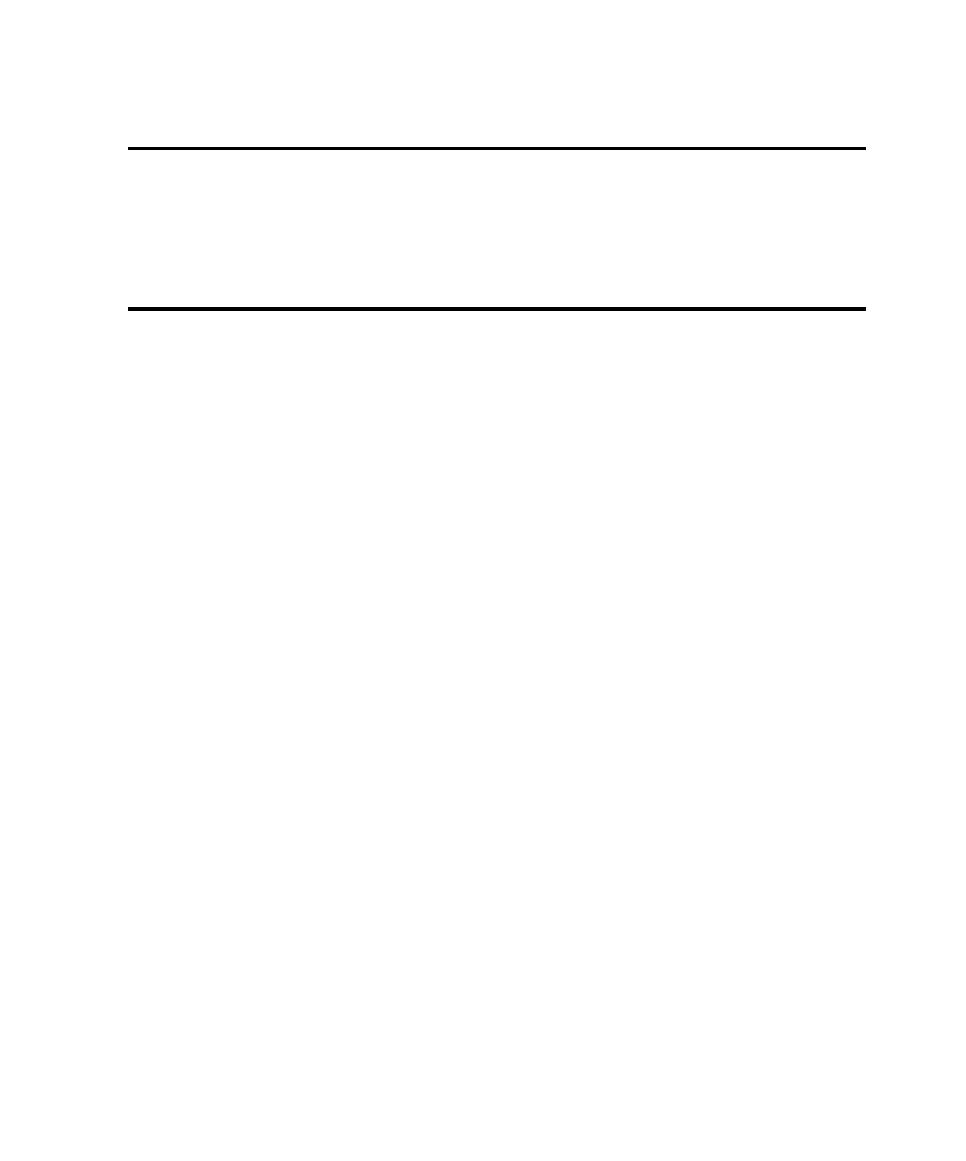
WebForms Applications
Testing ASP.NET WebForms Applications
13-3
Testing ASP.NET WebForms Applications
Robot supports test automation of Web-based applications including those
constructed using Visual Studio.NET WebForms. For example, you can use Robot
to record and play back scripts for the HTML created by ASP.NET WebForms
controls. Robot uses its HTML extensions for testing these applications.
Testing Visual Studio.NET Windows Forms Applications
This section describes testing Visual Studio.NET Windows Forms applications,
including:
¾
Recording a New GUI Script to Test .NET Applications
¾
Diagnostic Tool Options
¾
Testing Hybrid Applications
¾
Custom .NET Security Environments
Recording a New GUI Script to Test .NET Applications
Robot provides enhanced support for recording GUI functional test scripts for
applications constructed with the Windows Forms controls included with Visual
Studio.NET. Robot uses the .NET Extension for testing these applications.
You can use Robot for your GUI Test automation of .NET applications with most
.NET-compliant programming languages, including C#, Visual Basic.NET and
C++. Results are best when developers have used the Windows Forms controls
included with Visual Studio.NET.
To record a new GUI script:
1. Before you record, establish predictable start and end states for your scripts, set
up your test environment, create modular scripts, plan your scripts in
TestManager, and enable your applications for testing. For information, see
Before You Begin Recording on page 2-2.
2. If necessary, enable your application for testing and select the IDE extensions to
load.