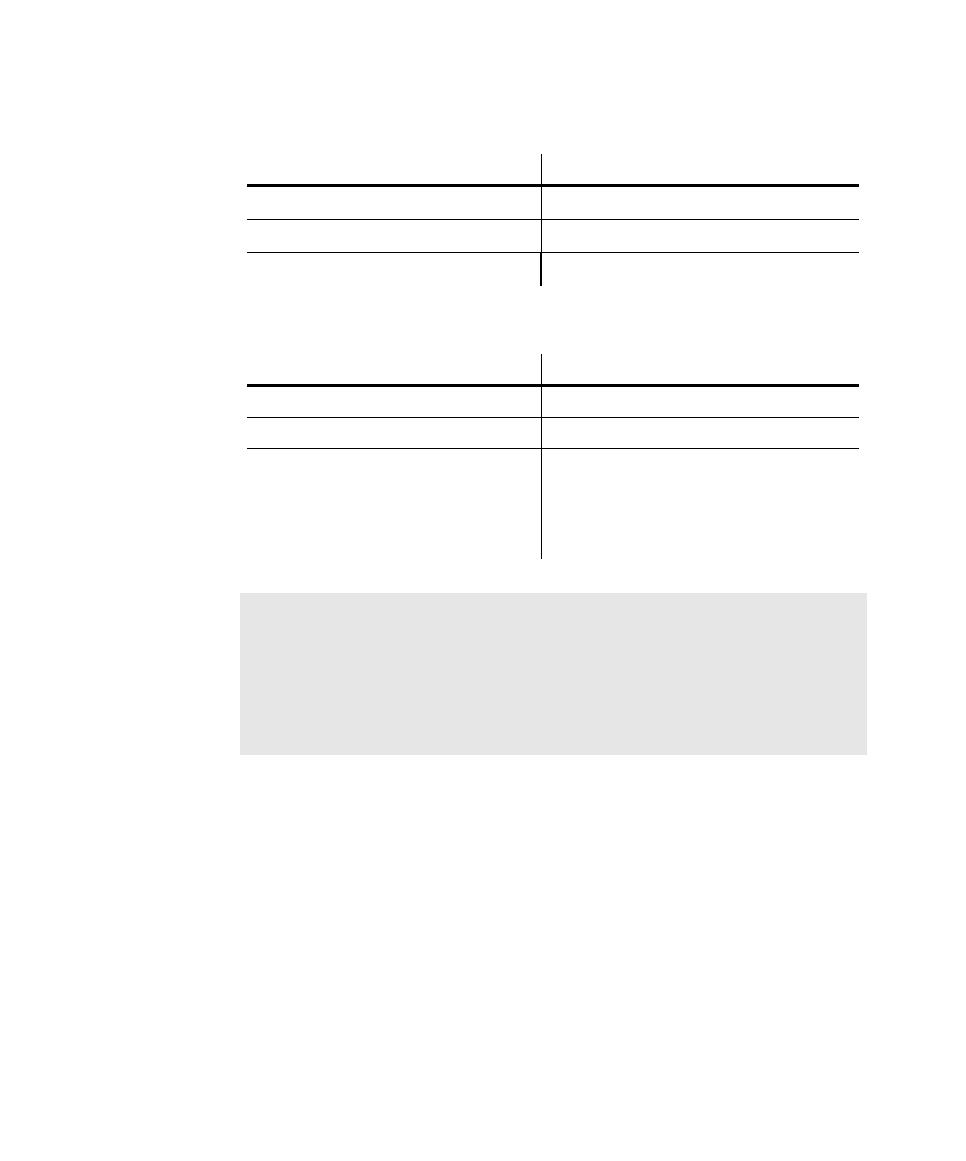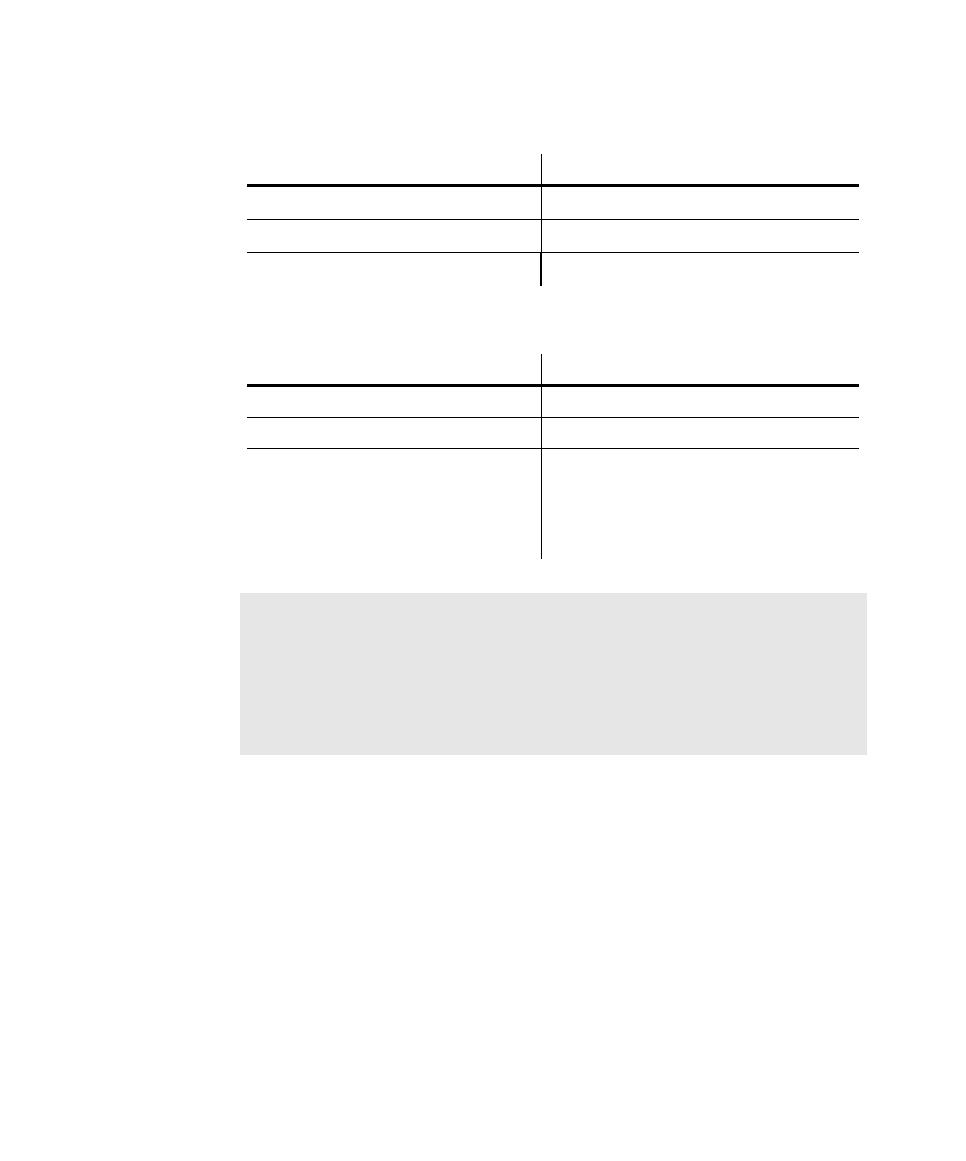
Object Testing Library
Making Oracle Forms Applications Testable
12-3
As shown in the previous figure, the triggers contain the following code:
The Enabler handles the triggers and code as follows:
Running the Enabler
To run the Enabler, which adds the Object Testing Library and triggers to your
application:
1. Start the Rational Test Oracle Forms Enabler from the folder in which it was
installed (the default folder is Developer 2000).
Trigger
Code
WHEN
-
WINDOW
-
RESIZED
sqa_evt_handler;
WHEN
-
MOUSE
-
ENTER
sqa_mouse_handler;
POST
-
FORM
sqa_exit_handler;
If the .fmb File
The Enabler
Does not contain the trigger
Adds a new trigger containing the code.
Contains the trigger
Prepends the code to your existing trigger.
Contains a reference to the trigger
Does not change the trigger in either the
selected (referencing) .fmb file or in the
referenced .fmb file. Displays a message
indicating that you should run the Enabler on
the referenced .fmb file.
NOTE: If objects in your application contain the
WHEN
-
MOUSE
-
ENTER
trigger,
the Enabler prepends
sqa
_
mouse
_
handler;
to each trigger. This is necessary
for Robot to correctly record mouse actions against these objects. If you need to
prevent this modification, clear the Modify local
WHEN
-
MOUSE
-
ENTER
triggers
option in the Enabler. (See the next section, Running the Enabler.) In this case, the
Enabler displays warning messages in the Status window when it detects any of
these local triggers.