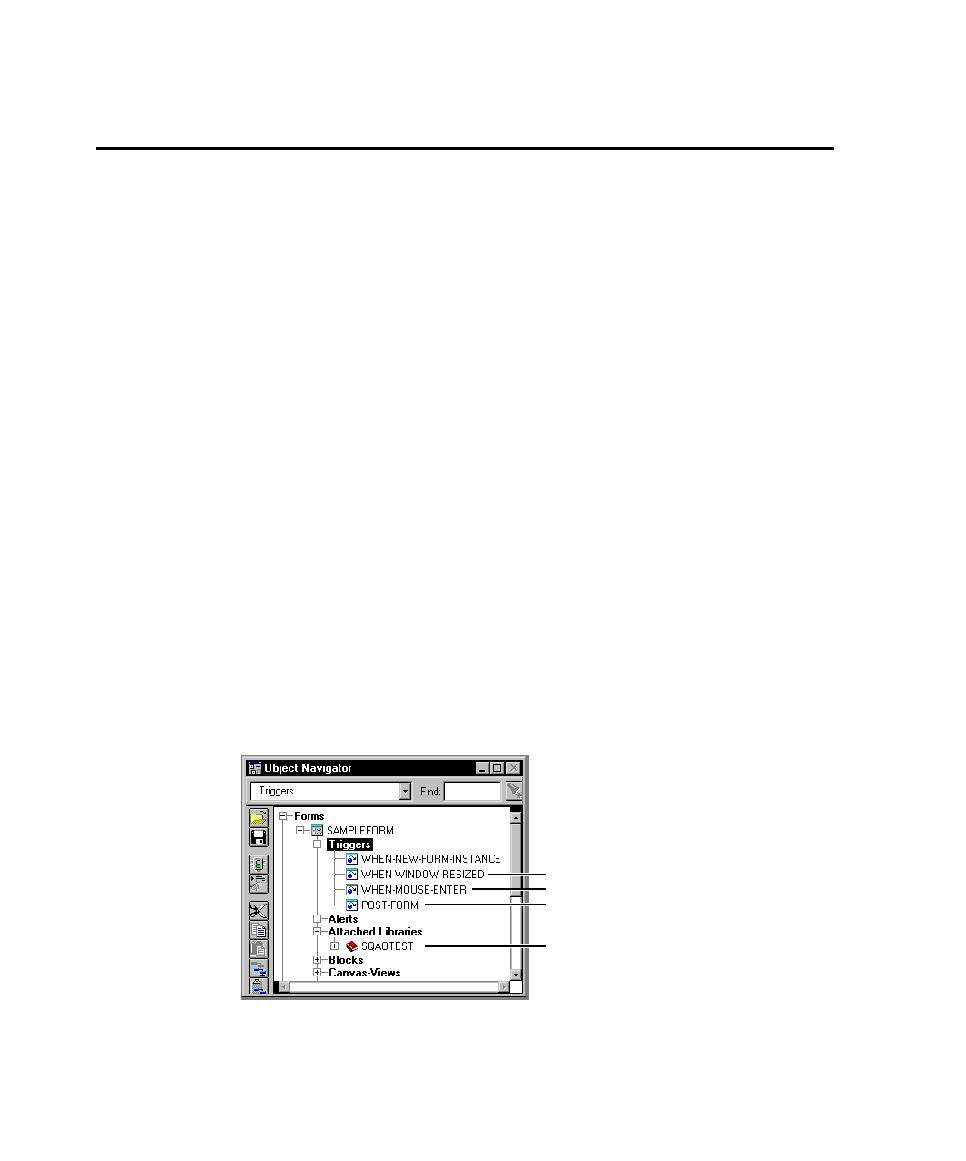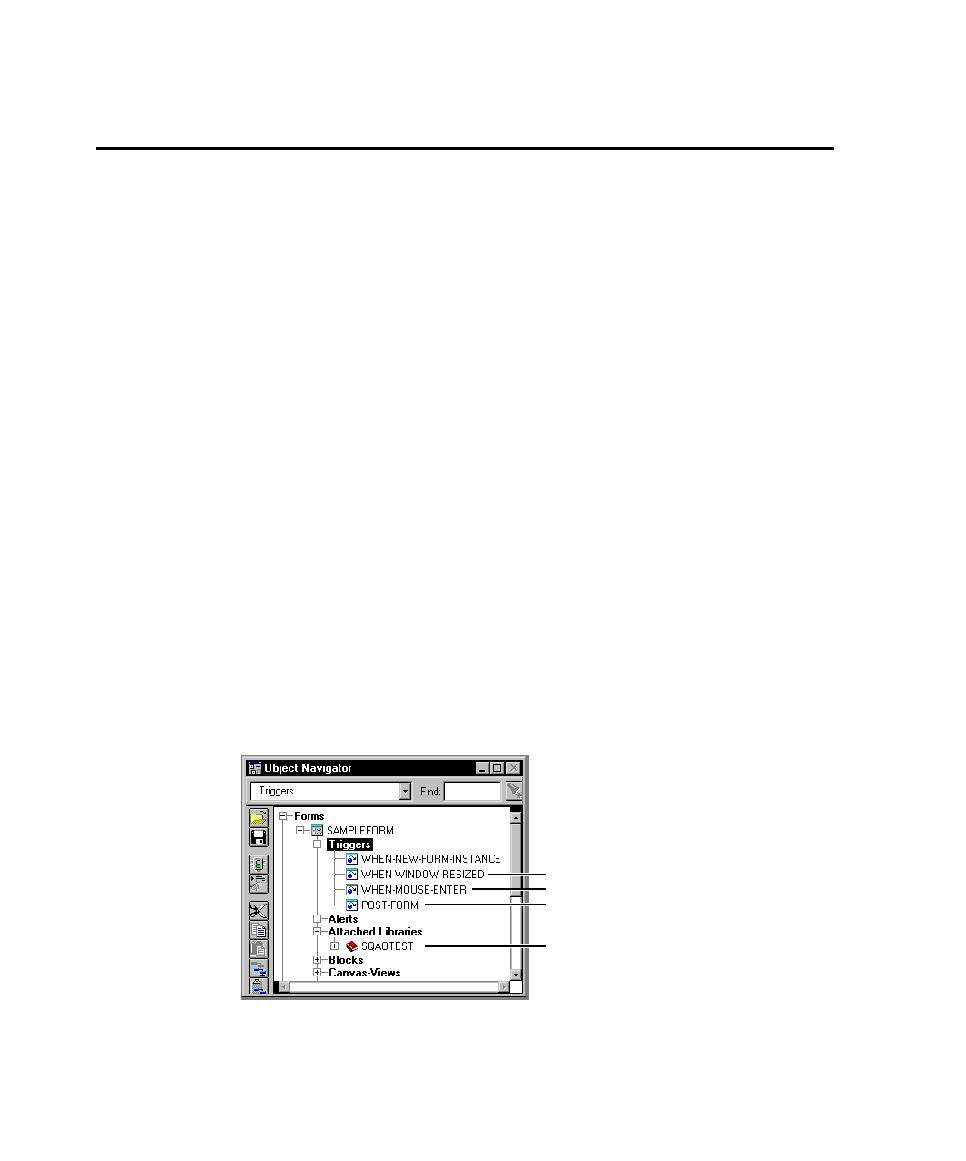
The Rational Test Oracle Forms
Testing Oracle Forms Applications
12-2
Making Oracle Forms Applications Testable
Before you can test your Oracle Forms applications, you must:
¾
Install the Rational Test Oracle Forms Enabler.
¾
Run the Enabler on your application and generate the form(s) afterward.
¾
Verify that the Robot Oracle Forms extension is loaded.
Installing the Rational Test Oracle Forms Enabler
You can install the Enabler from the Rational Software Setup wizard. For
instructions, see the Rational Server Products Installation Guide.
Then run the Enabler, which instruments the code in your .fmb file to make your
application testable by Robot.
Running the Enabler on Your Application
After you install the Enabler, enable every form in your application. The following
sections explain:
¾
What happens when you run the Enabler.
¾
How to run the Enabler.
¾
What to distribute with your application.
What Happens When You Run the Enabler?
The Enabler adds the Rational Test Object Testing Library and three triggers to one
or all .fmb files in a directory, as shown in the following figure and table.
Contains sqa_evt_handler;
Contains sqa_mouse_handler;
Contains sqa_exit_handler;
Contains the Rational Test
Object Testing Library