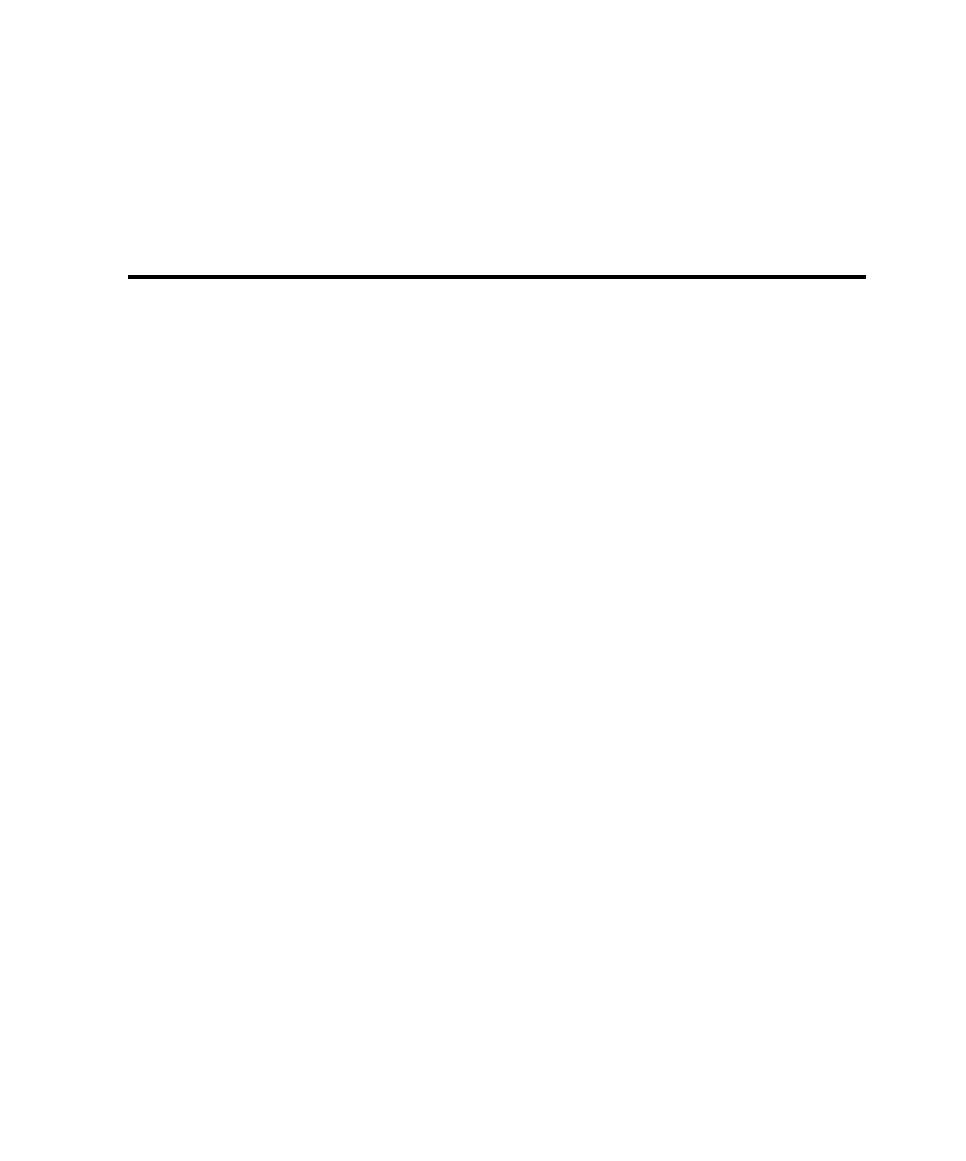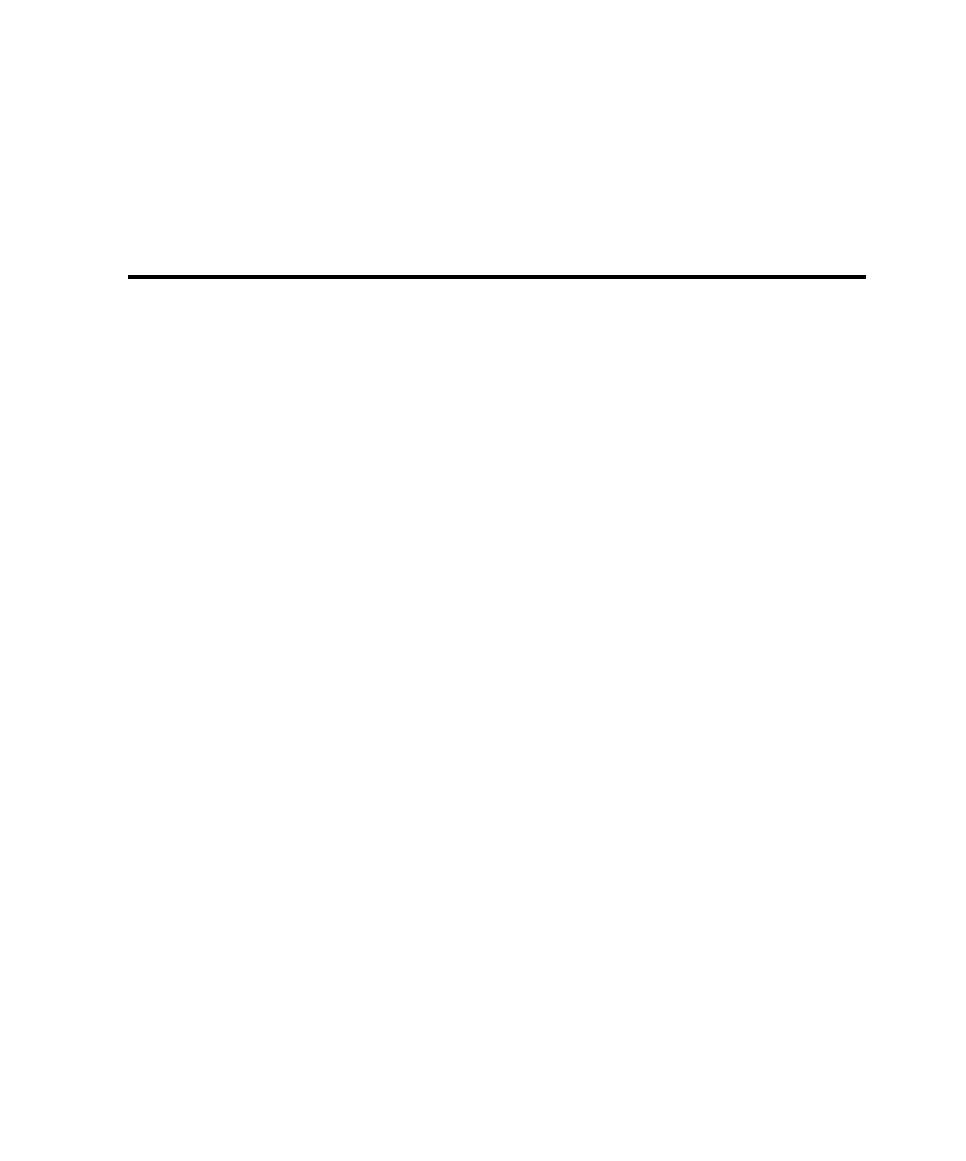
Modifying the Contents of a Script
Setting Script Generation Options
6-13
3. In the
Recorder
Recorder
Recorder
Recorder
list, select a custom recorder.
4. In the
Script Generator
Script Generator
Script Generator
Script Generator
list, select a custom script generator.
For more information, refer to the Session Recording and Script Generation Extensibility
Reference.
Setting Script Generation Options
Although you should set script generation options before you record a session, you
can also change these options after you record a session. After recording, you can
regenerate the script with new options without recording the session again. The
script generation options enable you to:
¾
Modify the contents of the script--for example, by specifying whether the
script includes datapool commands or think-time delays.
¾
Set filtering options to control the size of the script--for example, by selecting
certain protocols to be included and excluding the other protocols.
¾
Modify a script that contains specific protocol requests--for example,
controlling settings for HTTP, Oracle, Tuxedo, or IIOP.
Modifying the Contents of a Script
To modify the contents of a script:
1. Click
Tools
Tools
Tools
Tools >
>
>
> Session Record Options
Session Record Options
Session Record Options
Session Record Options
.
2. Click the
Generator
Generator
Generator
Generator
tab.