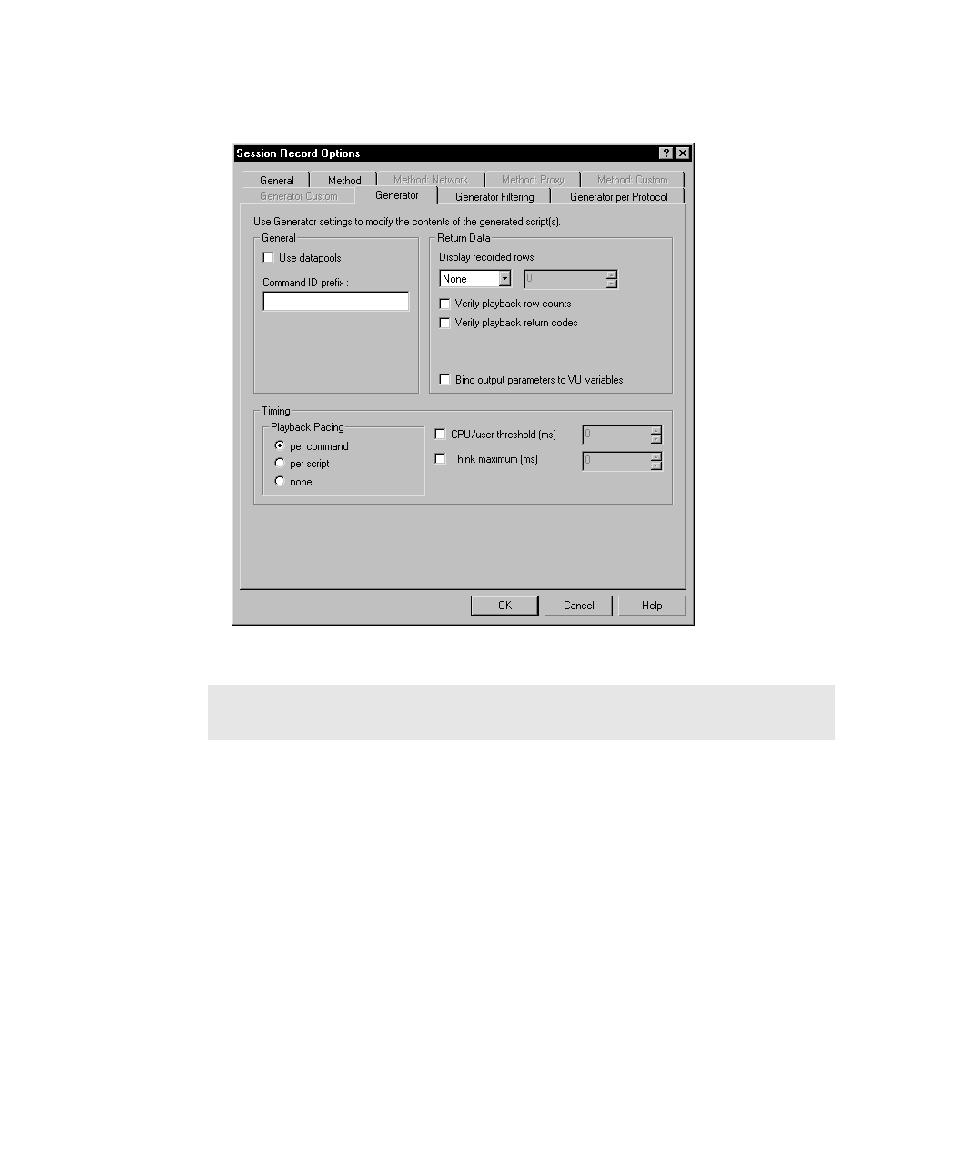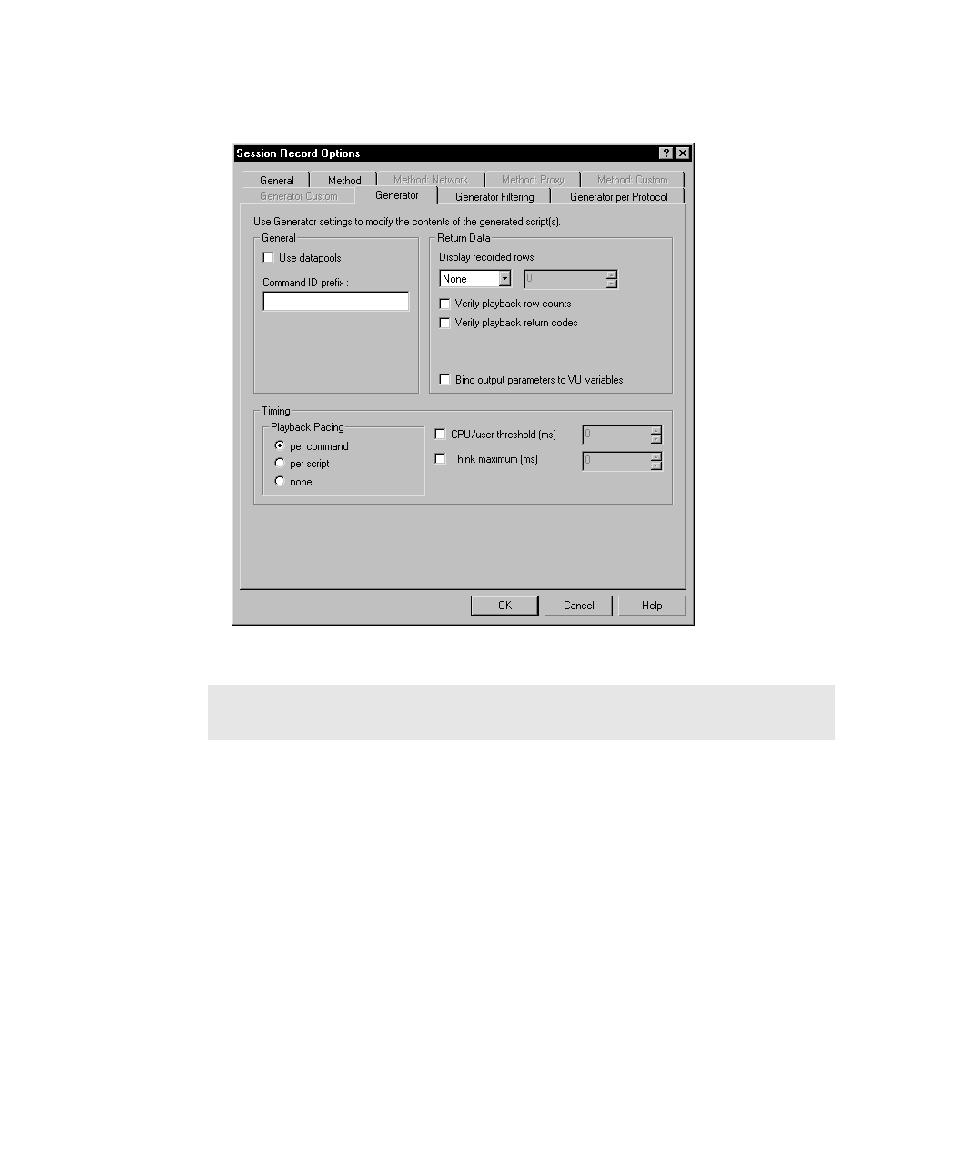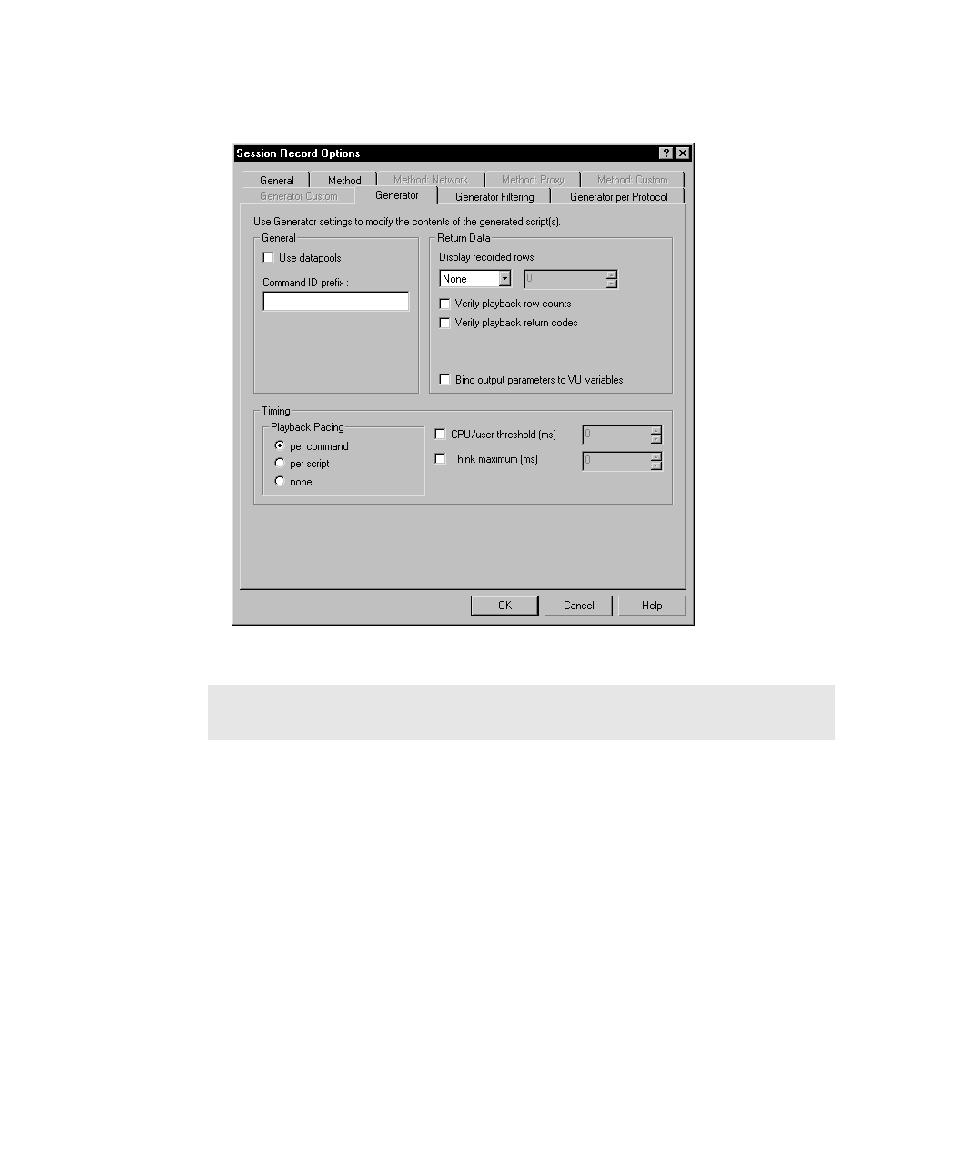
Use Datapools
Setting Recording Options
6-14
The following figure illustrates the
Generator
Generator
Generator
Generator
tab:
The
Generator
Generator
Generator
Generator
tab allows you to specify and modify the contents of generated scripts.
The following sections describe these options.
Use Datapools
Select this check box if you want Robot to generate datapool commands in the script.
Datapool commands allow the script to access data in a datapool.
A
datapool
datapool
datapool
datapool
allows each virtual tester running a script to send realistic data to the
server. If you do not use a datapool, each virtual tester sends the same data to the
server (the data that you sent to the server when you recorded the script).
NOTE: Depending on the script generator configuration, some options on the
Generator tab may not be enabled for custom script generator adapters.