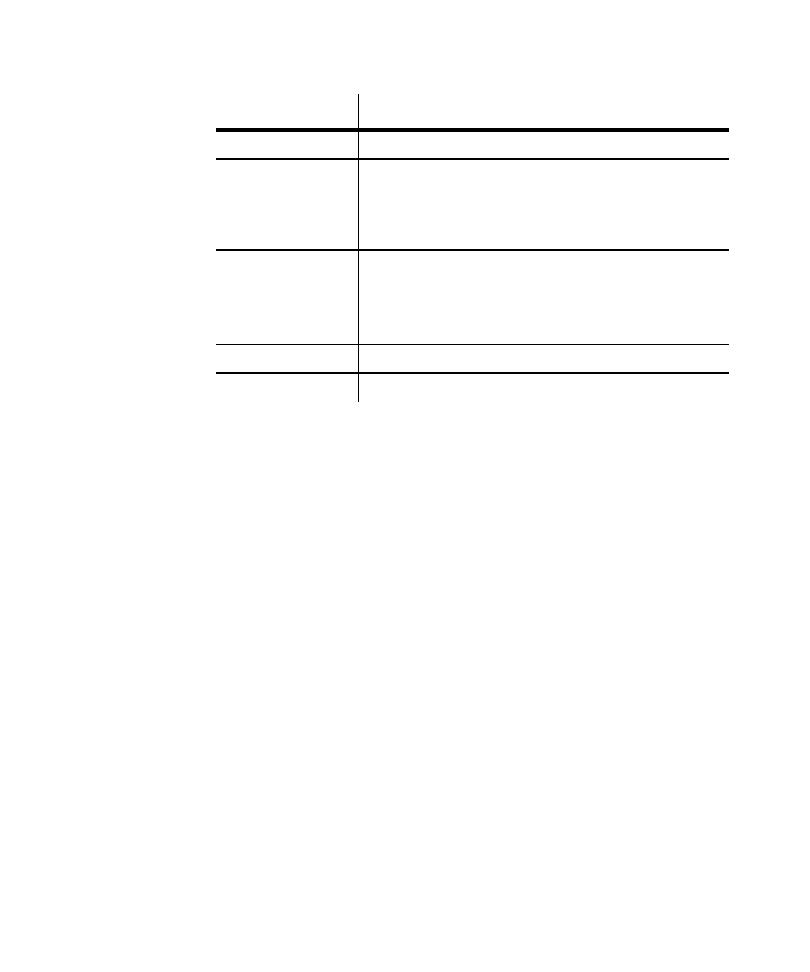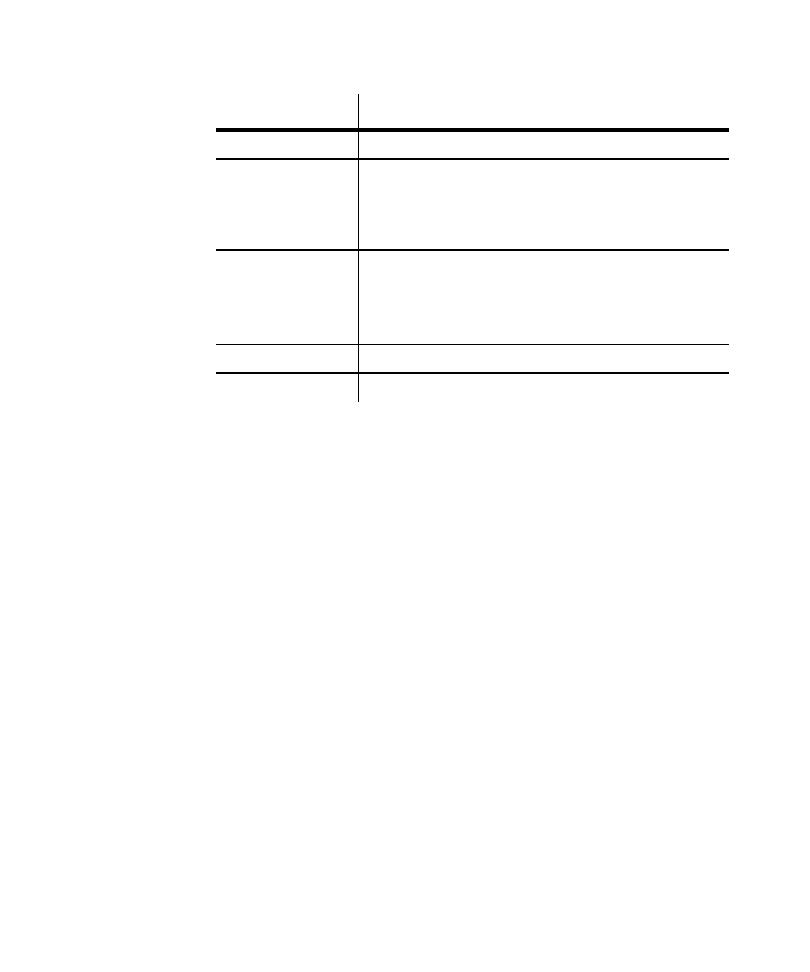
the Rational Test software
Authenticating Login
6-35
6. Repeat the last step for each user ID and password that you need to enter.
7. Click
Save
Save
Save
Save
, and then click
Close
Close
Close
Close
.
8. Click
OK
OK
OK
OK
to close the Datapool Properties dialog box, and then close the Manage
Datapools dialog box.
Modifying the Authentication Datapool During Recording
If you need to insert many rows of login information into the Authentication
Datapool, it is best to do so through TestManager.
But if you need to add just a few rows of login information, you should do so during
recording, when Robot prompts you for this information.
Unique Features of the Authentication Datapool
The Authentication Datapool is similar to other datapools that you edit with
TestManager. However, there are differences:
þ
An empty Authentication Datapool is included with the Rational Test software.
þ
The Authentication Datapool is used strictly for login information. You
cannot assign any standard or user-defined data types to the columns in an
Authentication Datapool.
þ
Do not delete or rename the Authentication Datapool.
Class
The class is always SQL
SQL
SQL
SQL in this release.
Subclass
One of the following values:
s
Oracle
Oracle
Oracle
Oracle
s
Sybase
Sybase
Sybase
Sybase
s
SQL Server
SQL Server
SQL Server
SQL Server
Service
The name of the database server as it is defined in the database
environment. Do not use a computer name for the name of
Service.
This is the same name that Robot inserts into the
server
argument of the
sqlconnect
command during recording.
Login
The user ID.
Password
The password for this user ID.
Datapool column
Meaning