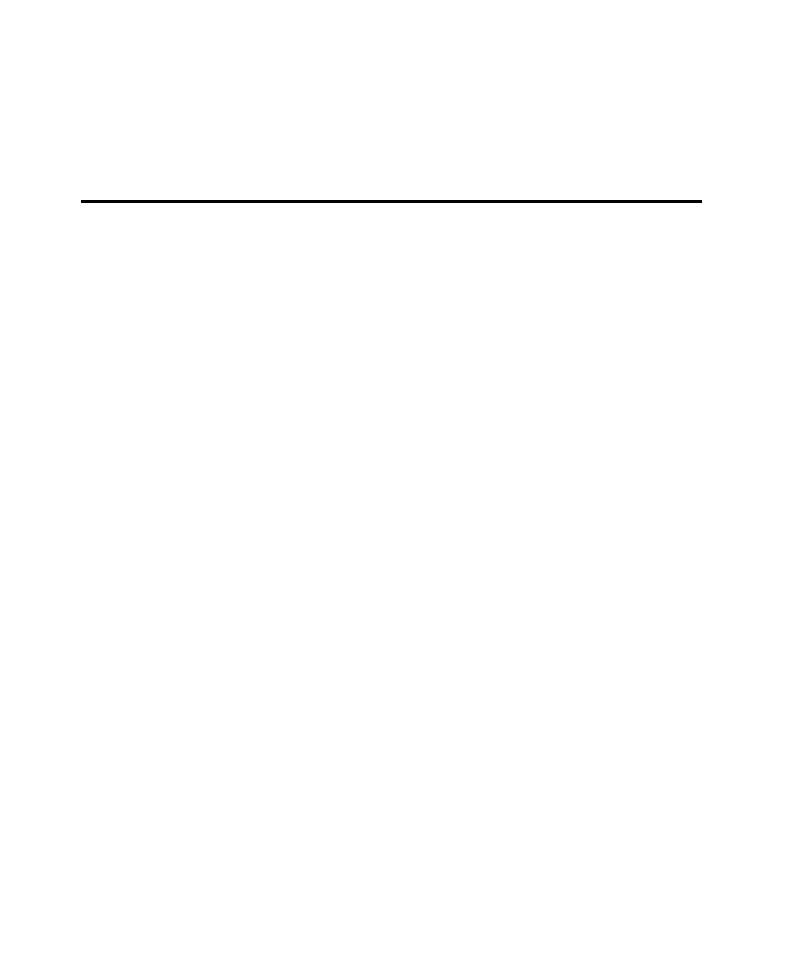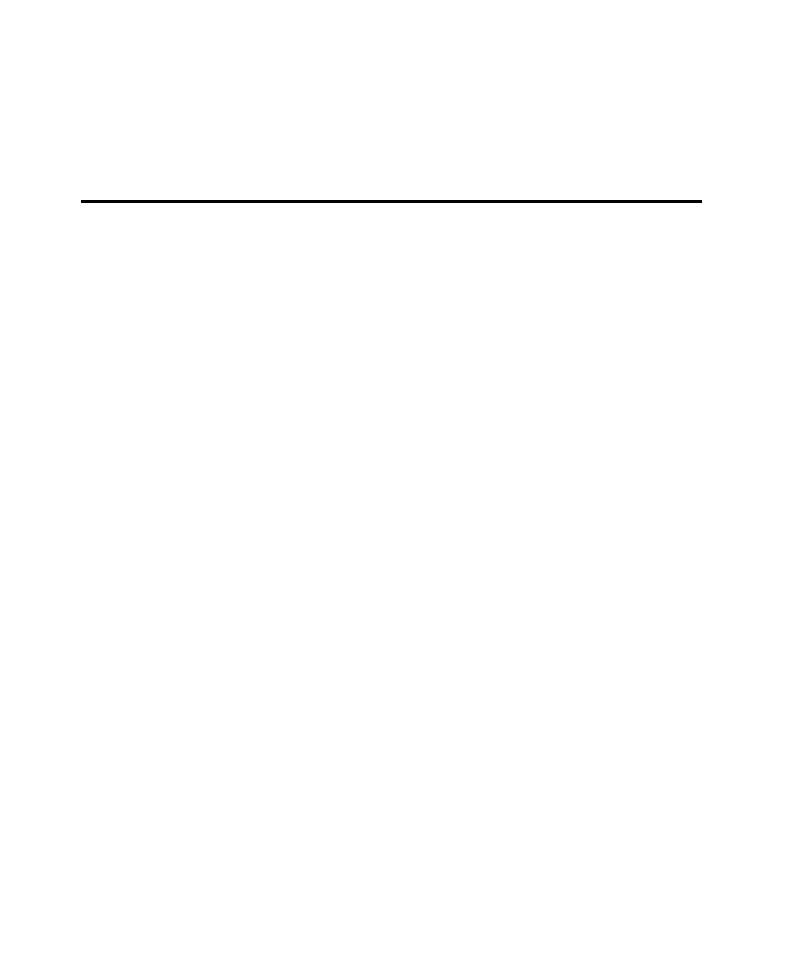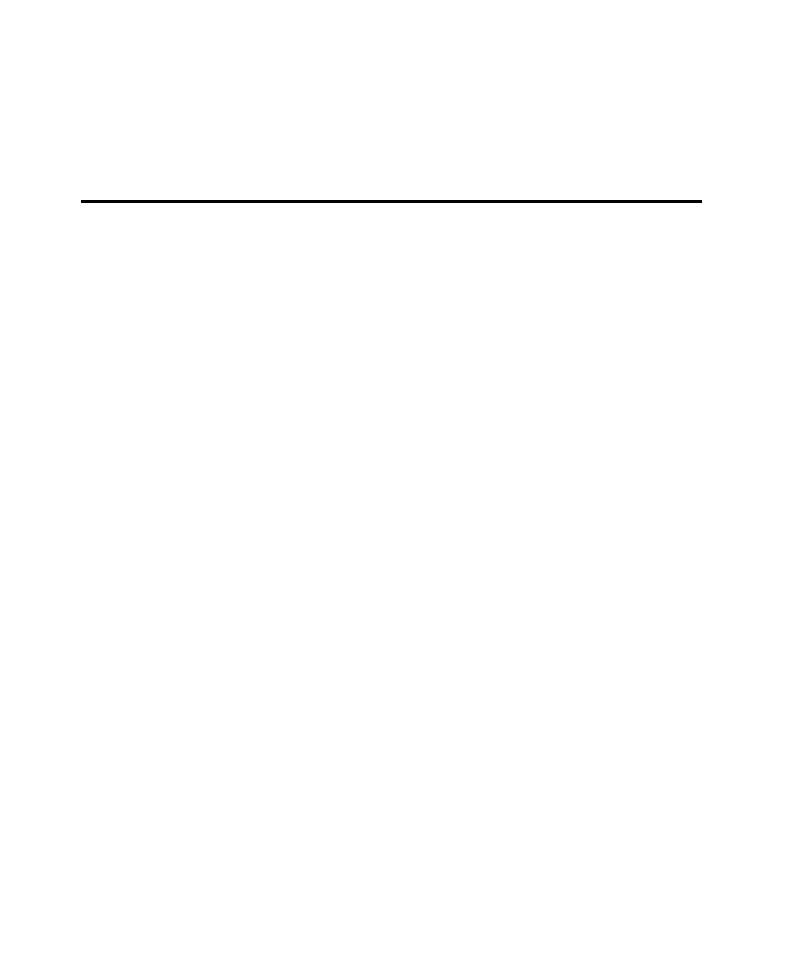
Managing Proxies
Setting Recording Options
6-36
þ
You should not add to or remove the columns in the Authentication Datapool.
þ
The Authentication Datapool is not associated with the
DATAPOOL_CONFIG
statement or any datapool commands.
Managing Proxies
If you are using the proxy recording method, you need to create a proxy and identify
client/server pairs that will communicate through the proxy.
After you have defined a proxy relationship, you can manage your proxies as follows:
þ
Starting and stopping proxy service.
þ
Monitoring proxy activity.
þ
Deleting a client/server pair.
þ
Deleting a proxy.
þ
Reassociating a proxy with a client/server pair.
The following sections describe these functions.
Starting and Stopping Proxy Service
Proxy service is a system service that lets you use the proxy recording method. Proxy
service starts automatically when you:
þ
Install TestStudio.
þ
Start your system.
þ
Open the Session Record Options dialog box and click the
Method:Proxy
Method:Proxy
Method:Proxy
Method:Proxy
tab.
Proxy service stops automatically when you shut down Windows.
Explicitly Starting or Stopping Proxy Service
Typically, you will want to keep proxy service running, even when you shut down
Robot. But if you need to explicitly stop proxy service, or start it up again after
stopping it, follow these steps:
1. Click
Tools
Tools
Tools
Tools
>
Session Record Options
Session Record Options
Session Record Options
Session Record Options
.
2. Click the
Method
Method
Method
Method
tab and make sure that
Proxy recording
Proxy recording
Proxy recording
Proxy recording
is selected.
3. Click the
Method:Proxy
Method:Proxy
Method:Proxy
Method:Proxy
tab.