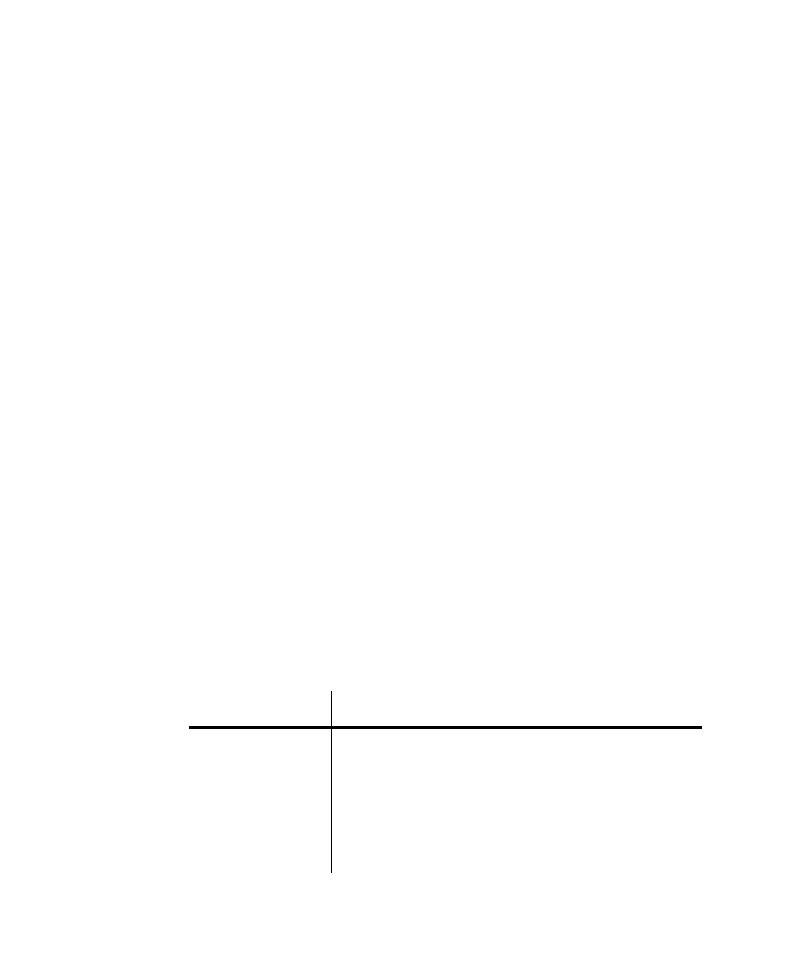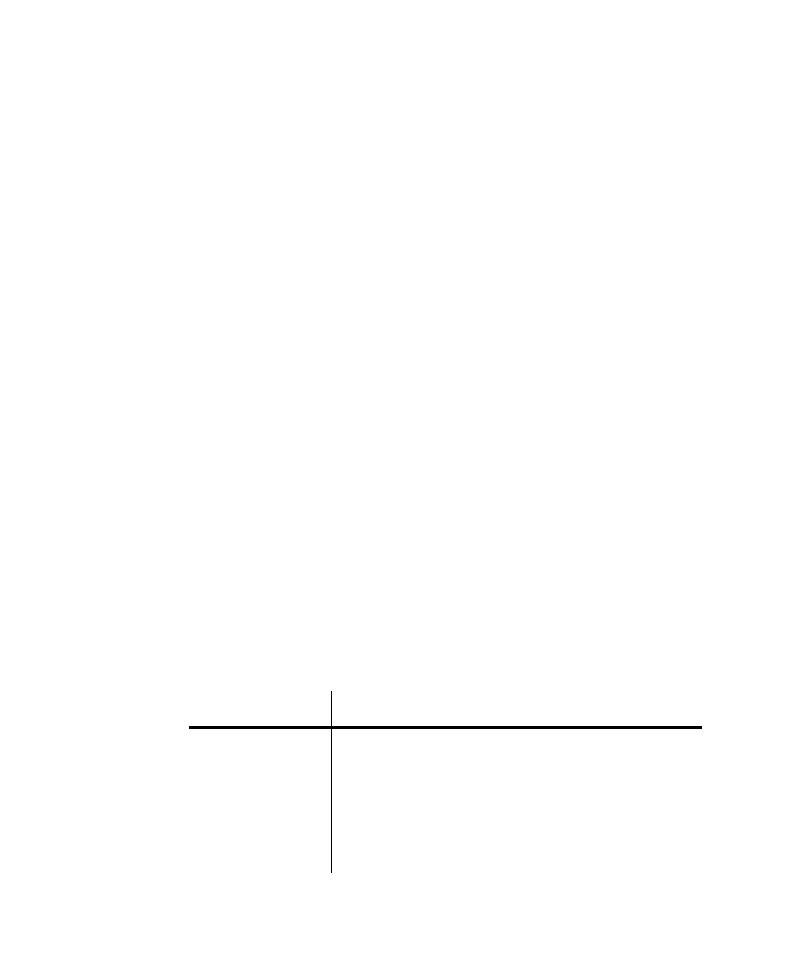
The Authentication Datapool
Setting Recording Options
6-34
When to Modify the Authentication Datapool
If Robot detects the user ID, password, and other login information provided during
recording, it updates the Authentication Datapool automatically. If your login
information does not subsequently change, you never need to modify the
Authentication Datapool.
However, there are times when modifying the Authentication Datapool is necessary:
þ
If Robot cannot detect the password during recording. For example, Oracle
passwords are almost always transmitted in encrypted form. As a result, you
typically need to enter Oracle passwords into the Authentication Datapool.
þ
If you change your password after the password is recorded and stored in the
Authentication Datapool.
þ
If the server does not allow a user to log into the database multiple times
simultaneously.
In other words, suppose Robot detects your user ID and password when you
record a script. Robot writes the information to the Authentication Datapool.
During playback, TestManager retrieves your user ID and password from the
Authentication Datapool and uses the information to log the virtual tester into
the database.
Modifying the Authentication Datapool with TestManager
To modify the Authentication Datapool with TestManager:
1. In TestManager, click
Tools
Tools
Tools
Tools
>
Manage
Manage
Manage
Manage
>
Datapools
Datapools
Datapools
Datapools
.
2. Click
RTAuthentication
RTAuthentication
RTAuthentication
RTAuthentication
(the Authentication Datapool).
3. Click
Edit
Edit
Edit
Edit
.
4. Click
Edit Datapool Data
Edit Datapool Data
Edit Datapool Data
Edit Datapool Data
in the Datapool Properties dialog box.
5. Each row in the Edit Datapool dialog box contains the following information:
Datapool column
Meaning
State
Whether the password in this row is ACTIVE or INACTIVE.
Select one of these choices from the list box.
If a user provides a password for a particular service, and the
Authentication Datapool already contains a password for that user
and service, Robot automatically makes the currently provided
password active and the earlier password inactive.
If there is more than one active password, Robot uses the first
active password that it finds in the Authentication Datapool.