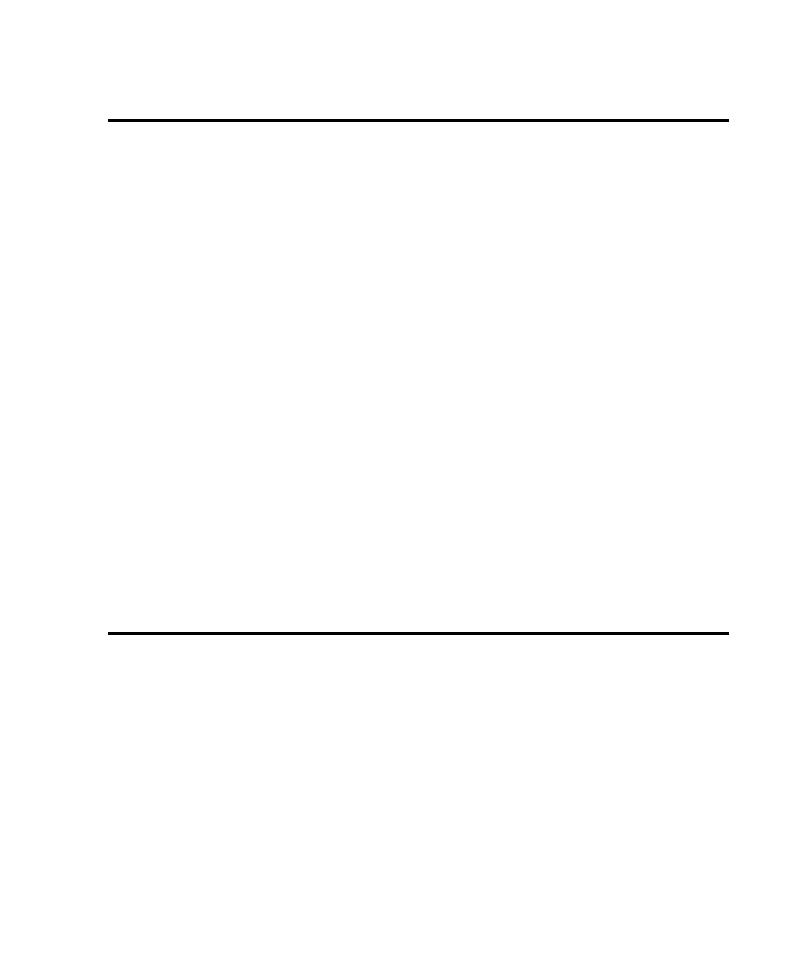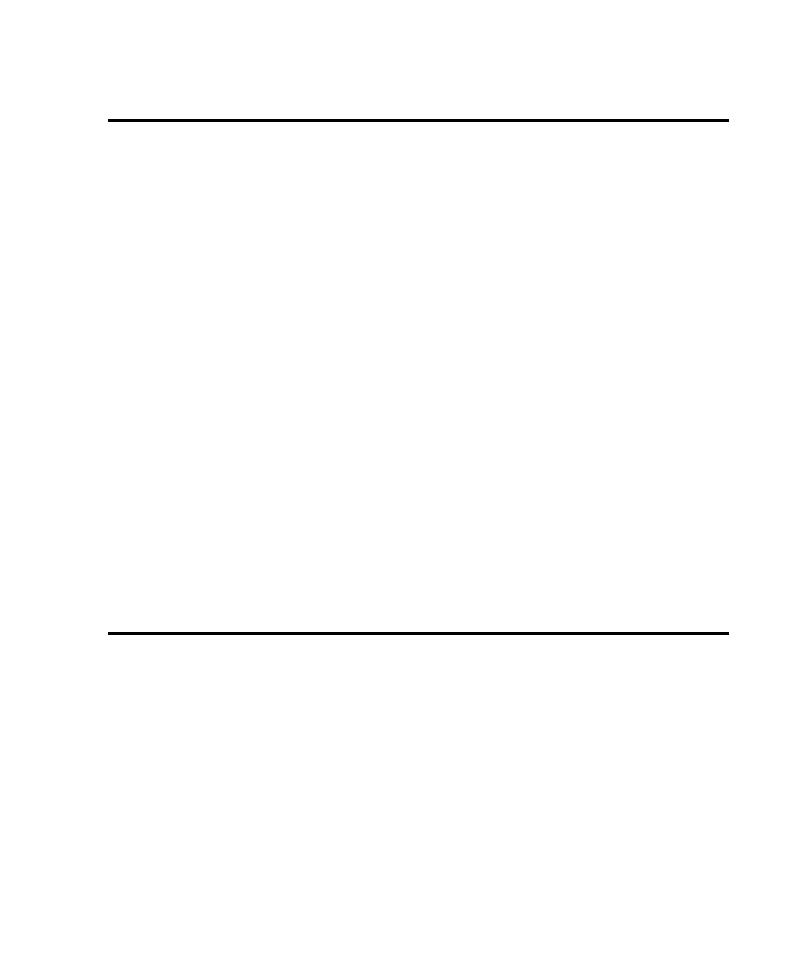
Authenticating Login
Removing a Computer or Port
6-33
Removing a Computer or Port
To remove a client or server computer from the
Method:Network
Method:Network
Method:Network
Method:Network
tab:
1. Click
Tools
Tools
Tools
Tools
>
Session Record Options
Session Record Options
Session Record Options
Session Record Options
.
2. Click the
Method:Network
Method:Network
Method:Network
Method:Network
tab.
3. Click
Manage Computers
Manage Computers
Manage Computers
Manage Computers
.
4. In the
Name
Name
Name
Name
box of the
Computers
Computers
Computers
Computers
group, select the computer name to remove
from the list.
5. Click
Delete
Delete
Delete
Delete
.
6. Click
Close
Close
Close
Close
.
To remove a port name and number from a computer's address or edit the
information:
1. Click
Tools
Tools
Tools
Tools
>
Session Record Options
Session Record Options
Session Record Options
Session Record Options
.
2. Click the
Method:Network
Method:Network
Method:Network
Method:Network
tab.
3. Click
Manage Computers
Manage Computers
Manage Computers
Manage Computers
.
4. In the
Name
Name
Name
Name
box of the
Computers
Computers
Computers
Computers
group, select the computer name associated
with the port that you are removing.
5. Under
Ports
Ports
Ports
Ports
, select the port name to remove.
6. Click
Edit
Edit
Edit
Edit and make the changes
.
7. Click
Close
Close
Close
Close
.
Authenticating Login
If you are running tests against a database that requires a user ID and password, you
must provide them when the script is recorded and when the script is played back.
During recording, Robot attempts to detect the user ID, password, and other login
information. When successful, Robot stores this information in an Authentication
Datapool. In addition, Robot adds the user ID, but not the password, to the script.
During playback, when a user ID and password are required for a database, Robot
finds the user ID in the script, and then attempts to find a password in the
Authentication Datapool that is associated with the user ID. Robot uses the first
active password that it finds for the user ID.