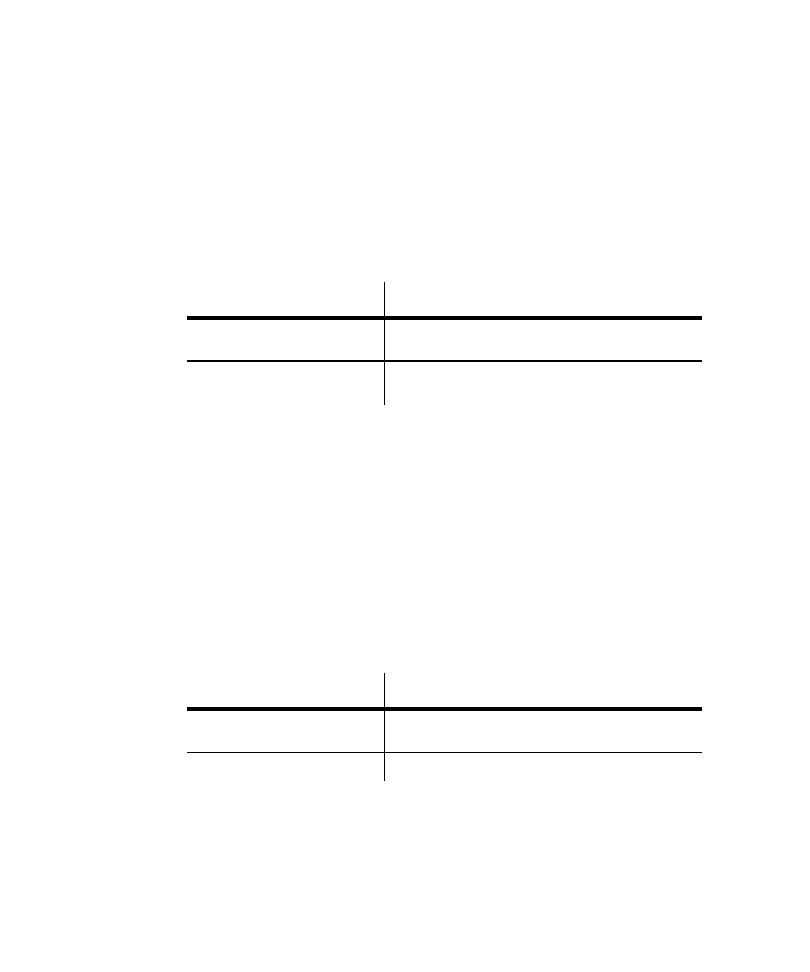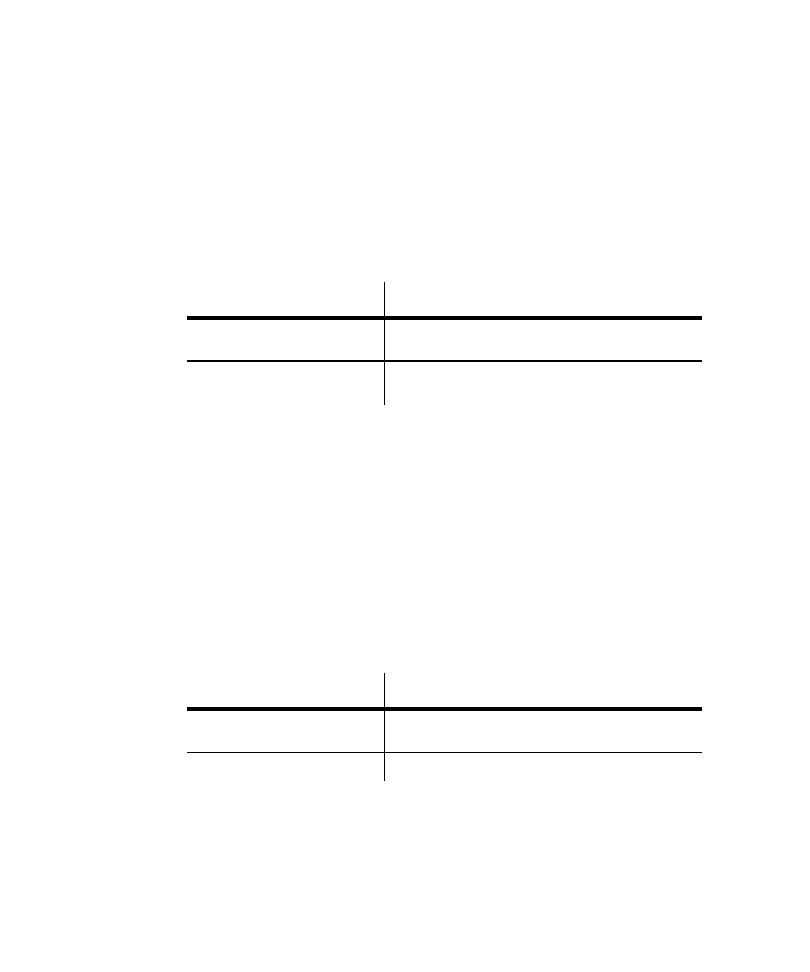
Verify Playback Return Codes
Setting Recording Options
6-14
Verify Playback Row Counts
This option specifies whether the number of rows that were affected by a SQL
statement, or the number of bytes that were affected by a request to a Web server, are
inserted into the script.
This information helps you determine whether the statement or request executed
during playback behaves as it did during recording. If a different number is returned
during playback, the Test Log window notes the discrepancy.
Verify playback row counts
Verify playback row counts
Verify playback row counts
Verify playback row counts
has the following meanings:
Verify Playback Return Codes
This option specifies whether you want the return code for an executed SQL
statement to be inserted into the script.
During playback, TestManager checks whether the return code for a SQL statement
executed during playback matches the return code for the same statement executed
during recording. If the SQL statement returns a different code during playback, the
Test Log window notes the discrepancy.
The
Verify playback return codes
Verify playback return codes
Verify playback return codes
Verify playback return codes
check box has the following meanings:
A single SQL statement can return multiple error codes.
State of check box
Meaning
The check box is selected.
Insert into the script the number of rows or bytes
affected by a SQL statement or Web request.
The check box is cleared.
Do not insert the number of affected rows or bytes into
the script.
State of check box
Meaning
The check box is selected.
Report SQL return codes for each SQL statement
executed in the script.
The check box is cleared.
Do not insert any SQL return codes into the script.