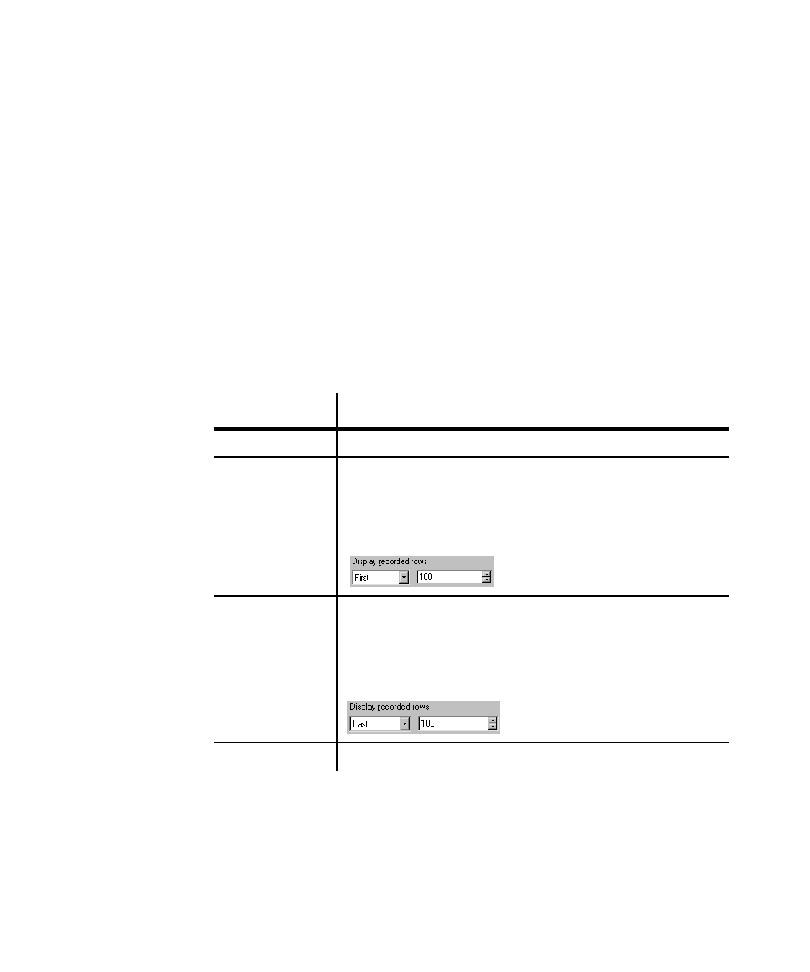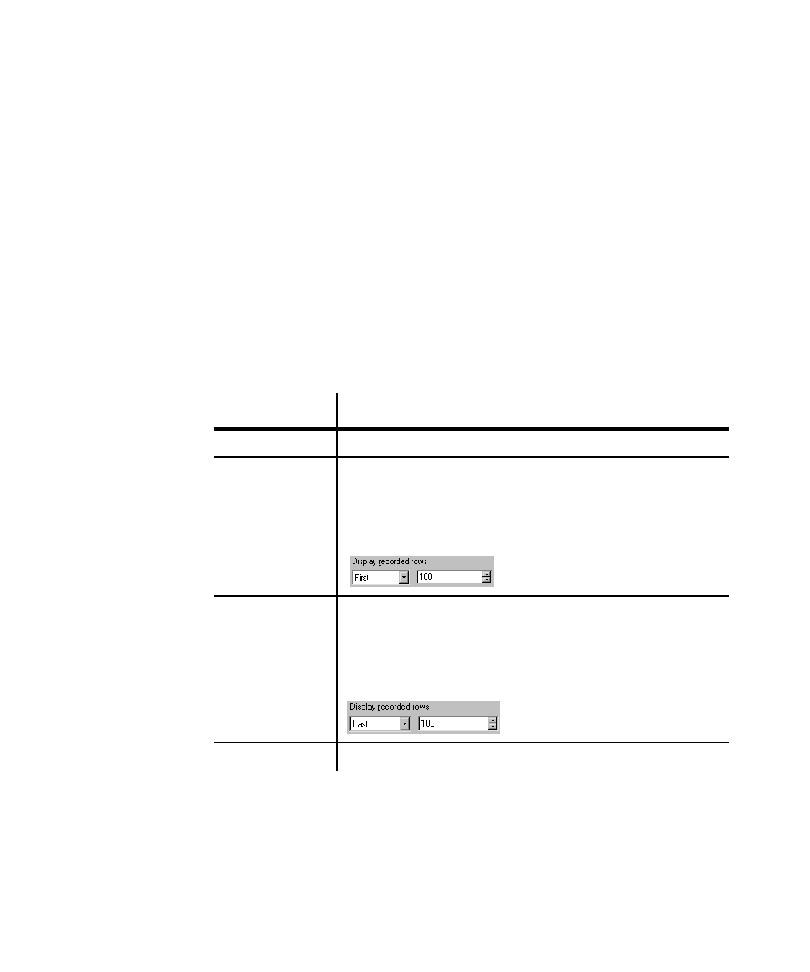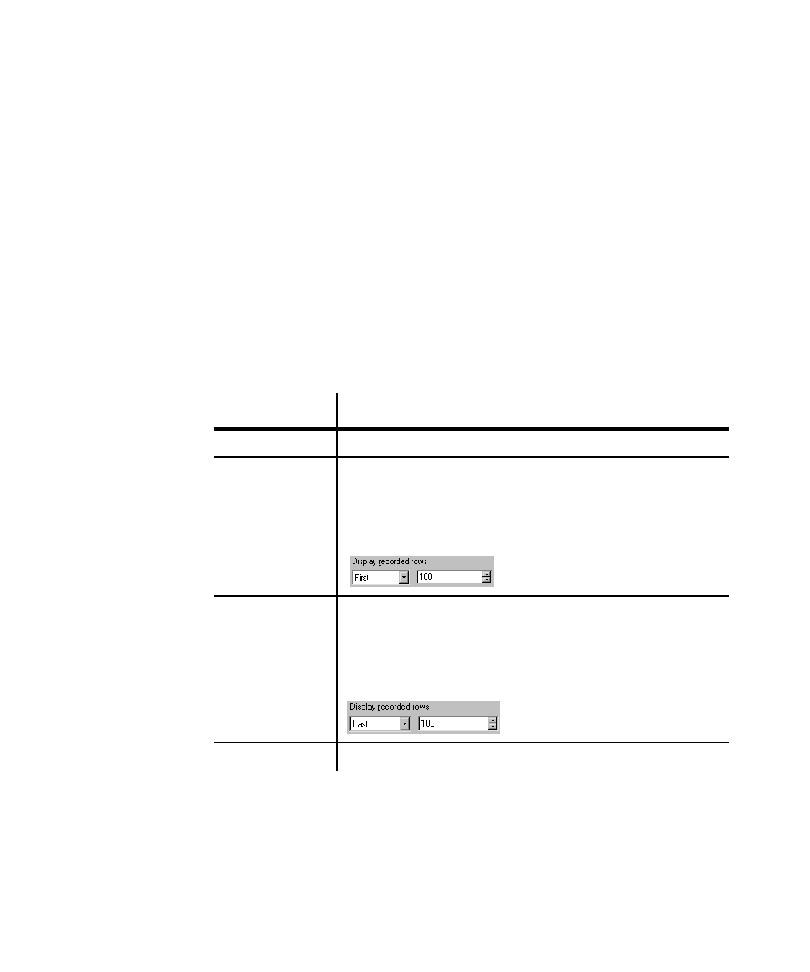
Display Recorded Rows
Setting Script Generation Options
6-13
sqlexec ["EmulCmd~024"] "select * from table";
sqlnrecv ["EmulCmd~025"] ALL-ROWS;
þ
Truncation format for multi-script sessions:
sqlexec ["EmulCmd~3.024"] "select * from table";
sqlnrecv ["EmulCmd~3.025"] ALL-ROWS;
The 3 after the tilde shows that the command is in the third script in the session.
Display Recorded Rows
This option specifies whether you want some or all of the data retrieved from the
server to be inserted into the script.
The inserted data is for informational purposes only. Data is inserted in the form of
comments and does not affect playback.
Select one of the following values from the
Display recorded rows
Display recorded rows
Display recorded rows
Display recorded rows
list:
Display recorded rows
Display recorded rows
Display recorded rows
Display recorded rows
is supported only for Sybase, SQL Server, ODBC, HTTP,
TUXEDO, and socket protocols.
Value
Meaning
All
All
All
All
Insert all retrieved data into the script.
First
First
First
First
Insert a specified number of bytes (HTTP and socket protocols) or
rows (other protocols) from the beginning of the data retrieved from
the server.
If you select First
First
First
First, enter the number of bytes or rows to retrieve in the
box that appears to the right of the Display recorded rows
Display recorded rows
Display recorded rows
Display recorded rows list:
Last
Last
Last
Last
Insert a specified number of rows from the end of the set of records
retrieved from the server.
You cannot use Last
Last
Last
Last with HTTP or socket protocols.
If you select Last
Last
Last
Last, enter the number of rows to retrieve in the box that
appears to the right of the Display recorded rows
Display recorded rows
Display recorded rows
Display recorded rows list:
None
None
None
None
Do not insert any retrieved data into the script.