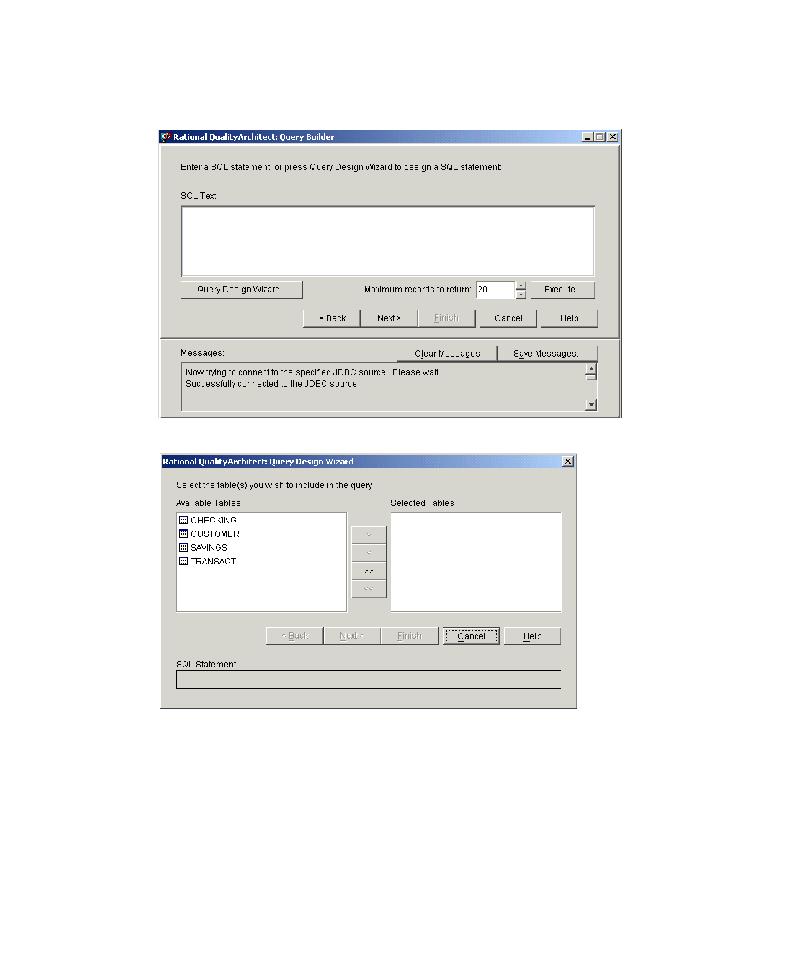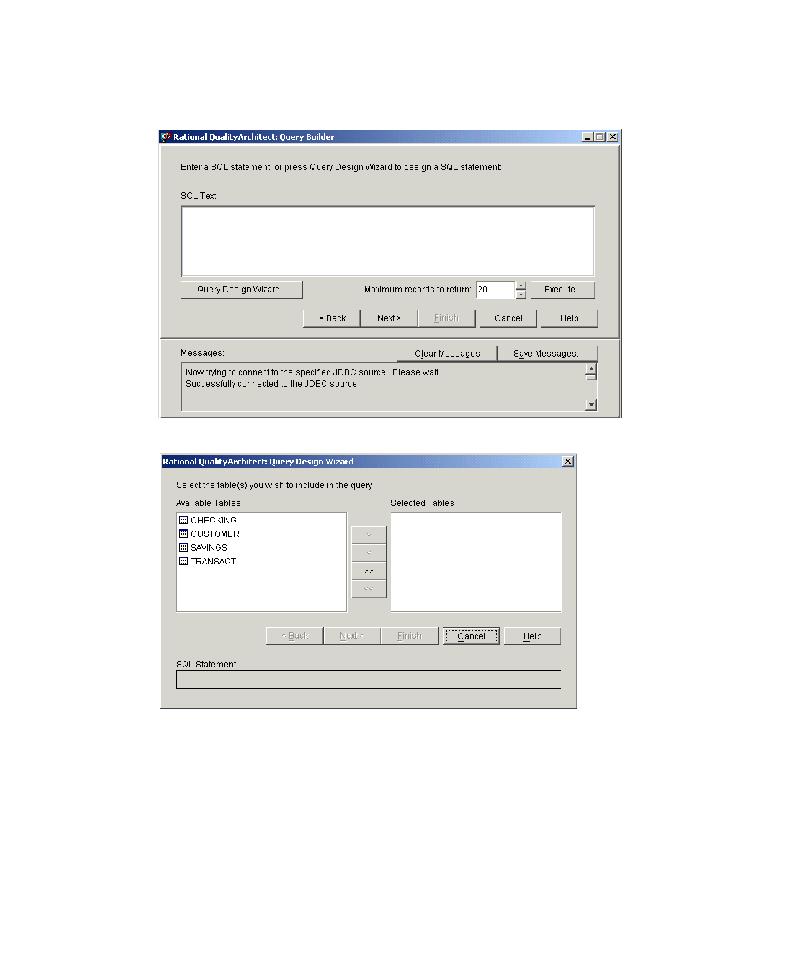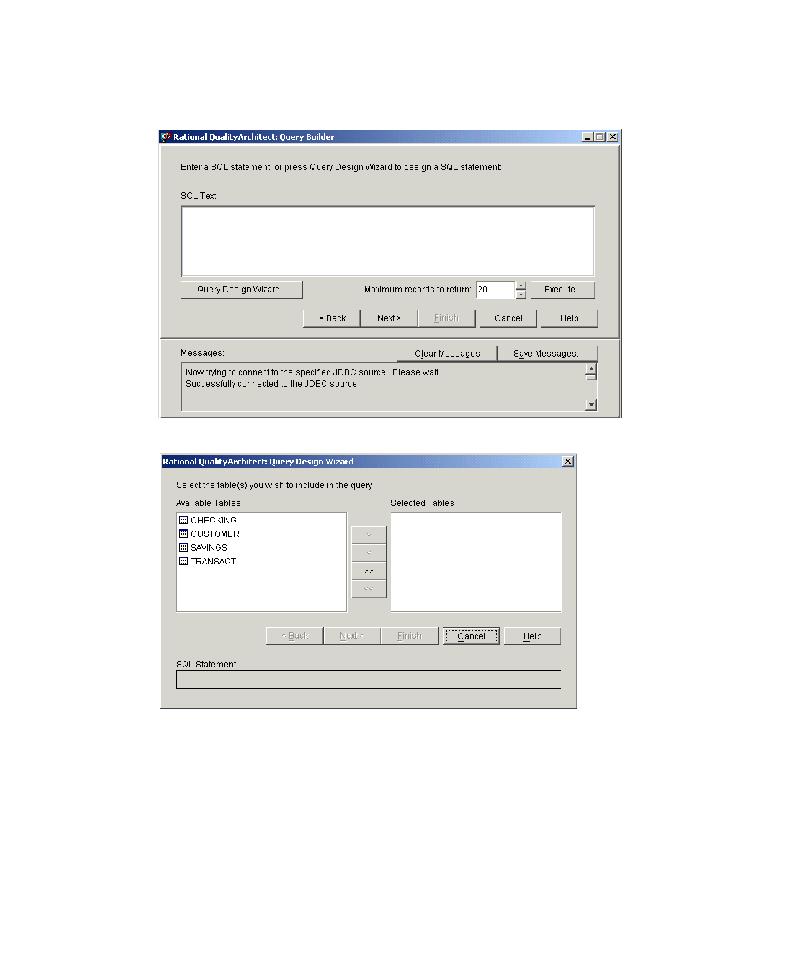
Query Design Wizard
76
Chapter 3 - Testing Enterprise JavaBeans
To use the Query Design Wizard:
1
Click the
Query Design Wizard
button.
2
Select the tables that you want to query and click
Next
.
To select specific tables, click the table names in the Available Tables list and click
>
. As an alternative, simply double-click a table name from the Available Tables
list. To select all of the tables in the list, click
>>
.