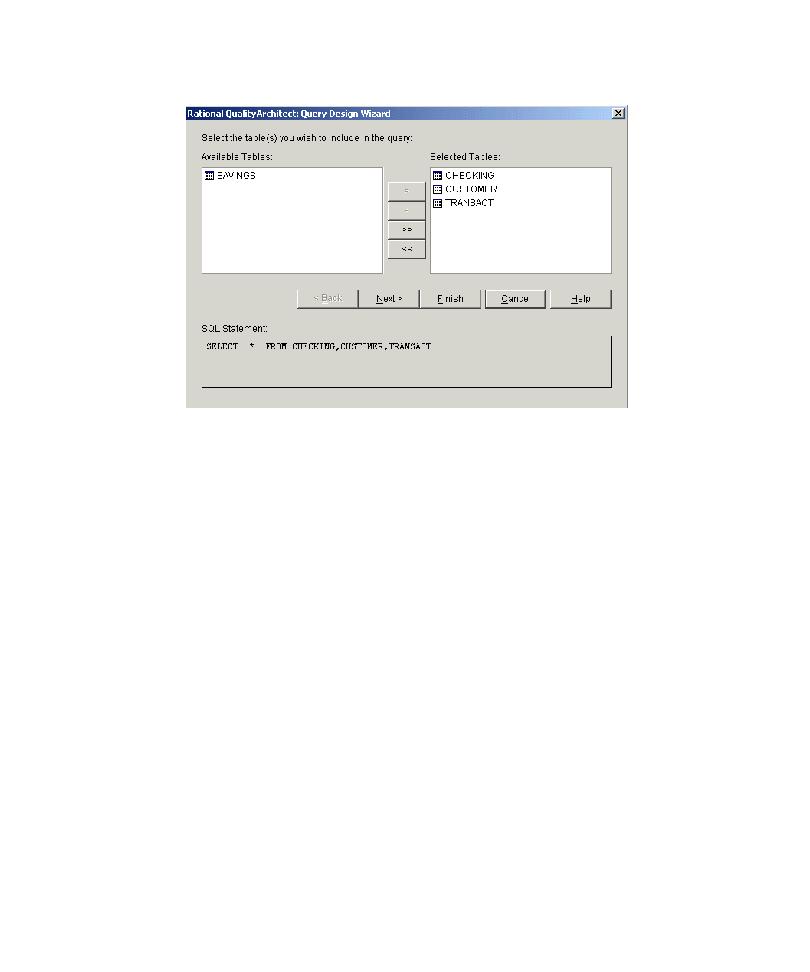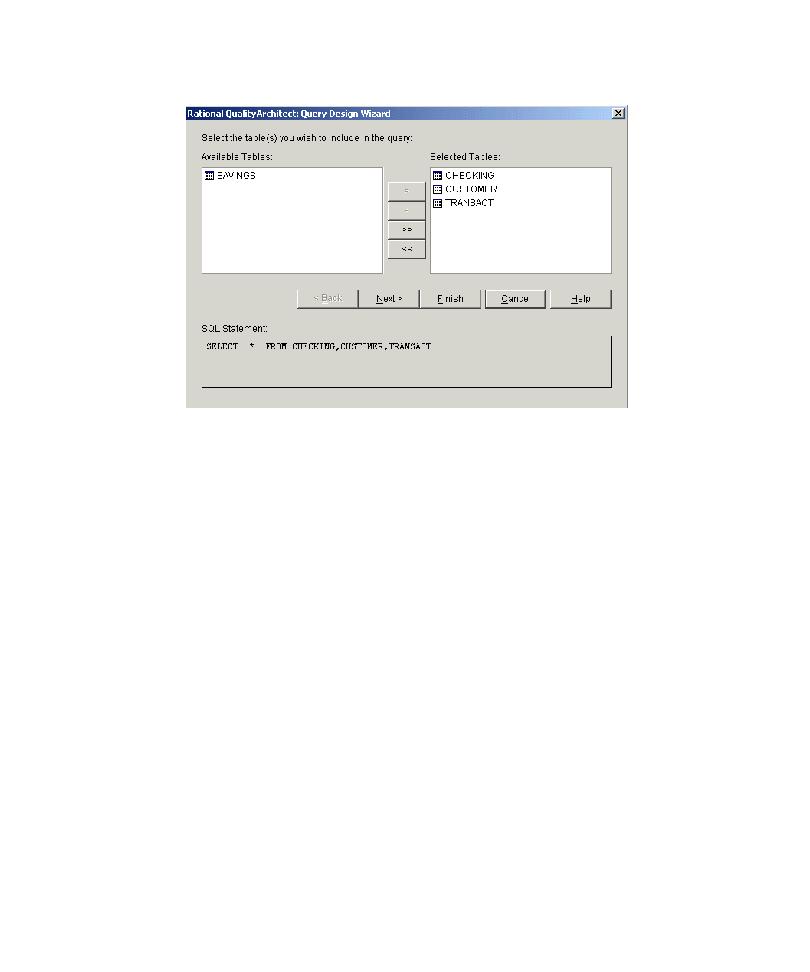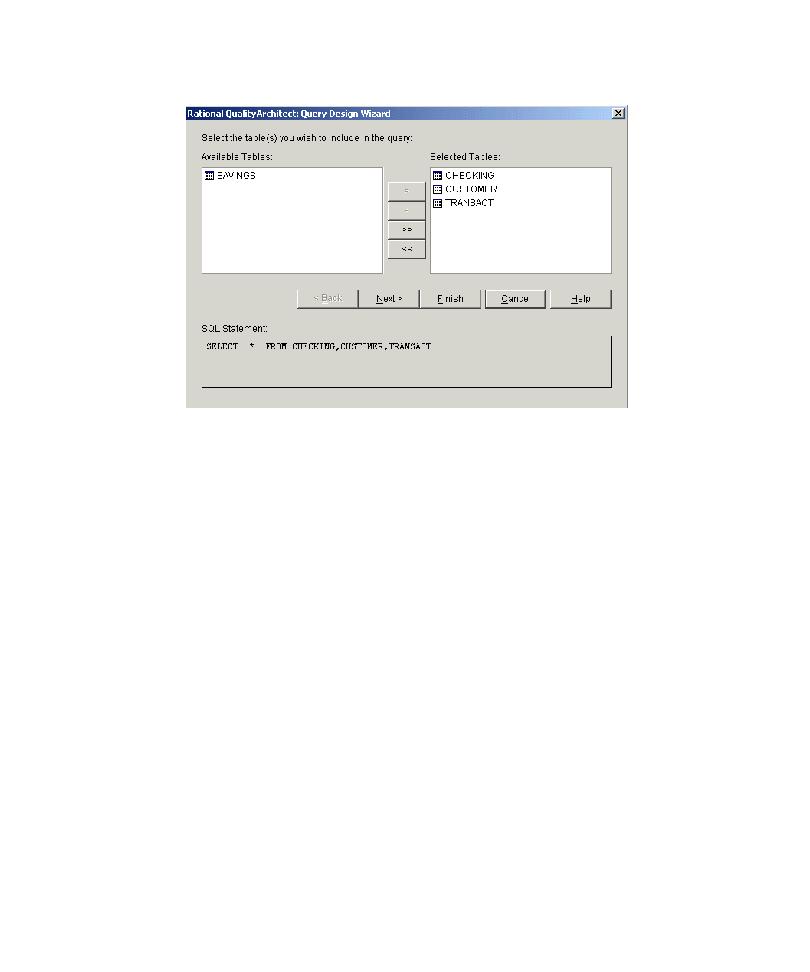
Joining Columns
Using the Java Query Builder to Add Database Verification Points
77
For our purposes, select the Checking, Customer, and Transact tables.
3
With the Query Design wizard, you can visually join a column from one table with
a column from another table. For example:
a
Click the SS_NUMBER column in the CUSTOMER table and click
From
.
b
Click the CUSTOMER_ID column in the TRANSACT table and click
To
.
This creates an Inner Join between the two columns.
c
Click the ACCOUNT_ID column in the TRANSACT table and click
From.
d
Click the ACCOUNT_ID column in the CHECKING table and click
To
.
e
Click
Next
.