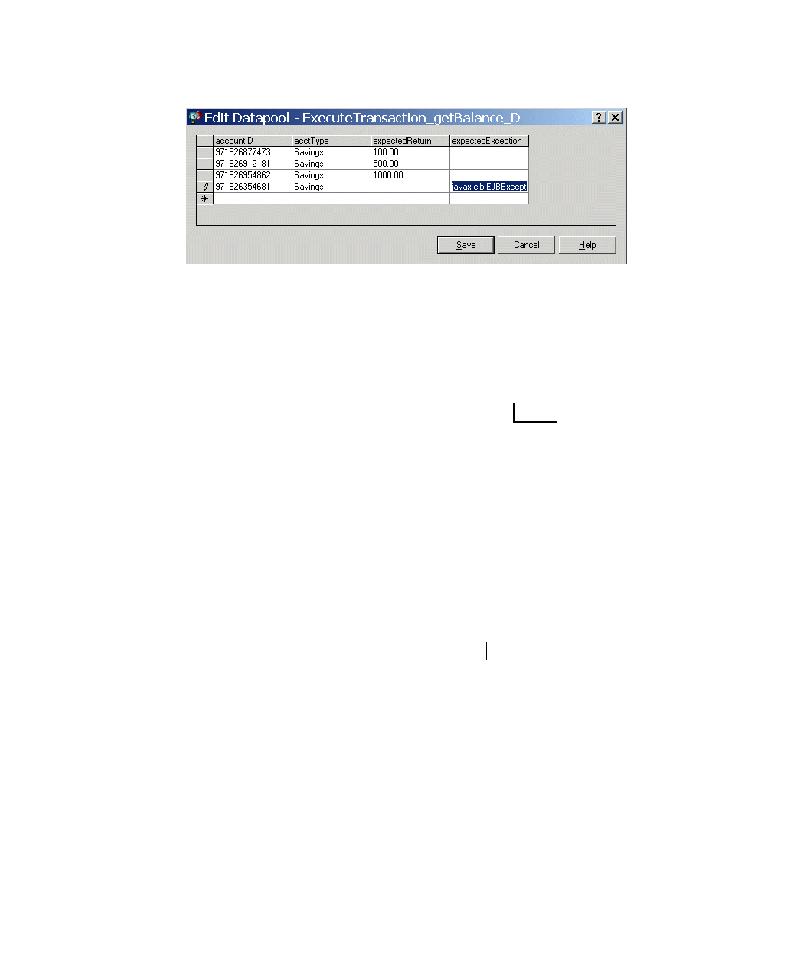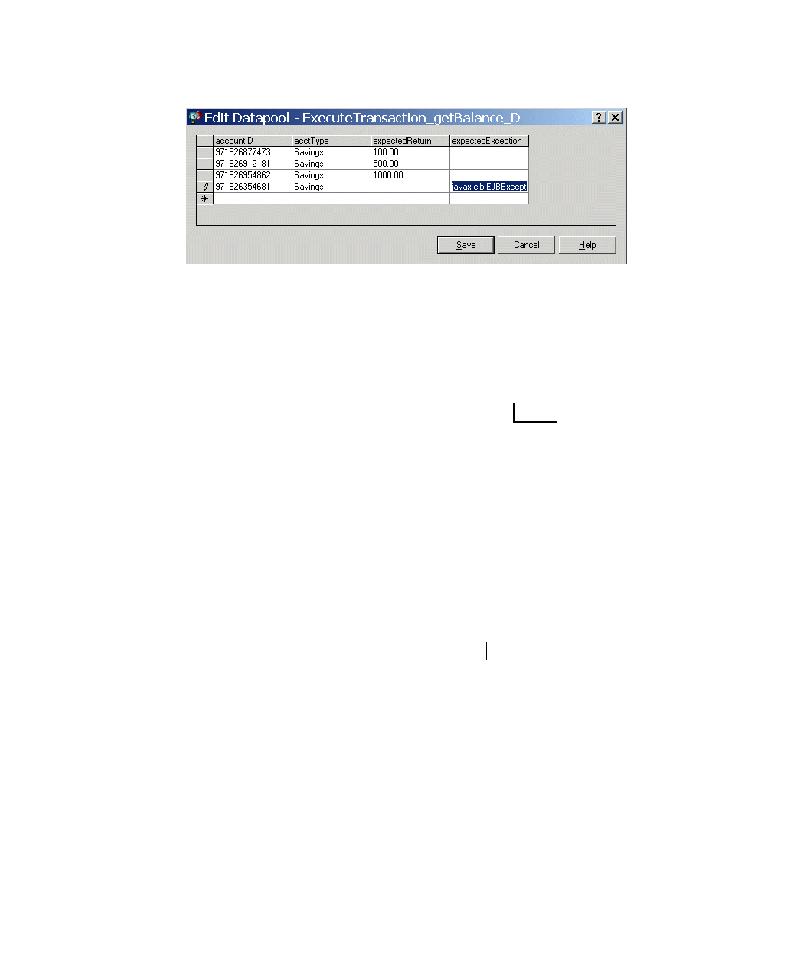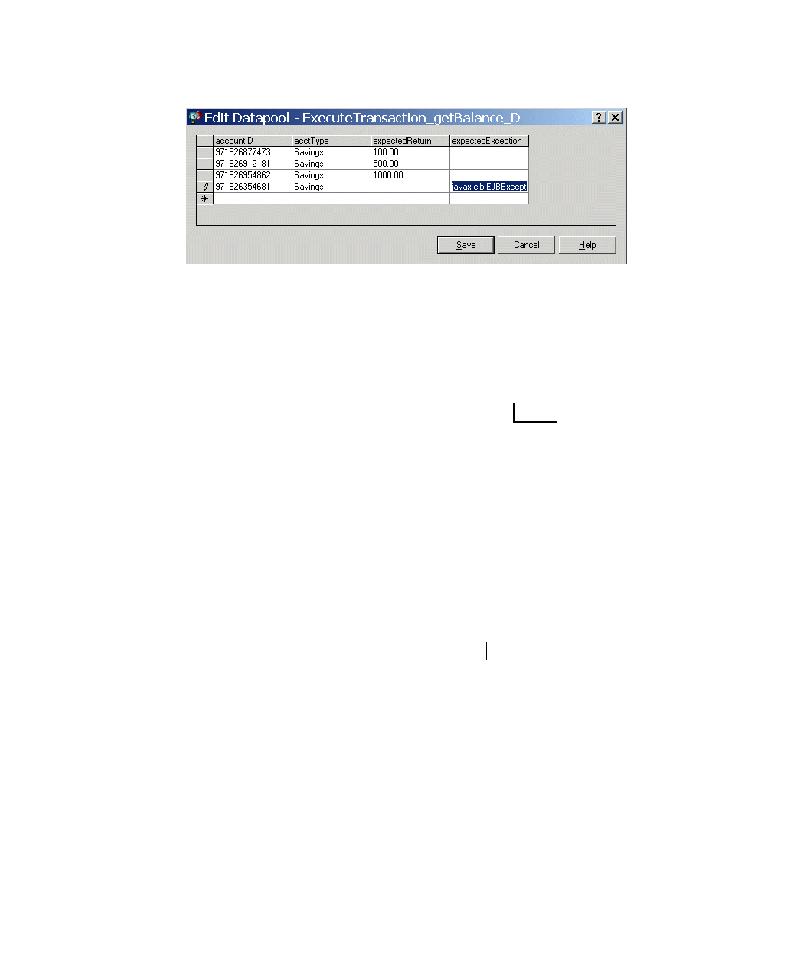
Saving Datapool Properties
Generating EJB Test Assets
55
3
Click
Save
and then
Close
when you are finished.
4
Click
OK
to close the Datapool Properties dialog box.
5
Click
Close
to close the progress bar.
The following code fragment shows the datapool name and the parameter
(column) names embedded in the test script:
For more information about datapools, see Datapools on page 23, the Test Script
Services for Java manual, and the Help for Rational TestManager.
String sDPName = "ExecuteTransaction_getBalance_D";
dp.open(sDPName);
fRetval = dp.fetch();
while (fRetval)
{
iDPCount = iDPCount + 1;
// Retrieve values from Datapool for datatypes that we understand.
accountID = dp.value("accountID").longValue();
acctType = dp.value("acctType").toString();
ExpectedReturn = dp.value("expectedReturn").getBigDecimal();
sExpectedException = dp.value("expectedException").toString();
Datapool name
Column names are displayed here in boldface.