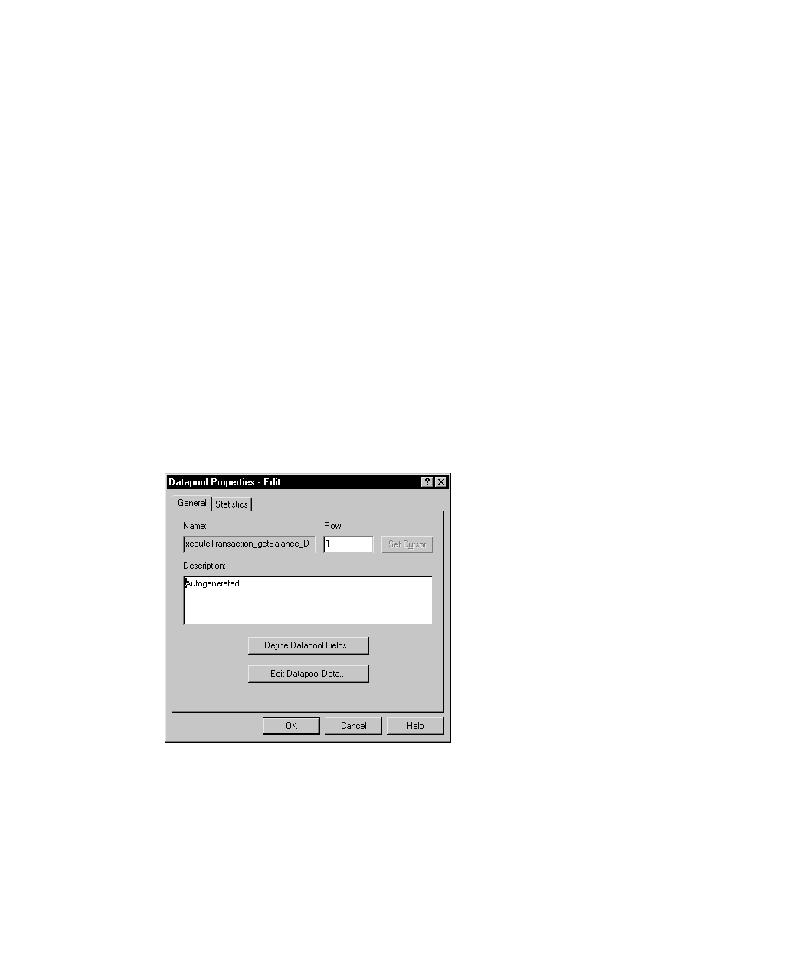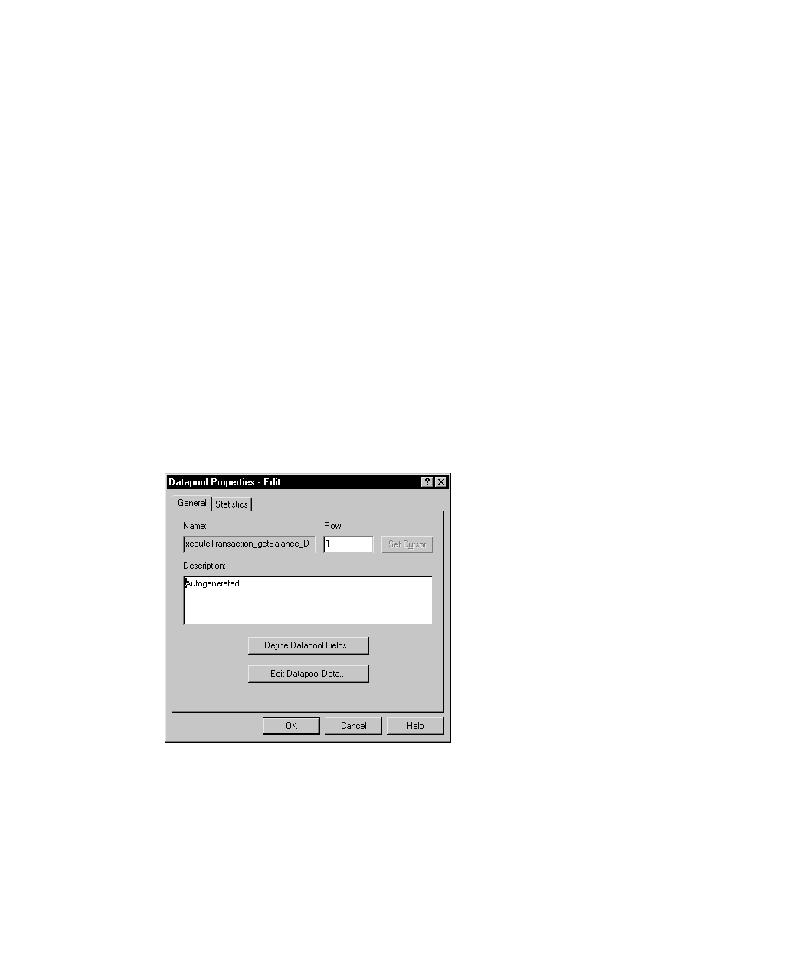
Populating the Datapool
54
Chapter 3 - Testing Enterprise JavaBeans
Populating the Datapool
After it generates the test script, QualityArchitect autogenerates a datapool named
ExecuteTransaction_getBalance_D
, using the parameters in the
getBalance
method (
accountID
and
acctType
) for the column names. It also creates a column
for the expected return value of the method and the expected exception. The expected
exception column should only be populated for rows containing input that elicits an
exception from the method-under-test.
(A datapool is a set of records that you can use to drive a test script.)
Although QualityArchitect generates the datapool automatically, it is up to you to
populate the datapool with records.
To populate the datapool:
1
When QualityArchitect asks if you want to edit the datapool that it created, click
Yes
to display the Datapool Properties dialog box.
2
In the Datapool Properties dialog box that is displayed, click Edit Datapool Data and
populate the datapool with several rows using the generated account numbers
(IDs). Specify
Savings
as the account type, and enter the actual account balance
in the
expectedReturn
column.