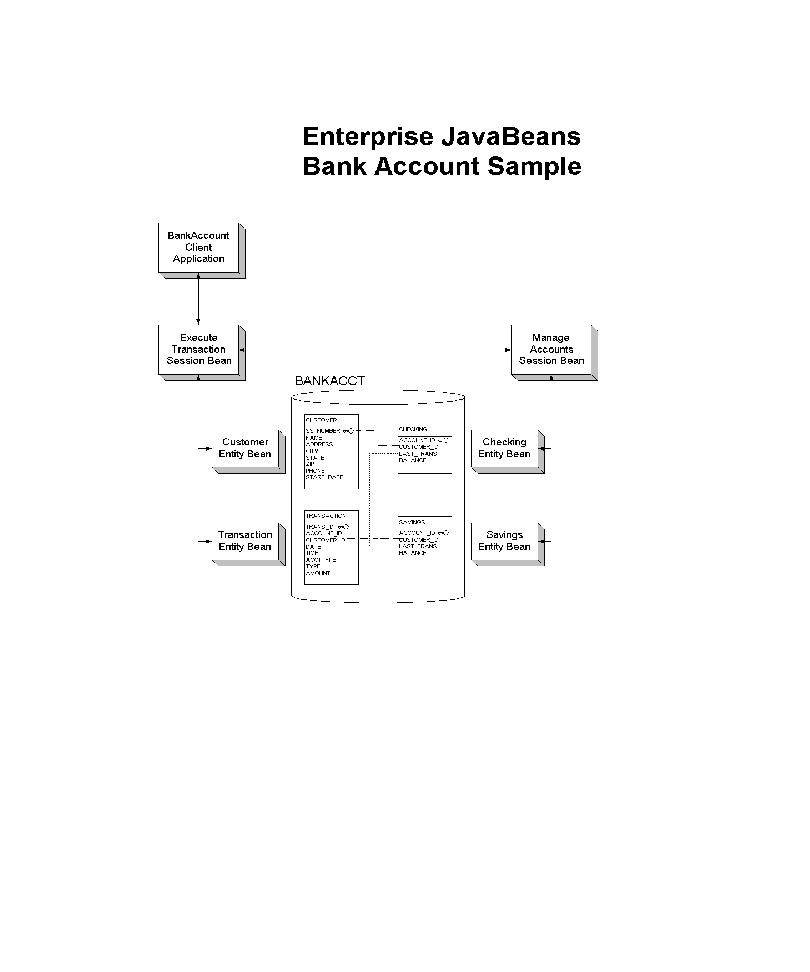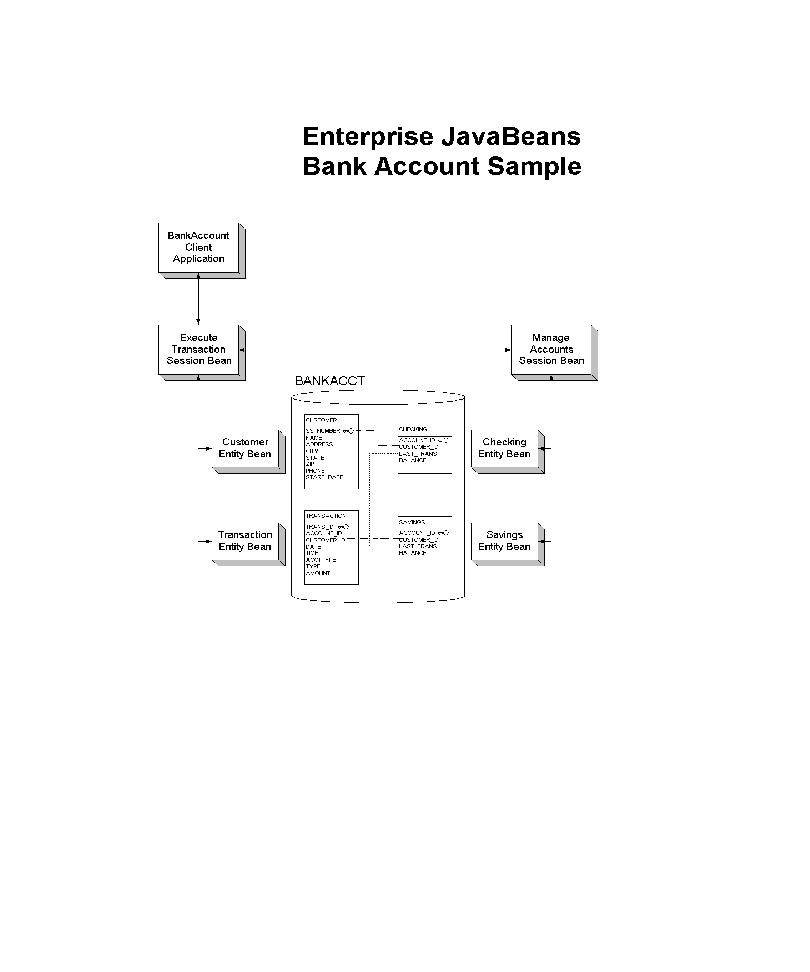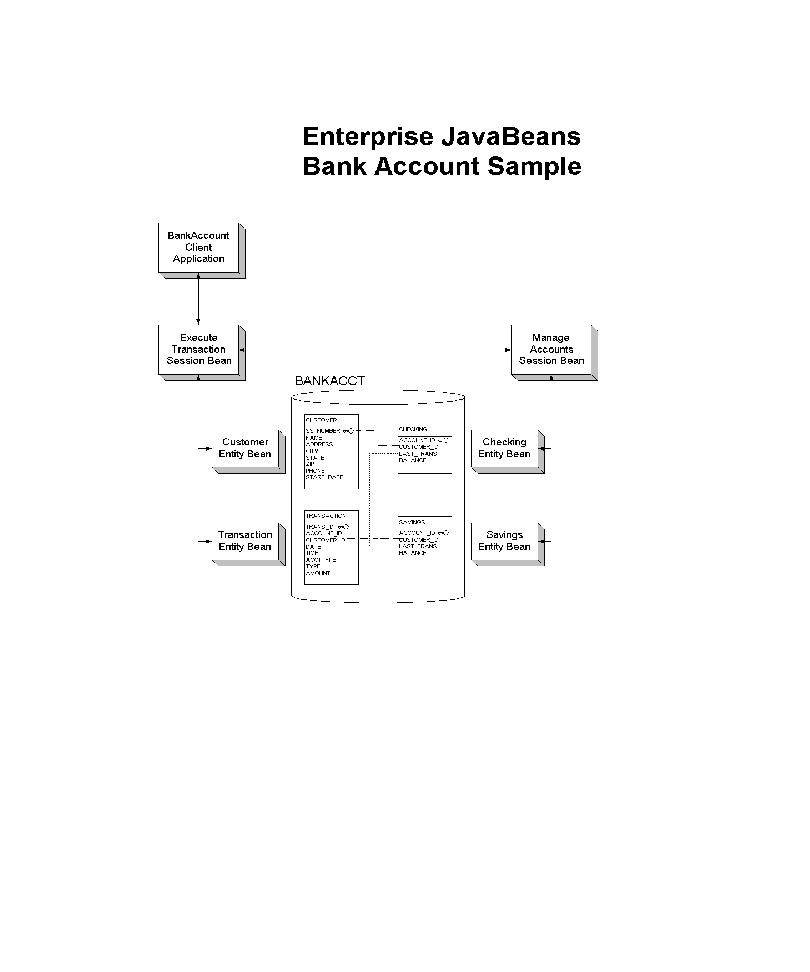
Setting Up for VAJ/WebSphere
The Rational Bank Account Sample Application
39
The following figure shows the structure of the Rational Bank Account sample
application.
Setting Up the Sample Application for VAJ/WebSphere
This section shows you how to set up the sample application to run in a
VAJ/WebSphere test environment.
Importing the Sample into VAJ
Before you can run the sample application, you must import it into VAJ, as follows:
1
Start IBM Visual Enterprise for Java (VAJ).
2
Within the VAJ Workbench window, click the
Projects
tab.
3
Right-click the empty space in the window and click
Import
.