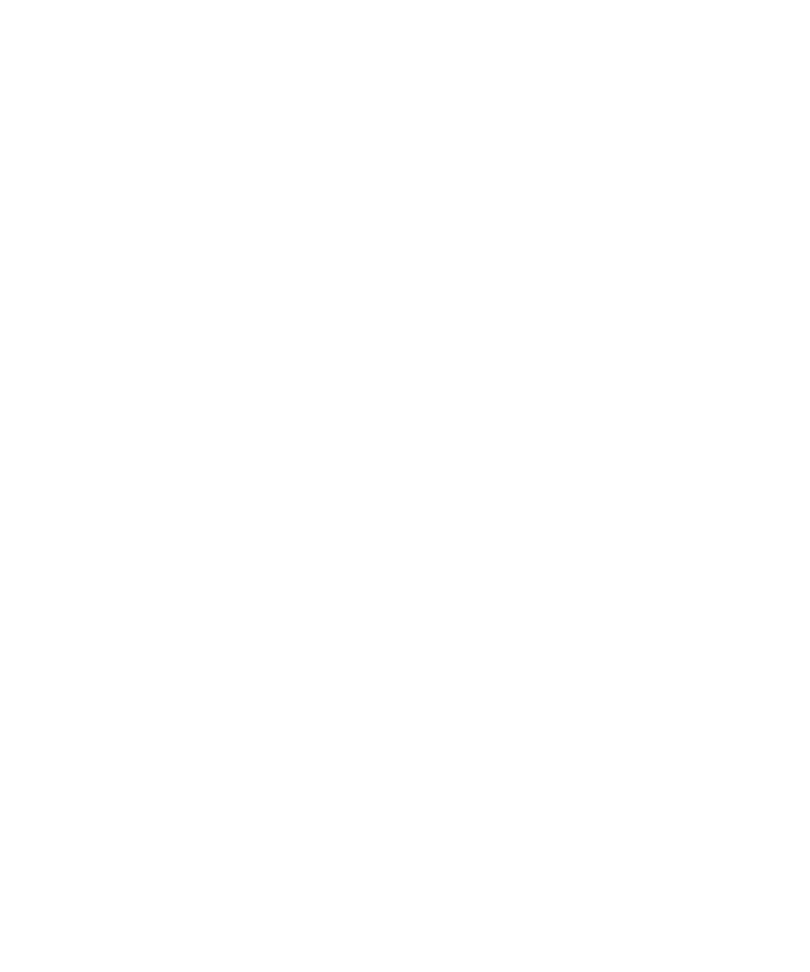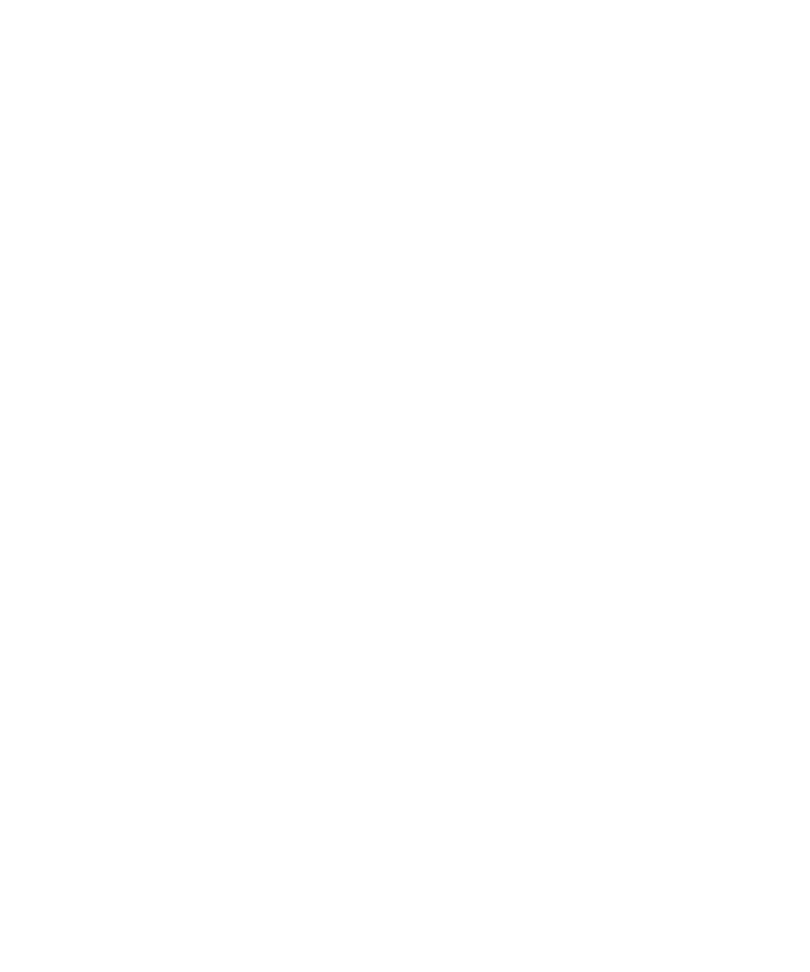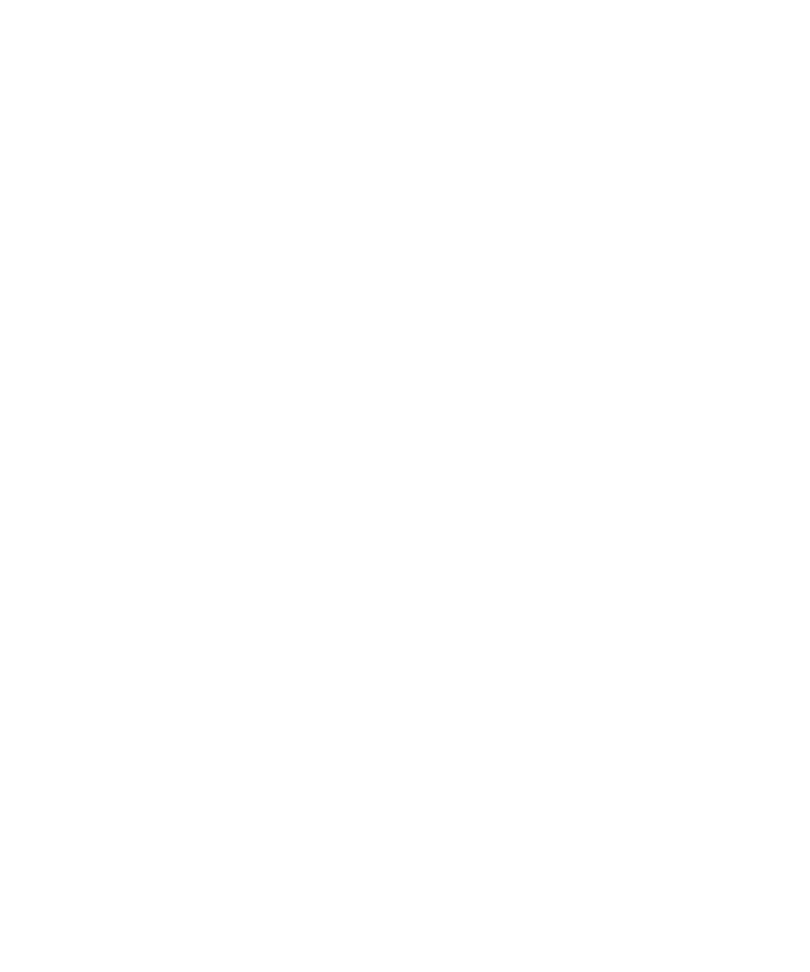
Testing with the Sample Application
88
Chapter 3 - Testing Enterprise JavaBeans
Passing in Command Line Parameters (optional)
As an added feature, the JNDI Provider URL and Initial Context Factory can be
passed in as command line parameters for the EJB Session Recorder.
To specify these parameters for the EJB Session Recorder:
1
Right-click the EJBSessionRecorder class and click
Run > Check Class Path
.
2
When the project properties dialog box opens, click the
Program
tab.
3
Enter the command line parameters in the Command line arguments text box.
An example for VAJ would be:
providerurl=iiop:///
contextfactory=com.ibm.ejs.ns.jndi.CNInitialContextFactory
Using the EJB Session Recorder with the Sample Application
You can use the EJBs that have been installed with the sample application to try out
the EJB Session Recorder.
In this section, you:
1
Start a recording session.
2
Connect to an EJB.
3
Interact with the home interface.
4
Interact with the remote interface.
5
Insert a verification point.
6
View the XML log.
7
Generate a test script.
Before starting the EJB Session Recorder, be sure to start your application server.
Starting a Recording Session
To start a recording session:
1