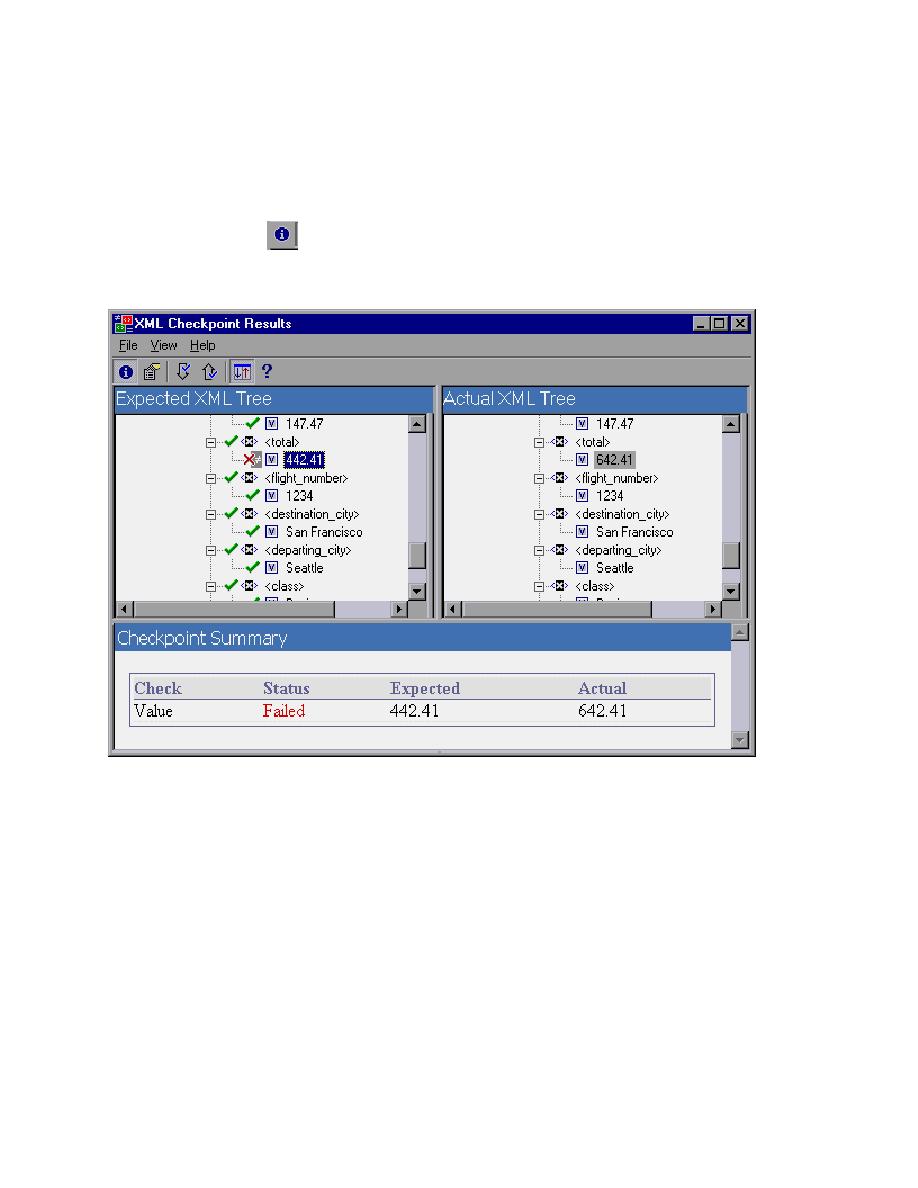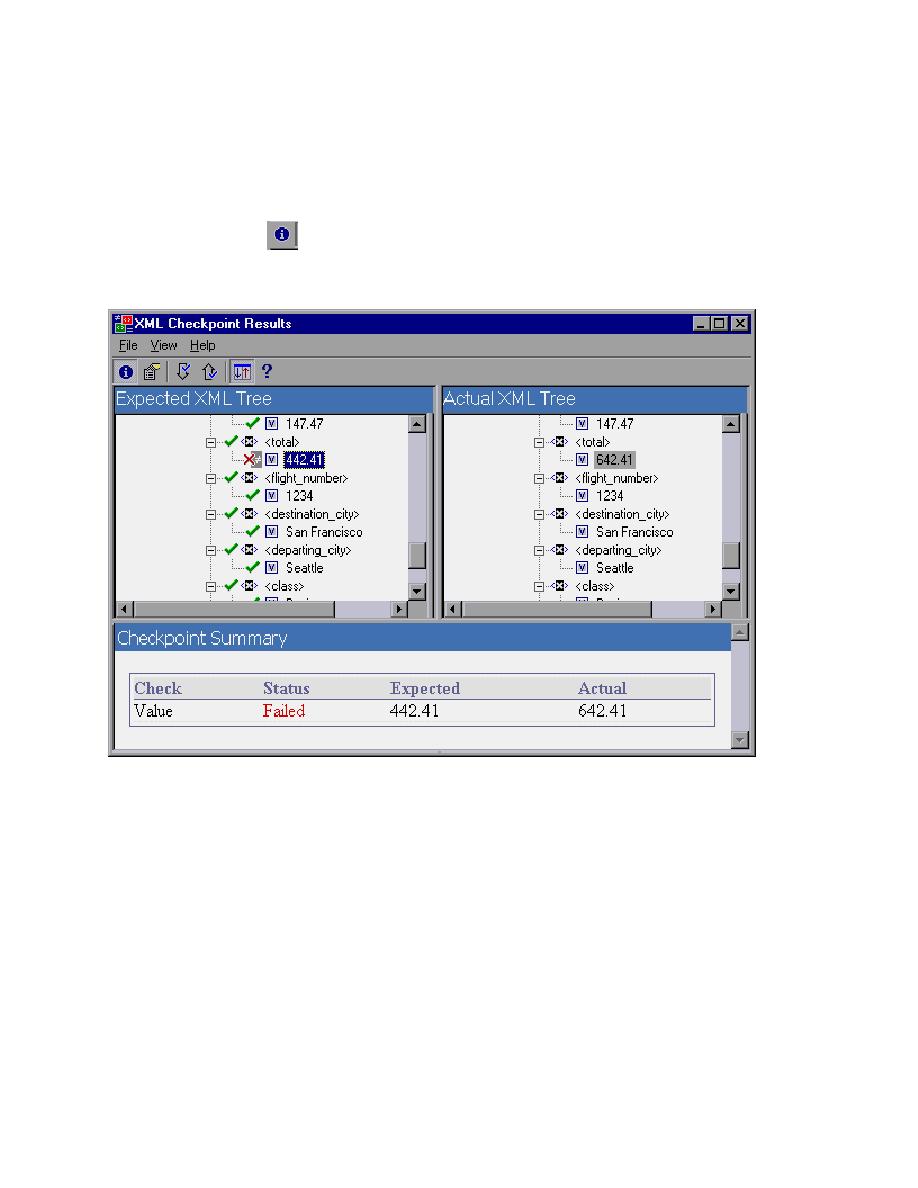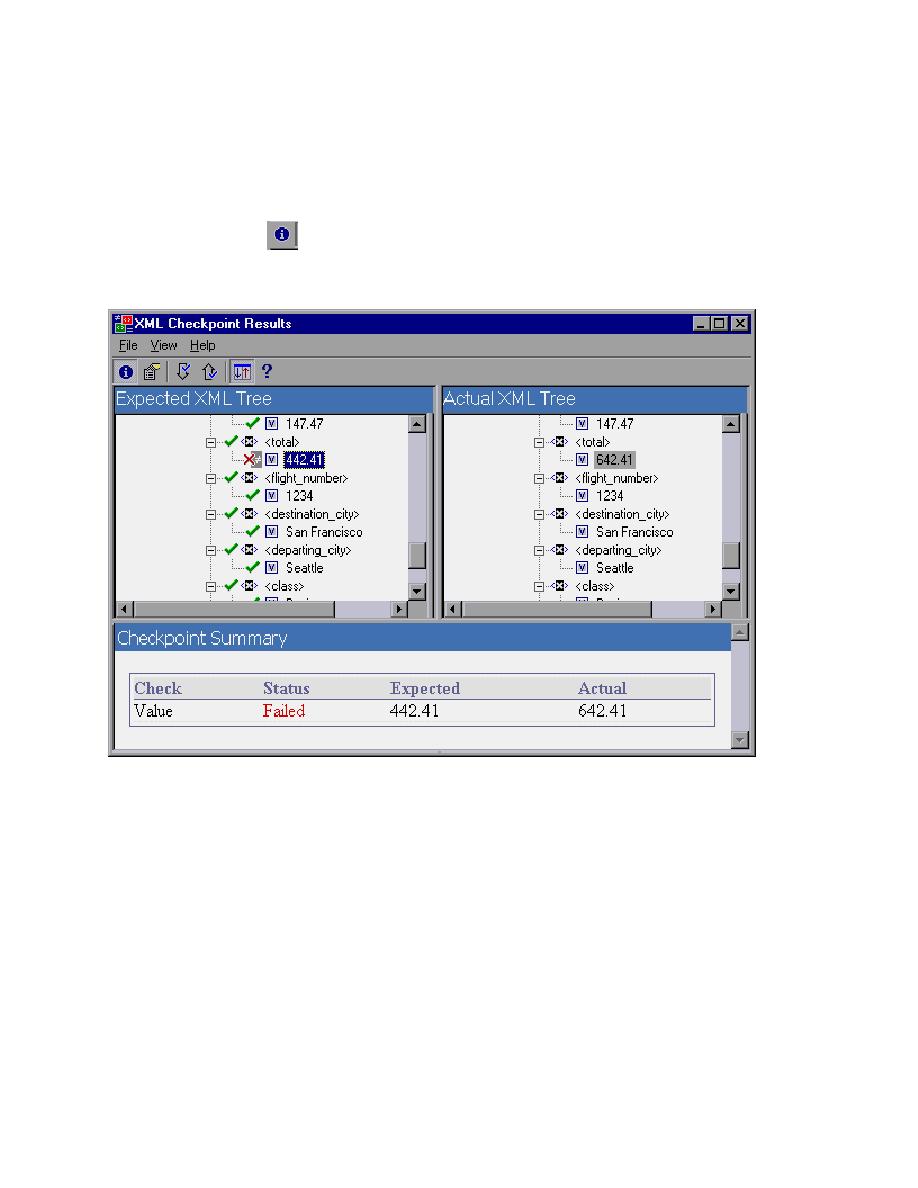
Checkpoint Summary
In the example below, the content of a value for the total element is in error. The actual data has changed
between execution runs.
Because this failure is on value, the failed element must be selected in the tree, and then the Details Pane
needs to be changed to the Checkpoint Summary view in order to better see the actual failure.
For value mismatches you have to be in the Checkpoint Summary (you do this by clicking View
Checkpoint Summary
on the toolbar), and here is where you can easily see the expected and actual
values.