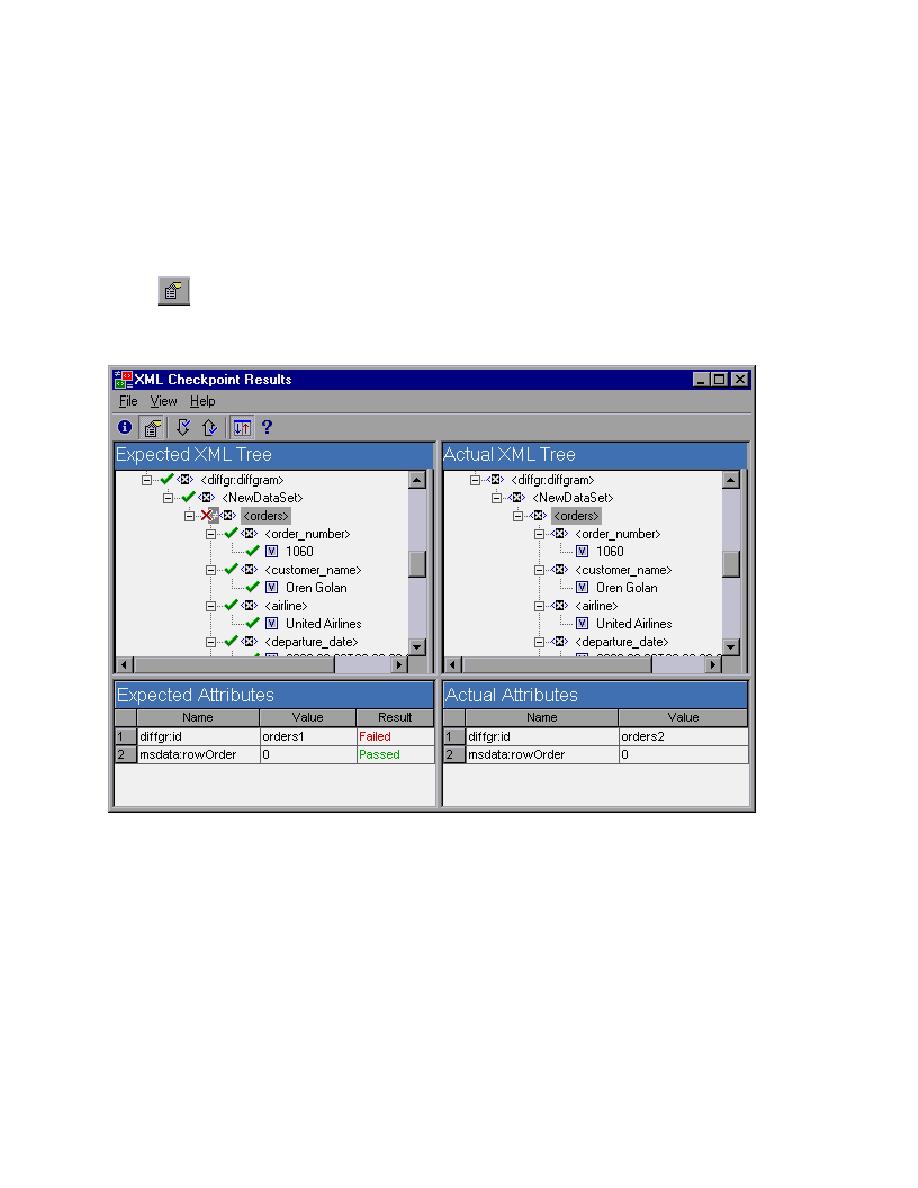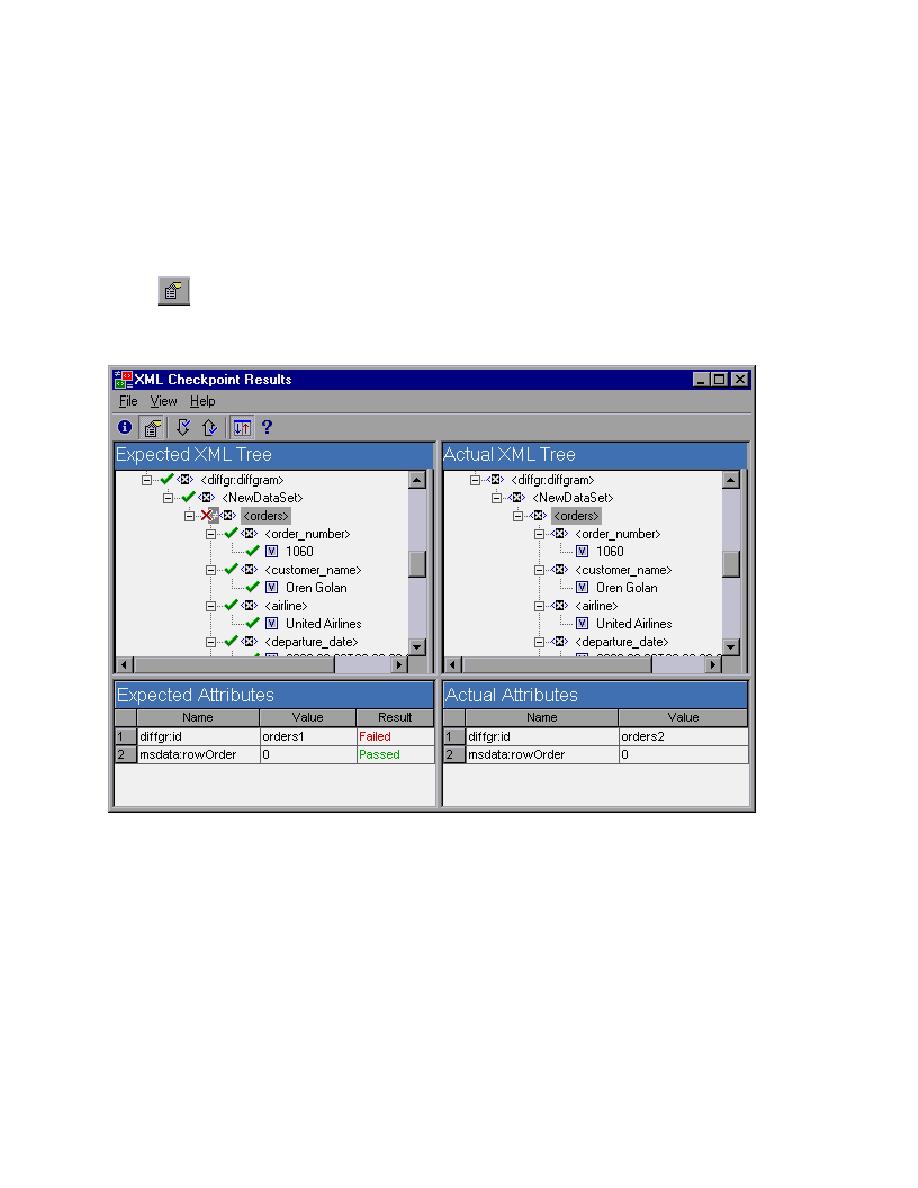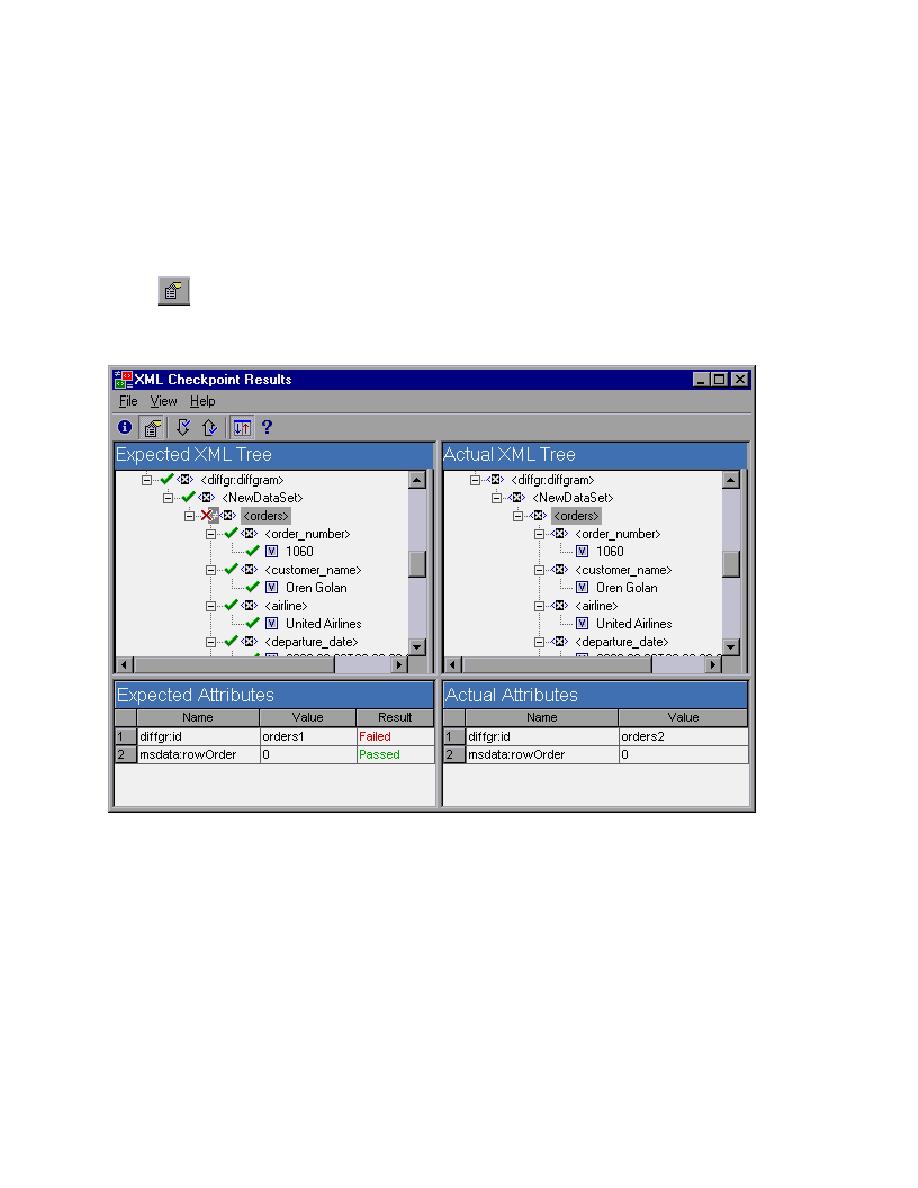
View Attribute Mismatches
In the example below, an attribute that is associated with the "orders" element tag was changed from the
original expected value or "orders1" to a new value of "orders2".
Because this failure is on an attribute, the failed element must be selected in the tree, and then the Details
Pane needs to be changed to the Attributes View in order to see the actual failure.
For attribute mismatches you have to be in the Attributes View (you do this by clicking View Attributes
Detail
on the toolbar), and here is where you can identify which attribute is in error and what the
value mismatches are.