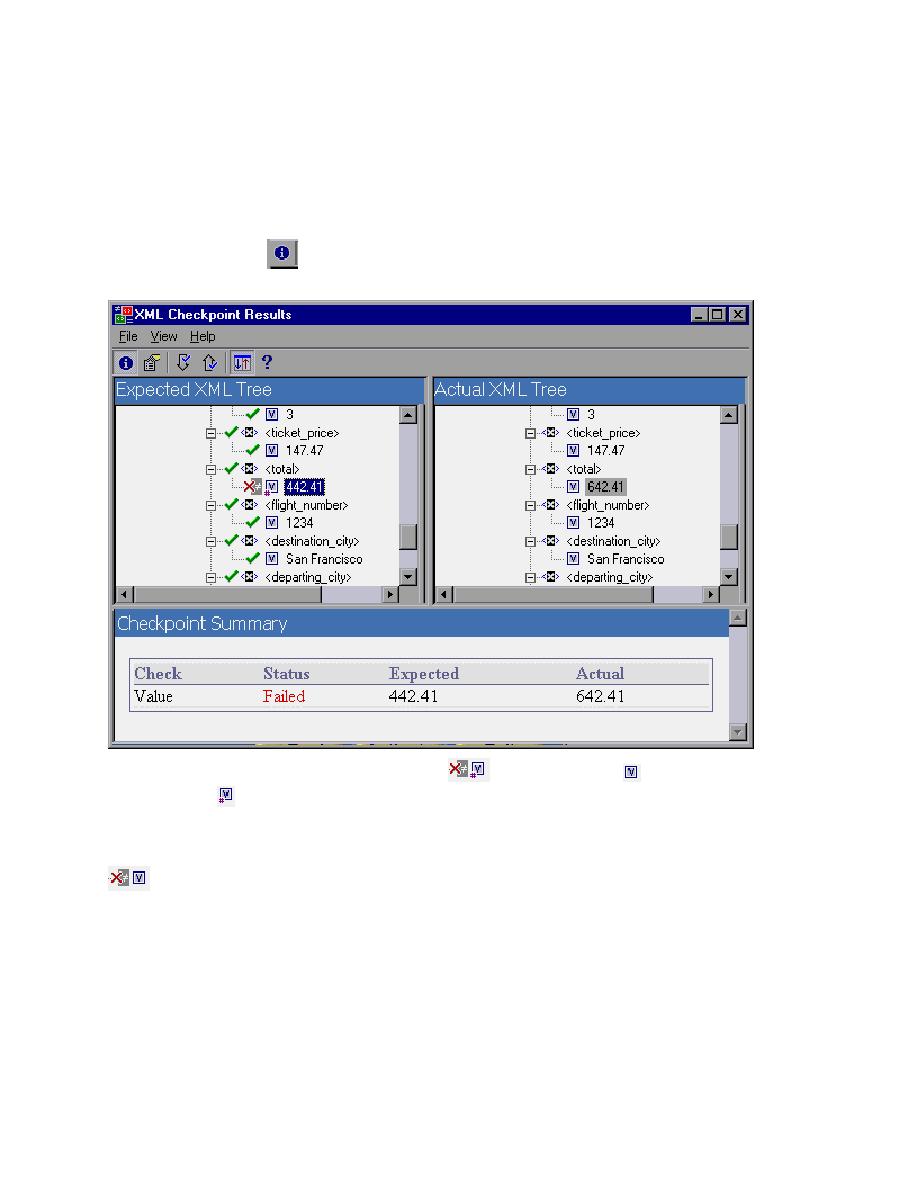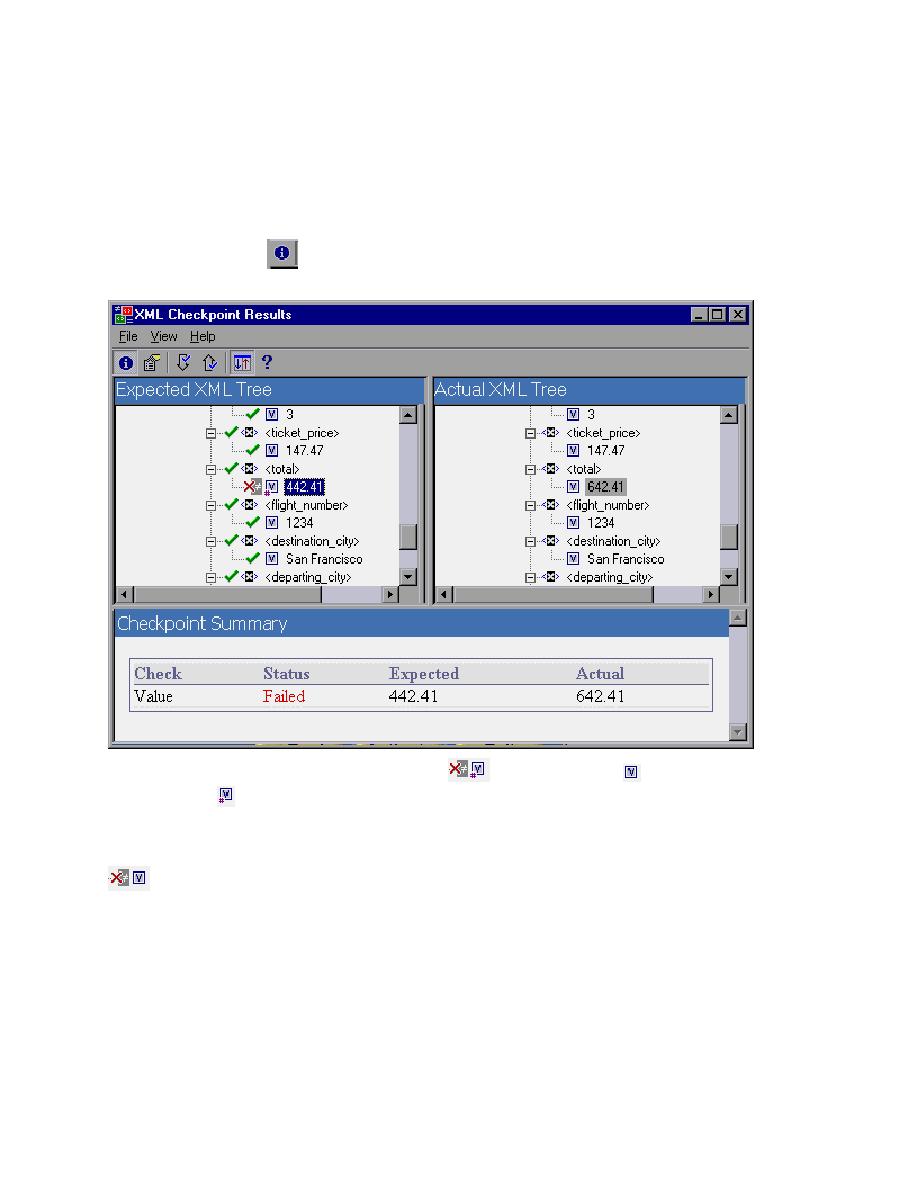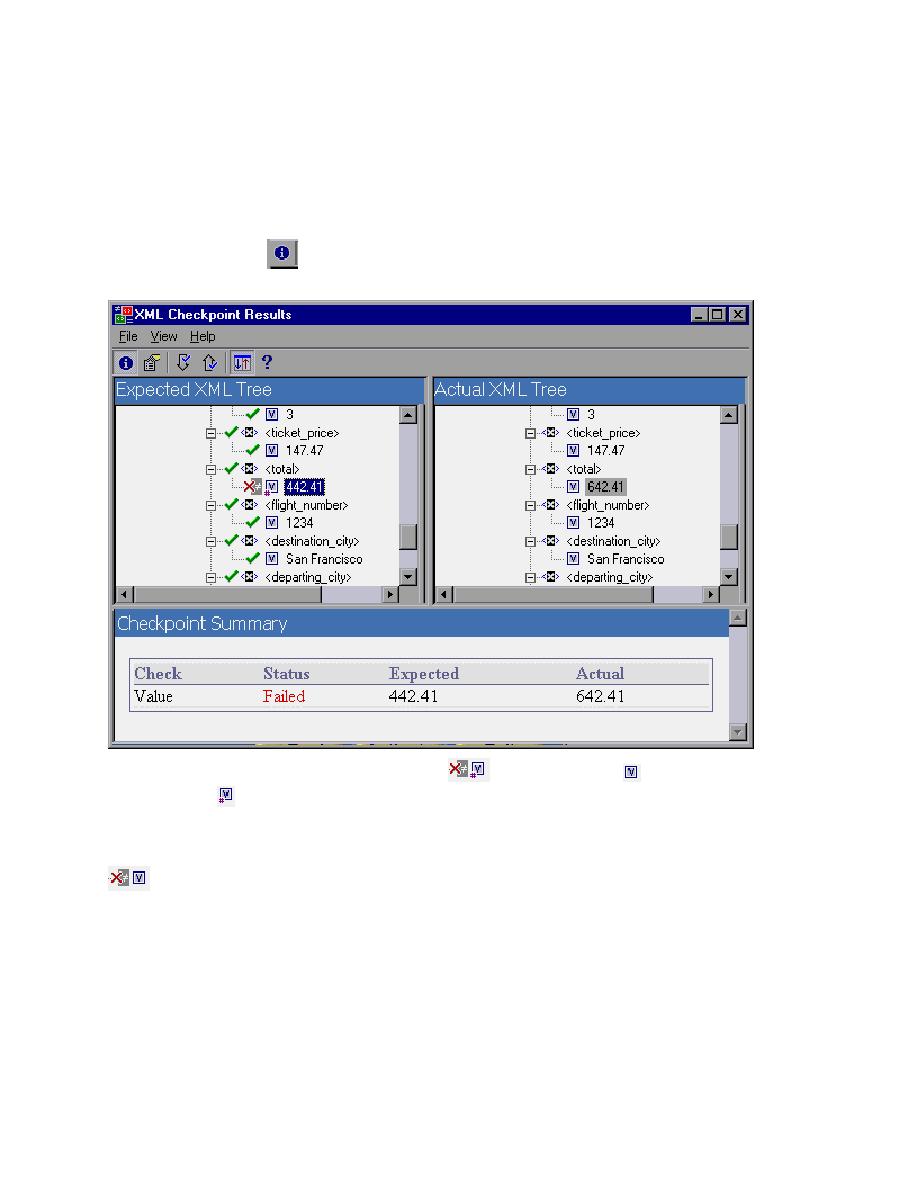
View Value Mismatches
In the example below value value has been parameterized. The content of a value for the total element is
in error.
Because this failure is on value, the failed element must be selected in the tree, and then the Details Pane
needs to be changed to the Checkpoint Summary view in order to better see the actual failure. Notice this
debugging approach does not change even though the value has been parameterized.
For value mismatches you have to be in the Checkpoint Summary (you do this by clicking View
Checkpoint Summary
on the toolbar), and here is where you can easily see the expected and actual
values.
You can tell a value has been parameterized by the
symbol. Notice the
icon is now dislayed with
a pound symbol to represent that this value content has been parameterized.
If the value was not parameterized and was simply a constant, then the failure symbol would look like
.