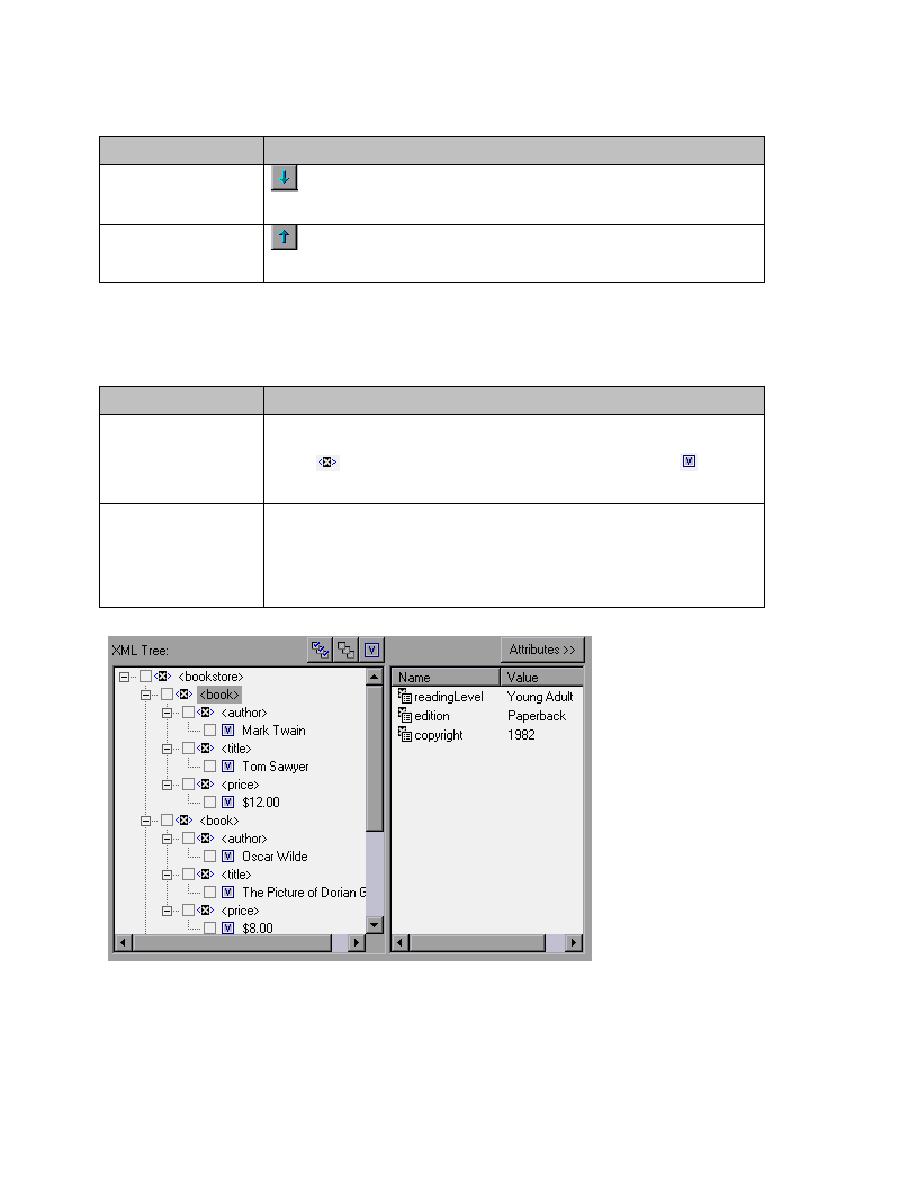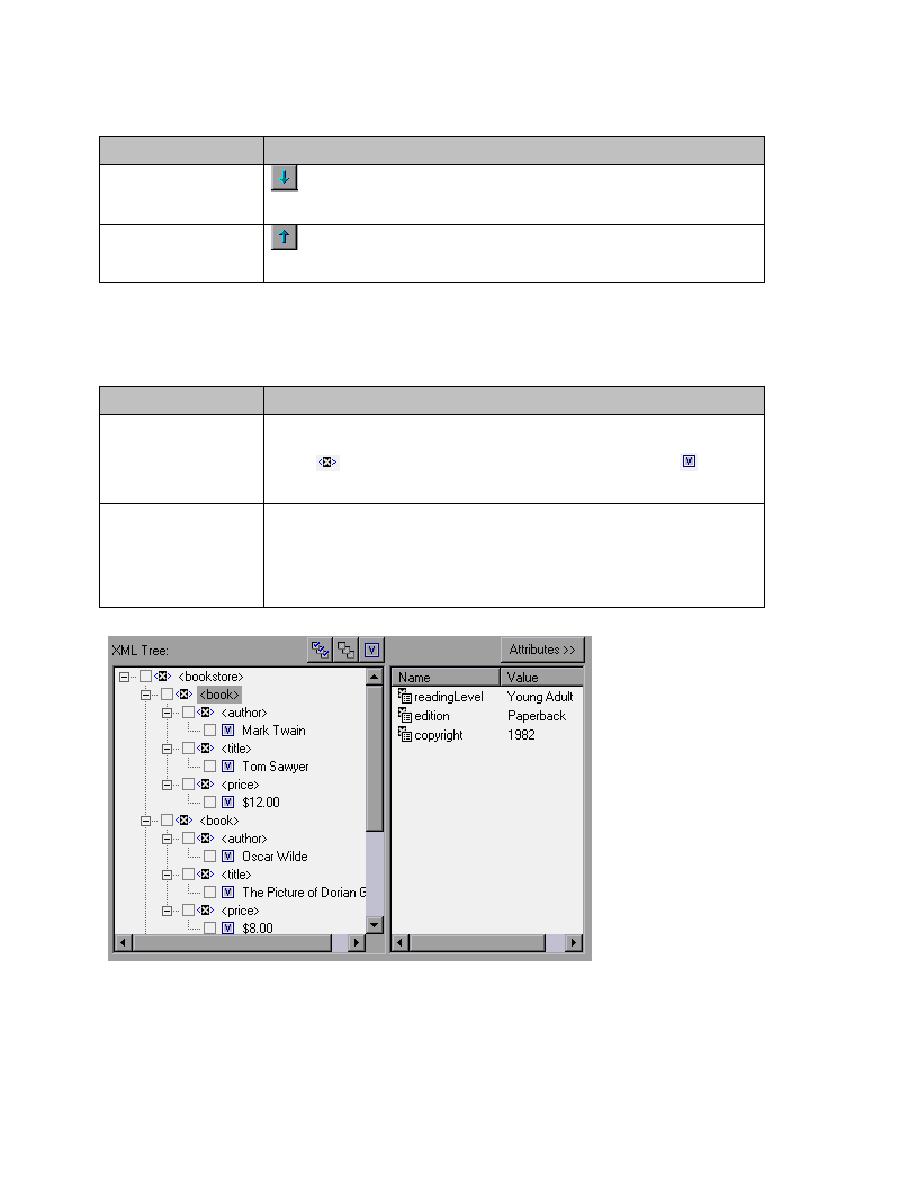
The XML Tree Pane
Option
Description
Next Value
Displays the next value and also changse the selection in the tree as
you navigate through the XML file.
Previous Value
Displays the previous value and also changse the selection in the
tree as you navigate through the XML file.
XML Tree
The XML Tree Pane is displayed next in the XML Checkpoint Properties window and will display the
contents of the XML file for selection in the verification process.
Pane Element
Description
XML Tree
The XML Tree displays the XML file as a hierarchical tree displaying
the relationship of each element and value. Each element is displayed
with a
icon in front of it and the value is displayed with a icon in
front of it (see the image below for an example).
Attributes Pane
With the XML Tree expanded to display attributes, then any element that
has attributes associated with it will be displayed in the Attributes Pane
to the right of the XML Tree. In the Attributes Pane, each attribute will
be listed by Name and will display its Value (see the image below for an
example).