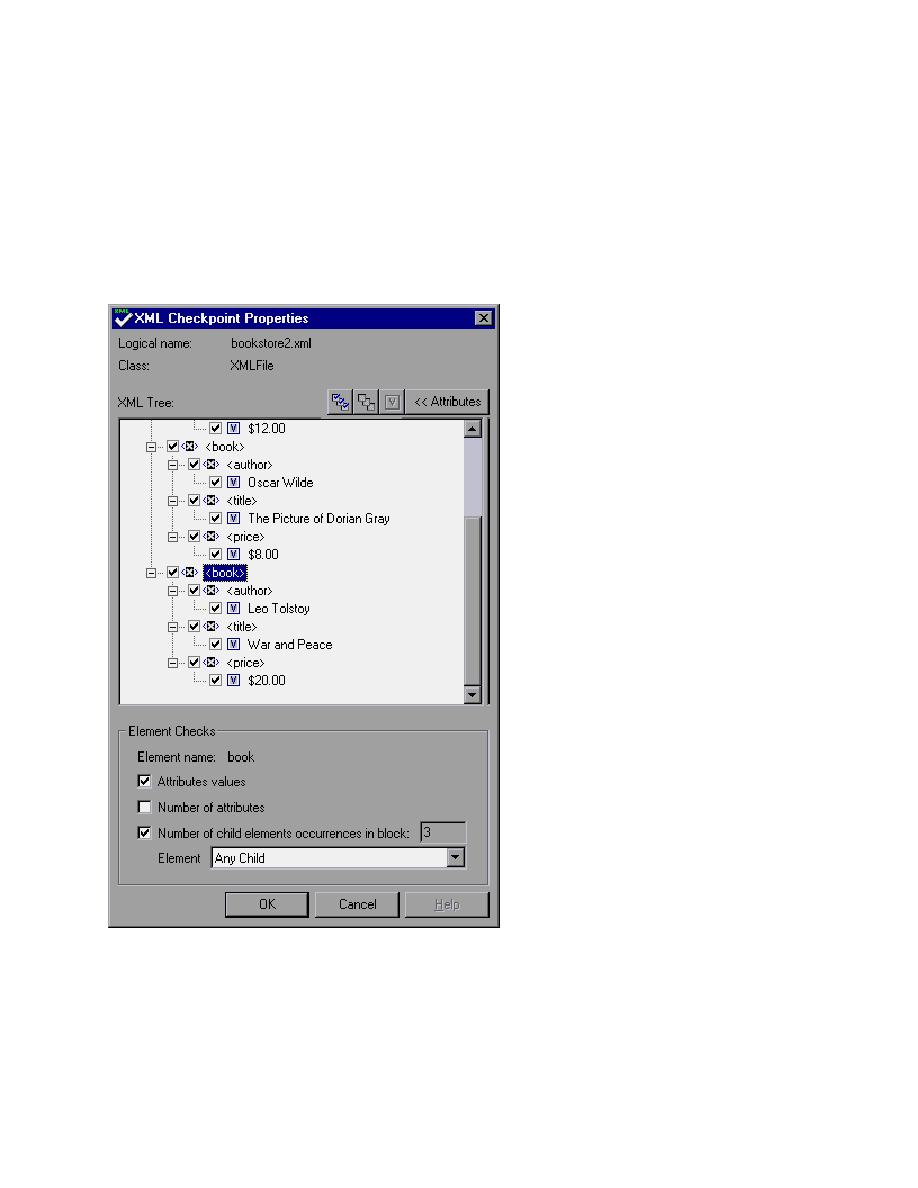
The Element Checks
XML Checkpoint Properties window will be updated to display the Element Checks section. It will
begin by displaying the Element name of the element in the XML Tree which has been selected, followed
by choices that are valid for elements.