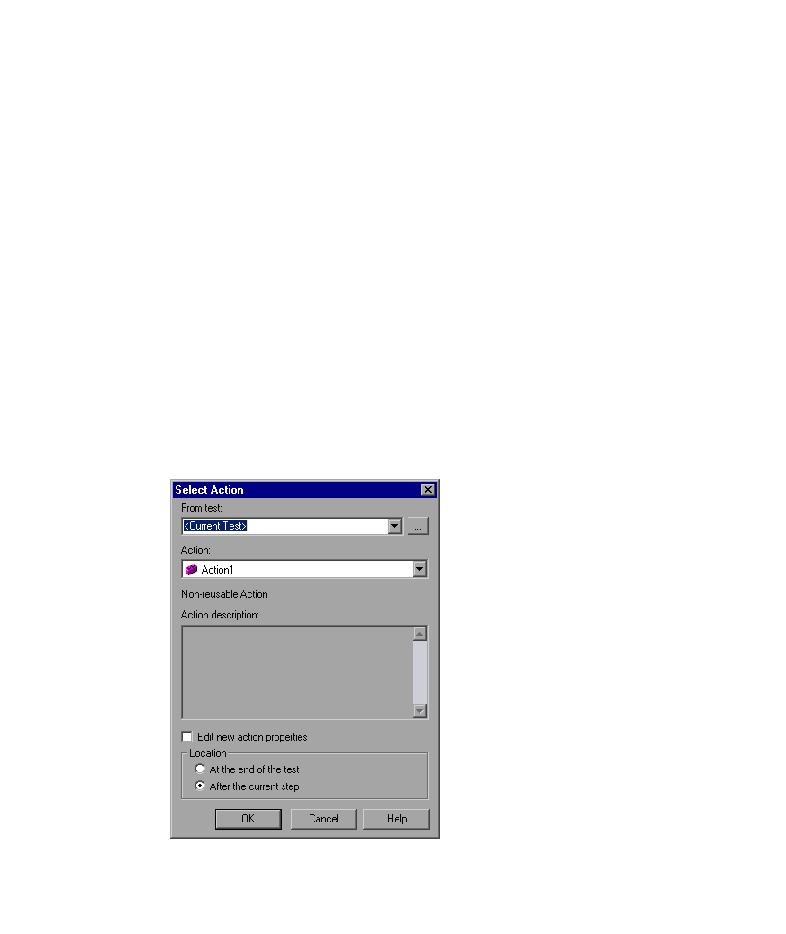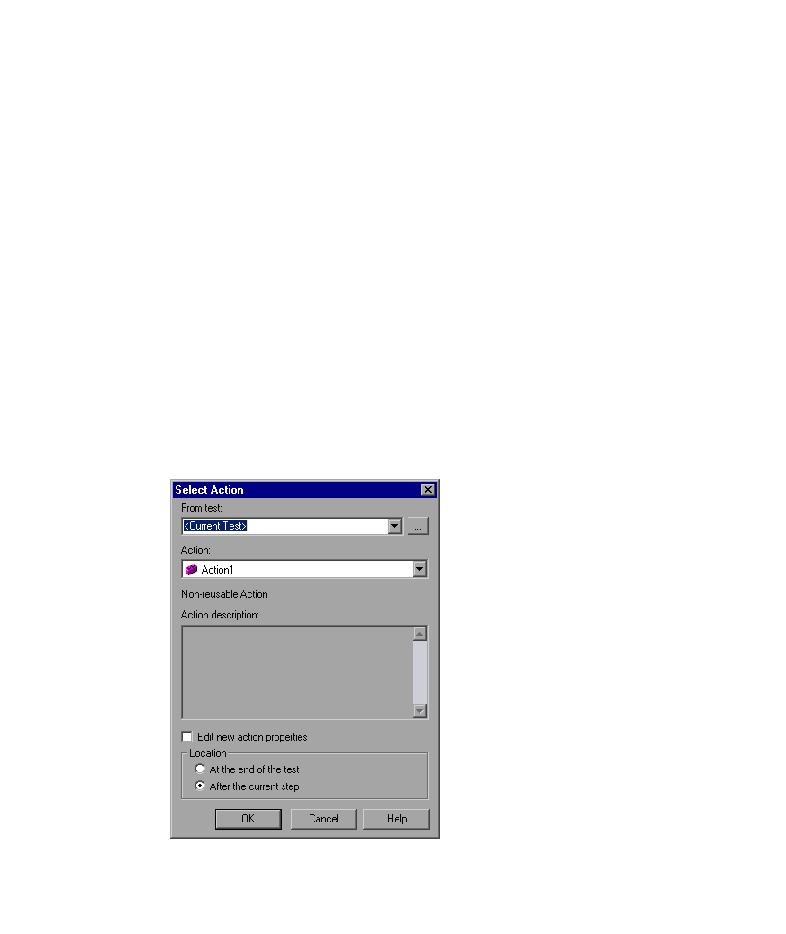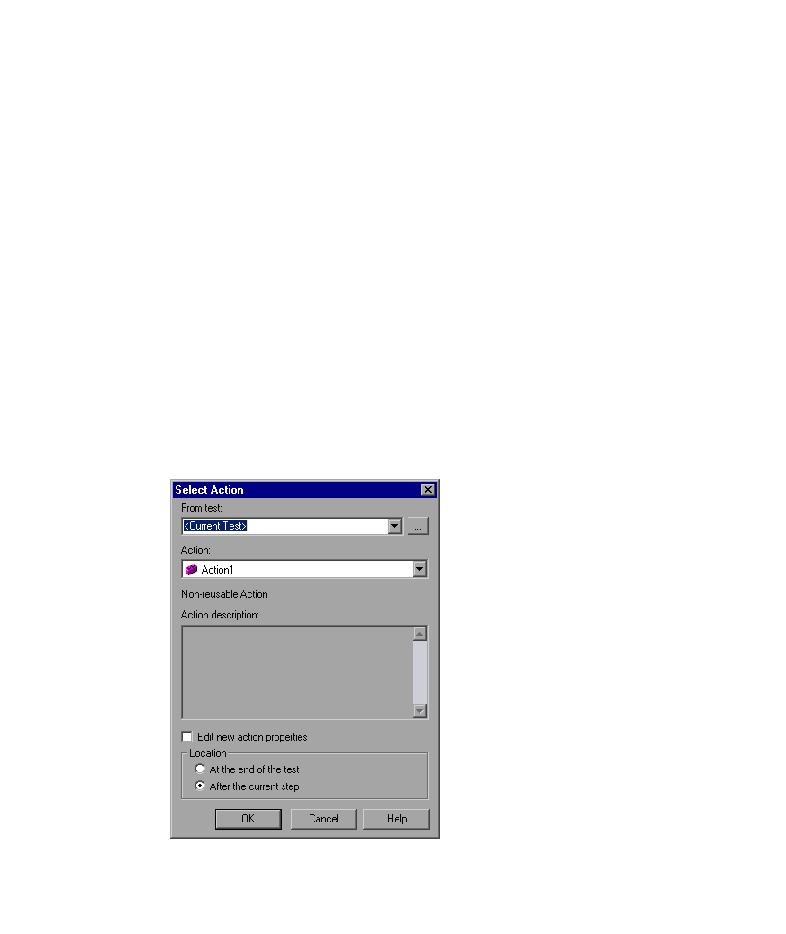
Inserting a Copy of an Action
Lesson 8 · Dividing Tests into Multiple Actions
82
7 Confirm that the modification made in the original ReturnHome action
is also included in the calling test.
Choose File > Open. Browse to ActionB and click Open.
Double-click the ReturnHome [ActionA] action icon to display it. Note that
the comment you added to the original action (ActionA) also exists in the
calling test (ActionB).
In the Action toolbar, select Test Flow from the Action List to return to the
main flow of the test in the Keyword View.
Inserting a Copy of an Action
Now, you will insert a copy of the FlightOrder action.
1 Open the ActionB test.
Choose File > Open. Browse to ActionB and click Open.
2 Insert a copy of the FlightOrder action.
Choose Insert > Call to Copy of Action. The Select Action dialog box opens.