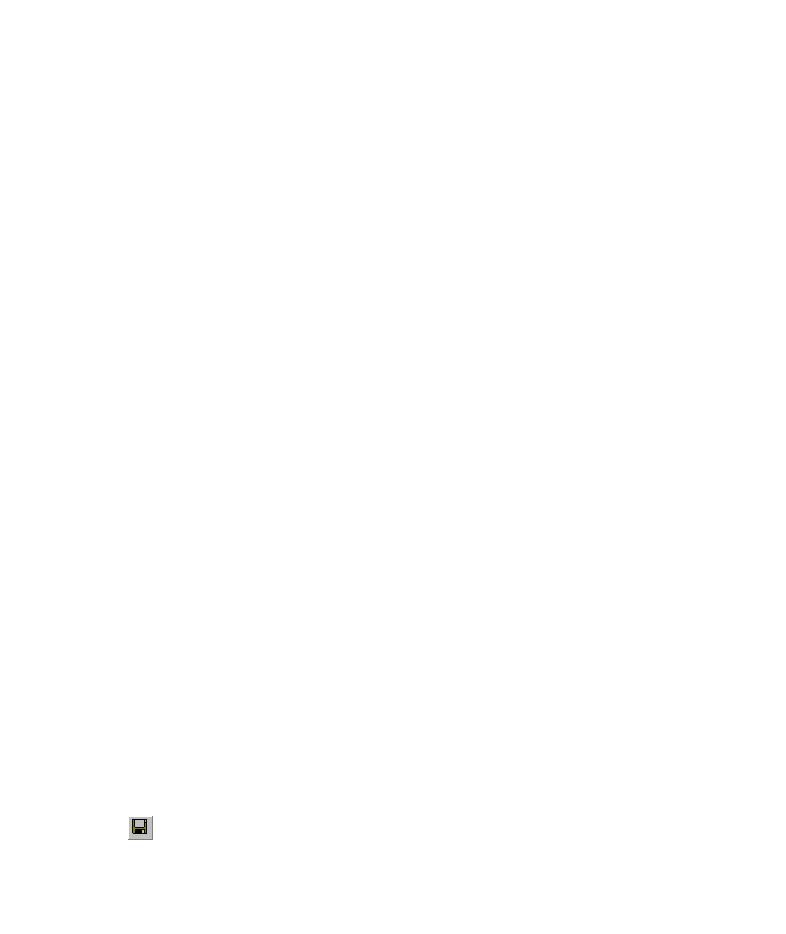
Delete an action from the test
the Open Test dialog box, and click Open. The actions from the ActionA test
are displayed in the Action List. Note that the description of the highlighted
action is displayed in the Action description box.
test. Click OK. The Copy of FlightOrder action is added to the end of the
test. Note that the call to the copy of the action you inserted is just like any
other action call in your test. You can modify the steps in the call to the
copied action just as you would those of any other action call.
Tours > Find a Flight: Mercury. Select fromPort and click the Value cell.
action. Since you cannot drag any action to be immediately after a reusable
action (because it is read-only in the calling test), you must perform the
following steps to change the order of the action calls.
Action1 action in the Keyword View. Then, select the Sign_in action and
drag it immediately below the Action1 action in the Keyword View. The
Copy of FlightOrder action is now immediately after the Sign_in action.
Action1 action call.
Delete key on your keyboard. A confirmation message opens. Click Yes to
delete the action call.