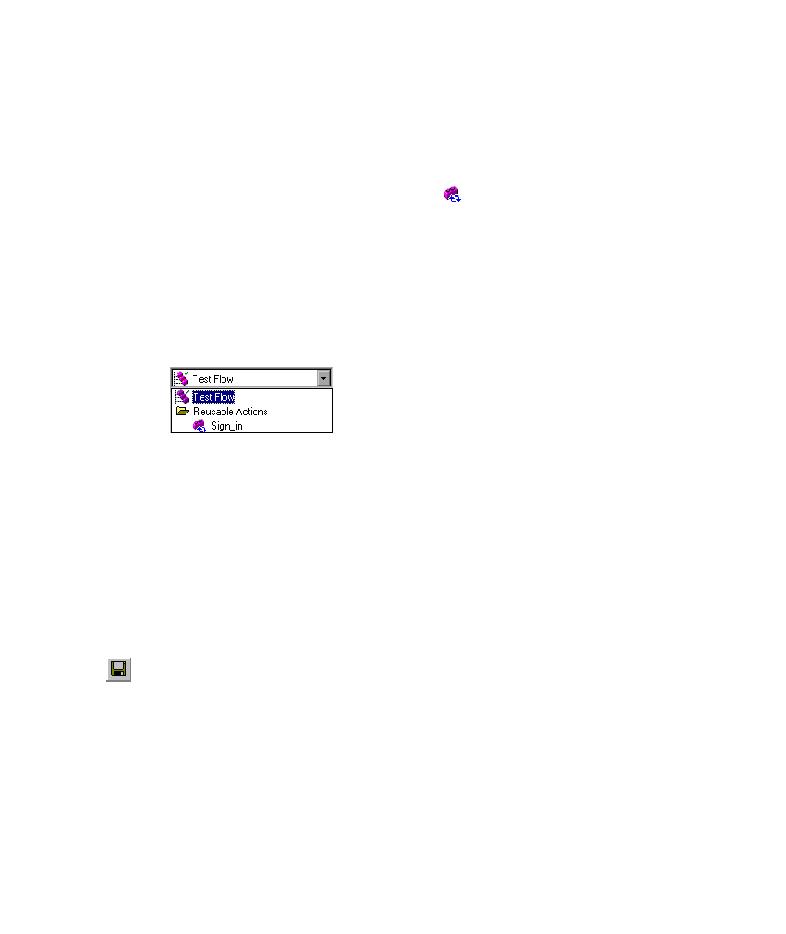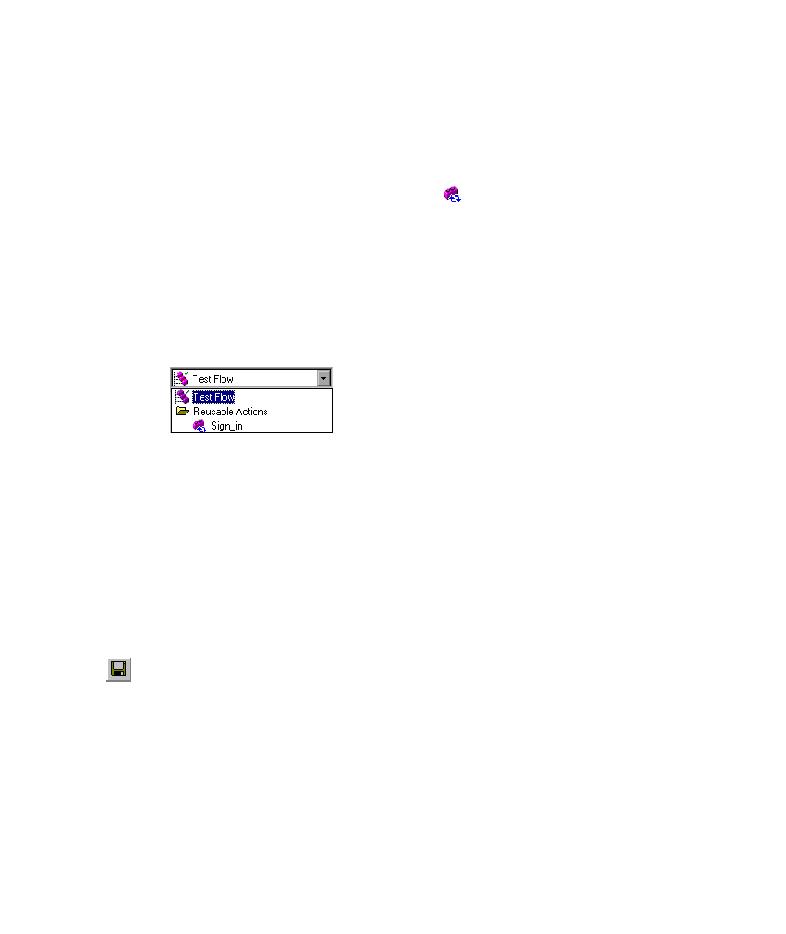
Sign_in action
Lesson 8 · Dividing Tests into Multiple Actions
78
1 Make the Sign_in action reusable.
In the Keyword View, right-click the Sign_in action and choose Action
Properties. The Action Properties dialog box opens. Select the Reusable
action check box and click OK. If a message box is displayed, read the
message, click Do not show this dialog box again, and click OK. The action
icon changes to a reusable action icon
.
2 View the details of the Sign_in action.
Note that you no longer have the option to expand the Sign_in action
within the Keyword View.
If the Action List was not previously displayed above the Keyword View, it is
displayed after you convert the action to a reusable action. The Action List
displays a list of all reusable and external actions in the test.
View the details of the Sign_in action by selecting Sign_in from the Action
List. The details of the Sign_in action are displayed.
In the Action List, select Test Flow to return to the main flow of the test in
the Keyword View.
3 Make the ReturnHome action reusable.
4 Save the test.
Choose File > Save or click the Save button.