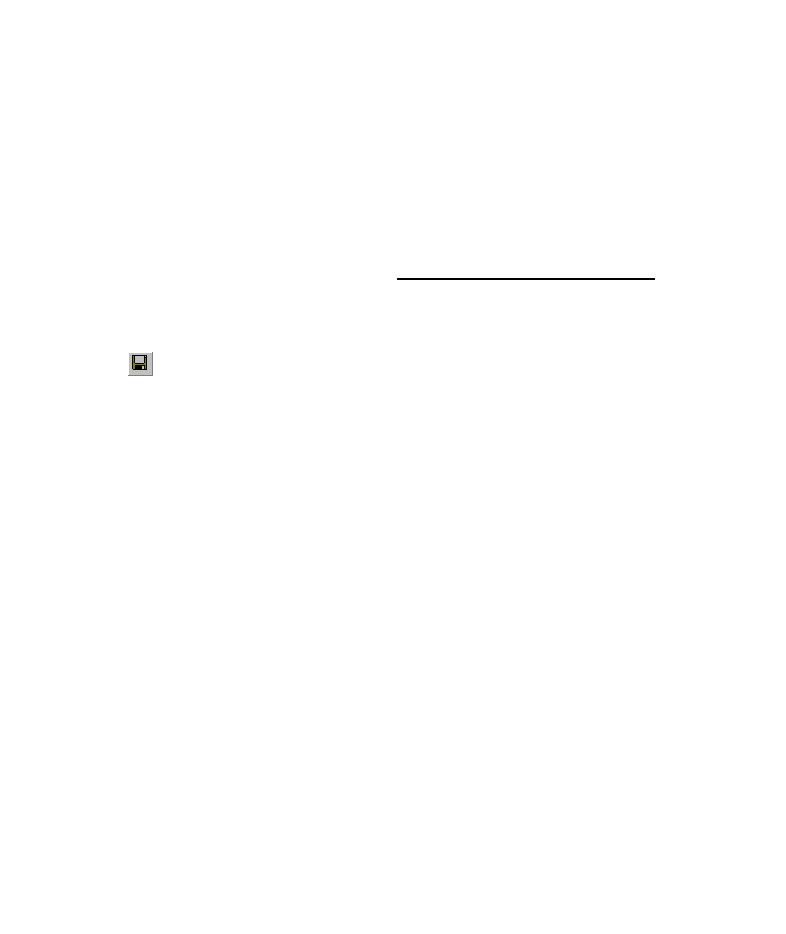
Reusable Actions
ReturnHome action, but this change also affects the way QuickTest runs the
test. You want QuickTest to open a new browser to the Mercury Tours home
page when you run the test, so you need to reapply the original settings.
box opens.
session begins. Confirm that
process that you may need to include in several tests, you record, modify,
and enhance the steps of the process and save them in a reusable action.
Then you can call the action from other tests, rather than recording,
modifying, and enhancing the same steps each time.
the test with which it was stored. The Sign_in and ReturnHome action you
created in this lesson can apply to almost any test you might create on the
Mercury Tours site, so it makes sense to make them reusable actions.