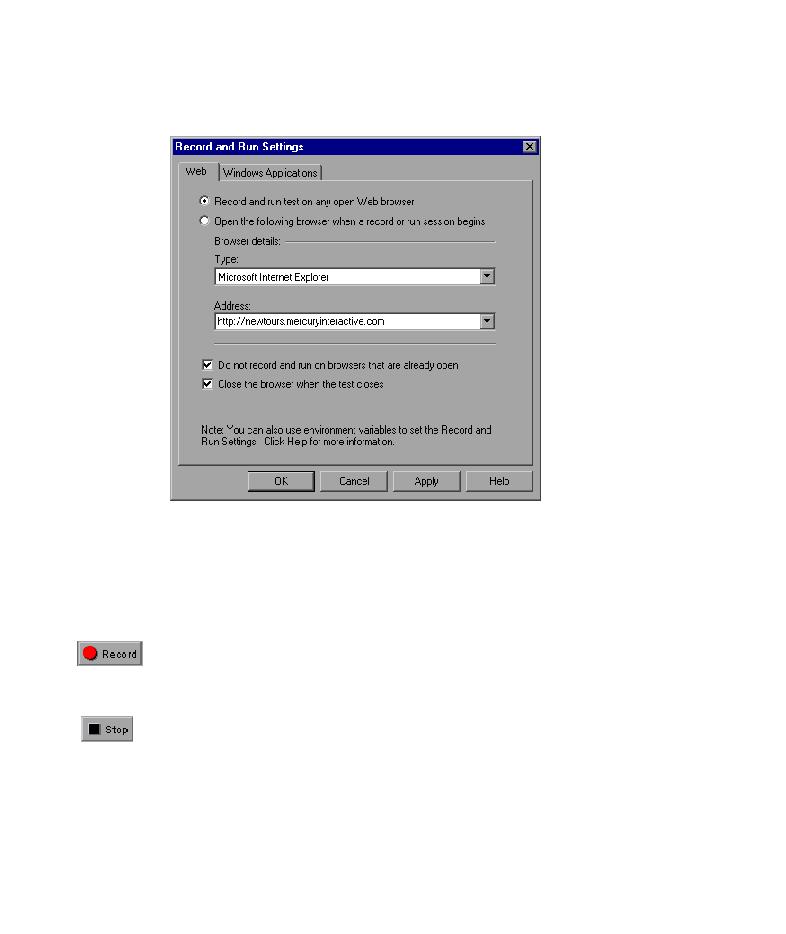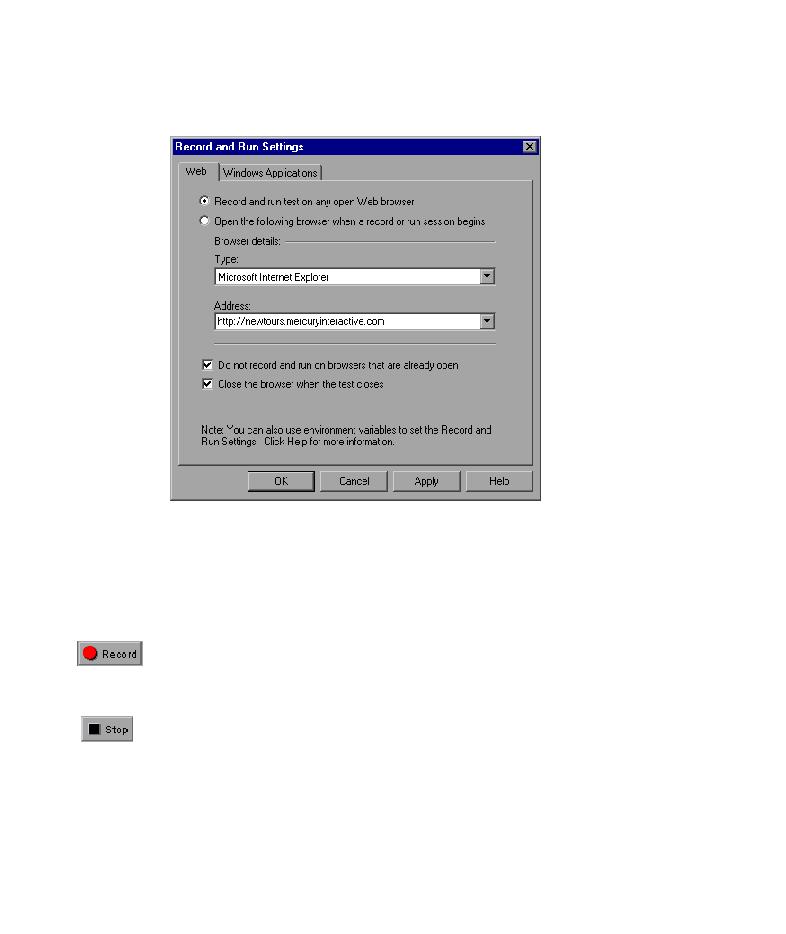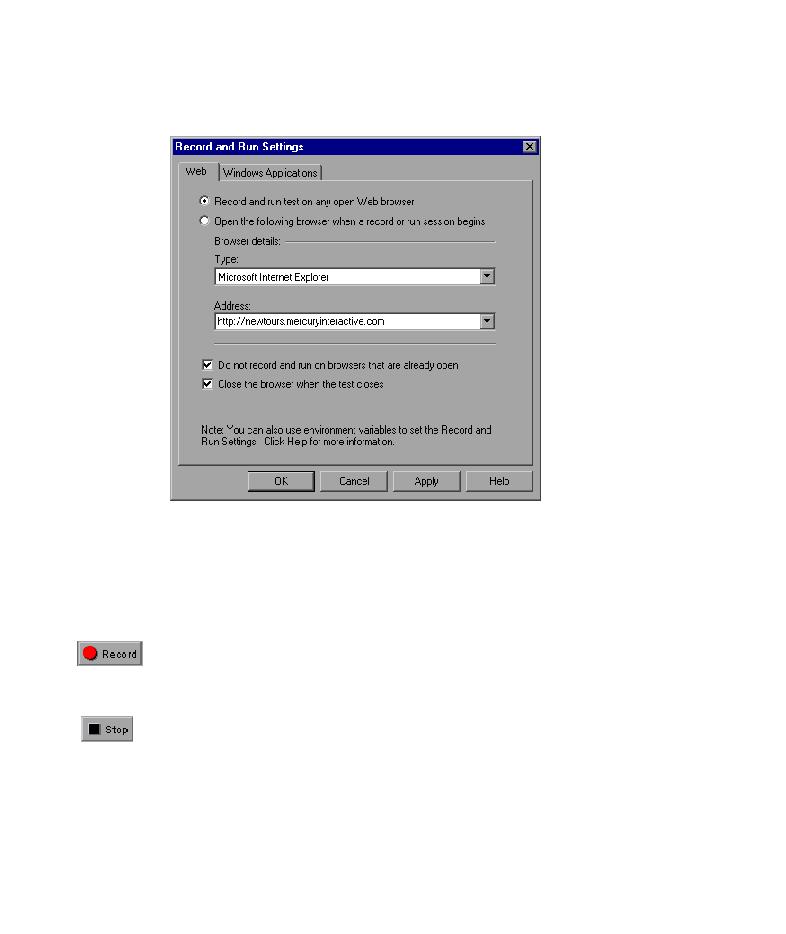
Record the ReturnHome action
Lesson 8 · Dividing Tests into Multiple Actions
76
In QuickTest, choose Test > Record and Run Settings. The Record and Run
Settings dialog box opens.
In the Web tab, select Record and run test on any open Web browser and
click OK.
4 Record the ReturnHome action.
In the Keyword View, select the new ReturnHome action icon.
Choose Test > Record or click the Record button.
Click the Home navigation link on the left side of the Flight Finder page.
The Mercury Tours home page opens.
In QuickTest, click Stop to stop the recording process.