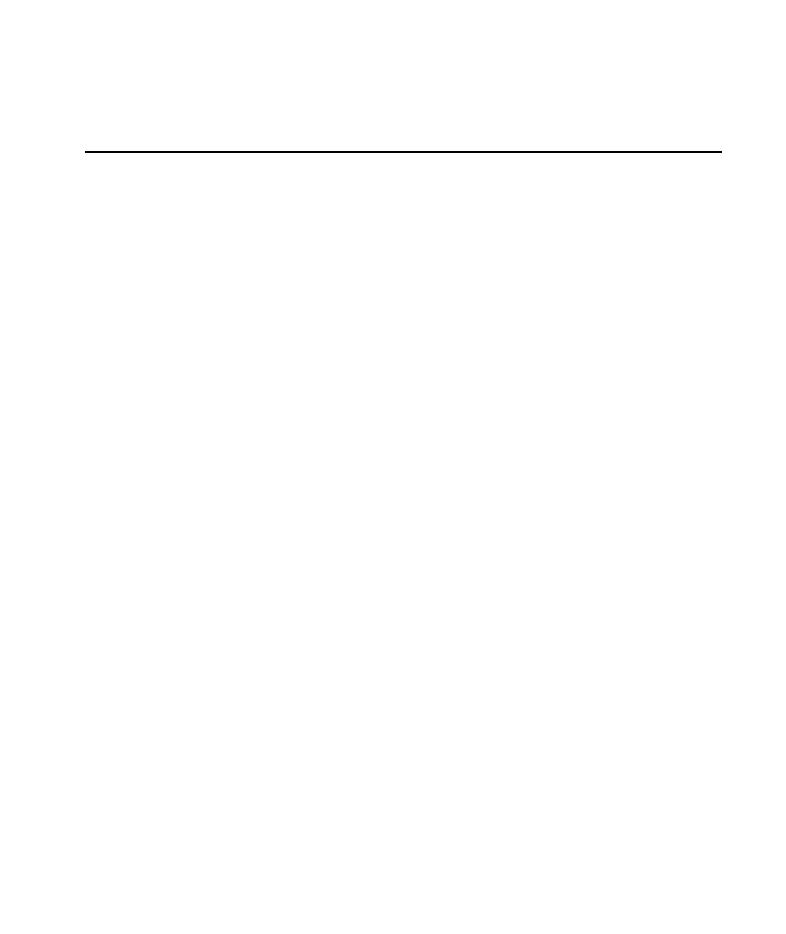
Lesson 7 Using Regular Expressions
searched for a specific text string. You can use regular expressions to increase
the flexibility and adaptability of your tests.
with varying values. You can use regular expressions when defining the
properties of an object, the methods of an argument, when parameterizing a
step, and when creating checkpoints with varying values.
using special characters such as a period (.), asterisk (*), caret (^), and
brackets ([ ]), you define the conditions of the search. For more information
on regular expression syntax, refer to the QuickTest Professional User's Guide.